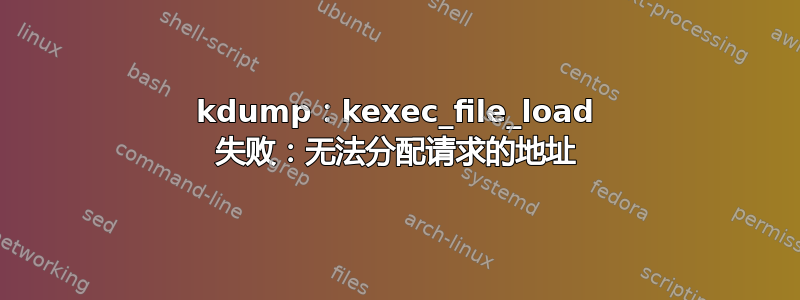
问题:
SERVER:~ # systemctl start kdump.service
Job for kdump.service failed because the control process exited with error code. See "systemctl status kdump.service" and "journalctl -xe" for details.
SERVER:~ # systemctl status kdump.service
● kdump.service - Load kdump kernel on startup
Loaded: loaded (/usr/lib/systemd/system/kdump.service; enabled; vendor preset: disabled)
Active: failed (Result: exit-code) since Wed 2018-10-17 12:29:34 EDT; 1s ago
Process: 59804 ExecStart=/lib/kdump/load.sh (code=exited, status=1/FAILURE)
Main PID: 59804 (code=exited, status=1/FAILURE)
Oct 17 12:29:33 SERVER systemd[1]: Starting Load kdump kernel on startup...
Oct 17 12:29:34 SERVER load.sh[59804]: kexec_file_load failed: Cannot assign requested address
Oct 17 12:29:34 SERVER systemd[1]: kdump.service: Main process exited, code=exited, status=1/FAILURE
Oct 17 12:29:34 SERVER systemd[1]: Failed to start Load kdump kernel on startup.
Oct 17 12:29:34 SERVER systemd[1]: kdump.service: Unit entered failed state.
Oct 17 12:29:34 SERVER systemd[1]: kdump.service: Failed with result 'exit-code'.
SERVER:~ #
日志:
SERVER:~ # tail /var/log/messages
2018-10-17T12:29:33.980232-04:00 SERVER systemd[1]: Starting Load kdump kernel on startup...
2018-10-17T12:29:34.133151-04:00 SERVER kdump[59974]: FAILED to load kdump kernel: /sbin/kexec -p /boot/vmlinuz-4.4.121-92.80-default --append="quiet console=tty0 console=ttyS0,9600 elevator=noop transparent_hugepage=never numa_balancing=disable intel_idle.max_cstate=1 elevator=deadline sysrq=yes reset_devices acpi_no_memhotplug cgroup_disable=memory irqpoll nr_cpus=1 root=kdump rootflags=bind rd.udev.children-max=8 disable_cpu_apicid=0 panic=1" --initrd=/boot/initrd-4.4.121-92.80-default-kdump -s, Result: kexec_file_load failed: Cannot assign requested address
2018-10-17T12:29:34.133560-04:00 SERVER load.sh[59804]: kexec_file_load failed: Cannot assign requested address
2018-10-17T12:29:34.133726-04:00 SERVER systemd[1]: kdump.service: Main process exited, code=exited, status=1/FAILURE
2018-10-17T12:29:34.133958-04:00 SERVER systemd[1]: Failed to start Load kdump kernel on startup.
2018-10-17T12:29:34.134105-04:00 SERVER systemd[1]: kdump.service: Unit entered failed state.
2018-10-17T12:29:34.134233-04:00 SERVER systemd[1]: kdump.service: Failed with result 'exit-code'.
SERVER:~ #
版本信息:
SERVER:~ # rpm -qa|grep -i kdump
yast2-kdump-3.1.44-11.6.15.x86_64
kdump-0.8.15-28.5.x86_64
SERVER:~ # uname -a
Linux SERVER 4.4.121-92.80-default #1 SMP Mon May 21 14:40:10 UTC 2018 (2afdd00) x86_64 x86_64 x86_64 GNU/Linux
SERVER:~ #
SERVER:~ # cat /etc/SuSE-release
SUSE Linux Enterprise Server 12 (x86_64)
VERSION = 12
PATCHLEVEL = 2
# This file is deprecated and will be removed in a future service pack or release.
# Please check /etc/os-release for details about this release.
SERVER:~ #
问题:为什么kdump.service无法启动?我缺少什么?
AFAIK SLES 12 不需要 kernel-kdump 包还是我错了?如果是,从哪里可以获得 kernel-kdump 软件包?
基于https://distrowatch.com/table-mobile.php?distribution=sle&pkglist=true&version=12-sp2kdump 版本看起来不错。
2018 年 12 月 5 日更新:
rpm -V kdump-0.8.15-28.5.x86_64;回声$? -> 是 0,所以没问题
我找到了一台具有相同内核版本的机器,但是在那里,kdump 可以工作!但找不到健康主机与坏主机之间的区别。
尝试更换initrd,但没有帮助。
尝试重新安装 kdump,但没有帮助:rpm -e yast2-kdump; rpm -e kdump; kdump 中的 zypper
尝试执行“systemctl unmask kdump;systemctl启用kdump;systemctl restart kdump”和“systemctl daemon-reload”,但没有帮助。
2018 年 12 月 7 日更新:
cat /proc/cmdline
BOOT_IMAGE=/vmlinuz-4.4.121-92.80-default root=/dev/mapper/vg00-lv_root splash=silent quiet showopts console=tty0 console=ttyS0,9600 elevator=noop transparent_hugepage=never crashkernel=768M numa_balancing=disable intel_idle.max_cstate=1
2018 年 12 月 11 日更新:从无法启动 kdump 的节点发布 /proc/iomem:
SERVER:~ # cat /proc/iomem
00000000-00000fff : reserved
00001000-0009bfff : System RAM
0009c000-0009ffff : reserved
000a0000-000bffff : PCI Bus 0000:00
000c0000-000c7fff : Video ROM
000cd800-000d53ff : Adapter ROM
000e0000-000fffff : reserved
000f0000-000fffff : System ROM
00100000-5eeb0fff : System RAM
01000000-015fbb30 : Kernel code
015fbb31-01d59b7f : Kernel data
01f6b000-021e8fff : Kernel bss
5eeb1000-66eb8fff : reserved
66eb9000-6a733fff : System RAM
6a734000-6a742fff : reserved
6a743000-6a743fff : System RAM
6a744000-7a7c4fff : reserved
7a7c5000-7cc82fff : System RAM
7cc83000-7ccb4fff : reserved
7ccb5000-a41b7fff : System RAM
a41b8000-b93fefff : reserved
b93ff000-bb3fefff : ACPI Non-volatile Storage
bb3ff000-bb7fefff : ACPI Tables
bb7ff000-bb7fffff : System RAM
bb800000-cfffffff : reserved
c0000000-cfffffff : PCI MMCONFIG 0000 [bus 00-ff]
d0000000-e7ffbfff : PCI Bus 0000:00
d0000000-d01fffff : PCI Bus 0000:06
d0000000-d00fffff : 0000:06:00.0
d0100000-d01fffff : 0000:06:00.1
d0200000-d020ffff : 0000:00:11.0
d03fc000-d03fcfff : 0000:00:05.4
d03fe000-d03fe3ff : 0000:00:1a.0
d03fe000-d03fe3ff : ehci_hcd
d03ff000-d03ff3ff : 0000:00:1d.0
d03ff000-d03ff3ff : ehci_hcd
d0400000-d05fffff : PCI Bus 0000:0b
d04f0000-d04fffff : 0000:0b:00.0
d04f0000-d04fffff : megasas: LSI
d0500000-d05fffff : 0000:0b:00.0
d0600000-d0ffffff : PCI Bus 0000:11
d0600000-d0ffffff : PCI Bus 0000:12
d0600000-d06fffff : PCI Bus 0000:15
d06fe000-d06fefff : 0000:15:00.0
d06ff000-d06fffff : 0000:15:00.0
d0700000-d0ffffff : PCI Bus 0000:13
d0700000-d0ffffff : PCI Bus 0000:14
d07fc000-d07fffff : 0000:14:00.0
d07fc000-d07fffff : mgadrmfb_mmio
d0800000-d0ffffff : 0000:14:00.0
d1000000-d1ffffff : PCI Bus 0000:11
d1000000-d1ffffff : PCI Bus 0000:12
d1000000-d1ffffff : PCI Bus 0000:13
d1000000-d1ffffff : PCI Bus 0000:14
d1000000-d1ffffff : 0000:14:00.0
d1000000-d1ffffff : mgadrmfb_vram
d2000000-d5ffffff : PCI Bus 0000:06
d2000000-d3ffffff : 0000:06:00.0
d2000000-d3ffffff : mlx5_core
d4000000-d5ffffff : 0000:06:00.1
d4000000-d5ffffff : mlx5_core
e7ffc000-e7ffcfff : dmar1
e8000000-fbffbfff : PCI Bus 0000:80
e8000000-e81fffff : PCI Bus 0000:81
e8000000-e80fffff : 0000:81:00.0
e8100000-e81fffff : 0000:81:00.1
e9fff000-e9ffffff : 0000:80:05.4
ea000000-edffffff : PCI Bus 0000:81
ea000000-ebffffff : 0000:81:00.0
ea000000-ebffffff : mlx5_core
ec000000-edffffff : 0000:81:00.1
ec000000-edffffff : mlx5_core
fbffc000-fbffcfff : dmar0
fec00000-fecfffff : PNP0003:00
fec00000-fec003ff : IOAPIC 0
fec01000-fec013ff : IOAPIC 1
fec40000-fec403ff : IOAPIC 2
fed00000-fed003ff : HPET 0
fed00000-fed003ff : PNP0103:00
fed12000-fed1200f : pnp 00:01
fed12010-fed1201f : pnp 00:01
fed1b000-fed1bfff : pnp 00:01
fed1c000-fed1ffff : reserved
fed1f410-fed1f414 : iTCO_wdt.0.auto
fed45000-fed8bfff : pnp 00:01
fee00000-feefffff : pnp 00:01
fee00000-fee00fff : Local APIC
ff000000-ffffffff : reserved
ff000000-ffffffff : pnp 00:01
100000000-1003fffffff : System RAM
38000000000-3bfffffffff : PCI Bus 0000:00
38000000000-38000000fff : 0000:00:1f.6
3800000c000-3800000c00f : 0000:00:16.0
3800000d000-3800000d00f : 0000:00:16.1
3800000e000-3800000e0ff : 0000:00:1f.3
38000010000-3800001ffff : 0000:00:14.0
38000010000-3800001ffff : xhci-hcd
3c000000000-3ffffffffff : PCI Bus 0000:80
SERVER:~ #
答案1
让我根据所提供的信息尽可能地回答。
首先,SLES 12(及更高版本)确实不需要 kernel-kdump 包。这种特殊的内核风格仅在古代才需要,因为恐慌内核必须加载到与正在运行的内核不同的物理地址,但加载地址只能在编译时更改(即内核不可重定位)。
其次,kdump 不会启动,因为底层kexec_file_load系统调用失败并显示EADDRNOTAVAIL.如果系统无法分配将紧急内核加载到 RAM 所需的一个或多个缓冲区,就会发生这种情况。请注意,理论上可能有足够的保留内存用于紧急内核,但由于分配具有 Linux 内核引导代码和/或驱动程序施加的一些额外限制,因此该 RAM 可能无法用于加载紧急内核。由于物理内存布局不同,另一个系统可能会更幸运。
作为第一步,我会尝试增加内核命令行上的保留内存大小(例如crashkernel=256M),重新启动并查看是否有帮助。


