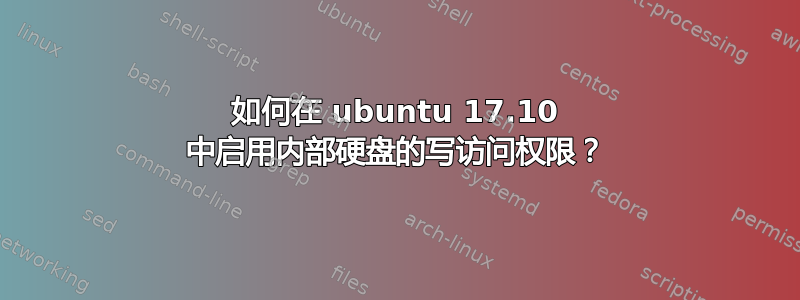
我是 Windows 10 用户,但最近我转向 Ubuntu 17.10。我无法在我的内部驱动器分区上写入,所以我用谷歌搜索并找到了 ntfs 配置工具,然后我安装了 Ntfs 配置工具,但无法打开它。
它显示“无法以 root 用户身份运行 ntfs-config。”。然后我打开终端并运行命令 sudo ntfs-config 并输入密码,它再次显示此错误。
No protocol specified
/usr/lib/python2.7/dist-packages/gtk-2.0/gtk/__init__.py:57: GtkWarning: could not open display
warnings.warn(str(e), _gtk.Warning)
No protocol specified
/usr/lib/python2.7/dist-packages/gtk-2.0/gtk/__init__.py:57: GtkWarning: could not open display
warnings.warn(str(e), _gtk.Warning)
/usr/lib/python2.7/dist-packages/NtfsConfig/Fstab/SimpleGladeApp.py:335: Warning: invalid (NULL) pointer instance
return gtk.glade.XML(self.glade_path, root, domain)
/usr/lib/python2.7/dist-packages/NtfsConfig/Fstab/SimpleGladeApp.py:335: Warning: g_signal_connect_data: assertion 'G_TYPE_CHECK_INSTANCE (instance)' failed
return gtk.glade.XML(self.glade_path, root, domain)
/usr/lib/python2.7/dist-packages/NtfsConfig/Fstab/SimpleGladeApp.py:335: GtkWarning: IA__gtk_settings_get_for_screen: assertion 'GDK_IS_SCREEN (screen)' failed
return gtk.glade.XML(se)...and so on can anybody help me with this? I have only 1 day of experience with linux.


