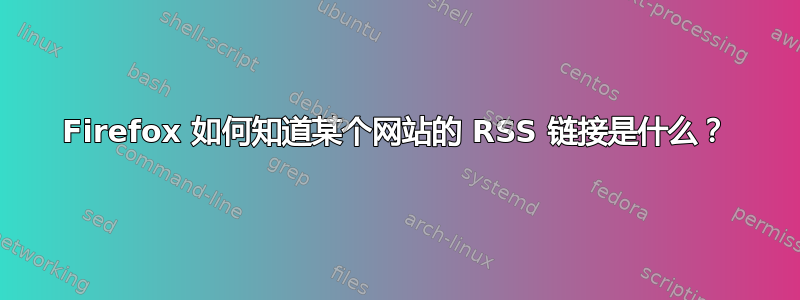
如果我访问类似的网站http://blogs.msdn.com/ashleyf/Firefox 的地址栏上有一个小小的 RSS 图标,你可以使用它来订阅信息。而像 Google Chrome 这样的浏览器就没有这个图标。Firefox 怎么知道要订阅什么?目前我订阅这些网站的唯一方法就是在 Firefox 中打开它们,因为我使用 Chrome 作为我的主要浏览器。
答案1
如果您单击 RSS 图标,它会为您提供两个选择(针对您链接到的页面),这两个选择与页面title中提供的选项相同(并非巧合) :<head>
<link rel="alternate" type="application/rss+xml" title="Code Monkey Have Fun (RSS 2.0)" href="http://blogs.msdn.com/ashleyf/rss.xml" />
<link rel="alternate" type="application/atom+xml" title="Code Monkey Have Fun (Atom 1.0)" href="http://blogs.msdn.com/ashleyf/atom.xml" />
我假设 Firefox 注意到了这些,<link>而 Chrome 却没有(或者以另一种不太明显或直观的方式注意到了)。
答案2
因为它是在link标签中指定的:
<link rel="alternate" type="application/atom+xml" title="Feed of recent questions" href="/feeds">
该过程称为 RSS 自动发现. 更多信息这里。
答案3
好吧,我使用了 fidler,当我删除此行时 -
<link rel="alternate" type="application/atom+xml" title="Feed for question 'How does firefox know what the RSS link for a site is?'" href="/feeds/question/47636">
该按钮从此页面传出,所以我猜这就是控制它的东西!
答案4
如果你进入该页面的源代码,你会在顶部附近看到以下几行:
<link rel="alternate" type="application/rss+xml" title="Code Monkey Have Fun (RSS 2.0)" href="http://blogs.msdn.com/ashleyf/rss.xml" />
<link rel="alternate" type="application/atom+xml" title="Code Monkey Have Fun (Atom 1.0)" href="http://blogs.msdn.com/ashleyf/atom.xml" />
浏览器会识别链接类型并邀请您订阅。我很惊讶 Chrome 无法识别这些。(也许这是平台特有的?)


