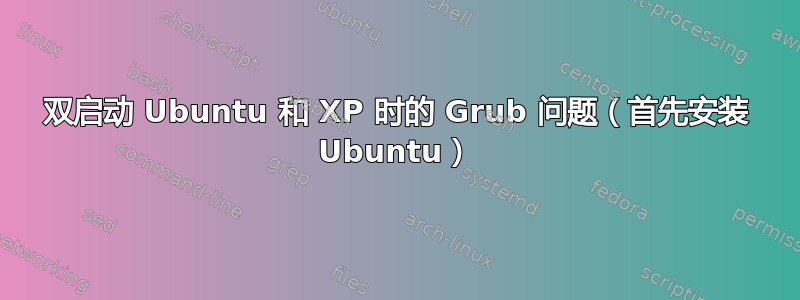
我安装了 Ubuntu 和 XP。我尝试通过运行 Ubuntu live cd 并运行
~ $ sudo grub
grub> root (hd0,0)
grub> setup (hd0)
但是现在当我重新启动时我得到一个黑屏,显示
'Boot device
Selected Boot Device and press any key
无论我按什么键都会显示此错误
我的系统如下所示:
/dev/sda1- Ubuntu - ext3 - 73 GiB
/dev/sda2- Ubuntu - 扩展 - 3.16 GiB
/dev/sda5- Ubuntu - linux-swap - 3.16 GiB/dev/sdb1- Windows XP - ntfs - 76 GiB
/dev/sdc1- 资料 - ext3 - 代码/文档
/dev/sdd2- 资料 - ext3 - 电影/音乐
答案1
您可能会遇到几个问题。您的系统 BIOS 可能搞不清楚应该从哪个驱动器启动。最简单的方法可能是断开除 Ubuntu 启动驱动器之外的所有驱动器,然后再次运行 Grub 恢复。
如果您想在不拔出驱动器的情况下重试,请确保使用 Grub 的制表符补全功能安装到正确的驱动器(输入此内容并按下TAB指示的位置):
grub> root (hd<TAB>
Grub 将会吐出它所看到的驱动器:
grub> root (hd
Possible disks are: hd0 hd1 hd2 hd3
现在我们假设它是驱动器 0,因此输入它,然后TAB再次点击(你的看起来会有所不同):
grub> root (hd0<TAB>
Possible partitions are:
Partition num: 0, Filesystem type unknown, partition type 0x7
Partition num: 1, Filesystem type is ext2fs, partition type 0x83
Partition num: 2, Filesystem type unknown, partition type 0x82
Partition num: 3, Filesystem type is ext2fs, partition type 0x83
如果它只显示一个分区,则说明您安装的驱动器错误;请再次尝试驱动器 1、2、3,以确保安装到正确的驱动器。


