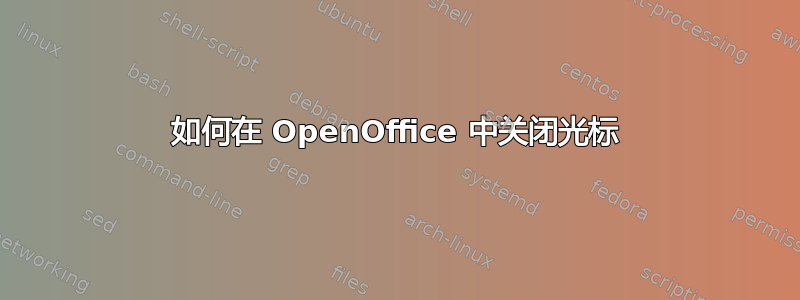
当 OpenOffice 以只读模式打开文件时,它不会显示光标,并且箭头键(向上和向下)将移动页面而不是光标。
(我说的“光标”是指闪烁的东西,也称为“插入符号”,而不是鼠标光标。)
当文档不是只读时,有什么方法可以关闭光标?
答案1
我没有找到任何禁用光标的选项。您可以使用鼠标滚轮滚动,而不是使用箭头键,以便在阅读时流畅地移动。
答案2
尝试文件 | 页面预览菜单选择。您将不得不对缩放功能大惊小怪。预览工具栏提供了翻页按钮。
PS:对我来说,只读文档中没有光标确实很烦人。这意味着您无法选择文本并复制它等。
在 OpenOffice 中,没有光标,您无法键入。我怀疑这是硬连线的。(不过,这肯定是一个有趣的可访问性问题。)
答案3
我找到了一种适用于 Unix 系统的解决方法。如果我从文档中删除写入模式 ( chmod -w mydoc),OpenOffice 将不会显示光标,并且箭头键将移动页面。
答案4
在状态栏上,“在底部,左侧是页码,即状态栏 点击指示当前模式的区域以切换到其他模式:
INSRT
Insert mode is enabled. When in Writer: The text cursor is a blinking vertical line.Click on the area to enable the overwrite mode. (It must be in this format [ INSRT | STD ] then that way problem solved
OVER
The overwrite mode is enabled. When in Writer: The text cursor is a blinking block.Click on the area to enable insert mode.


