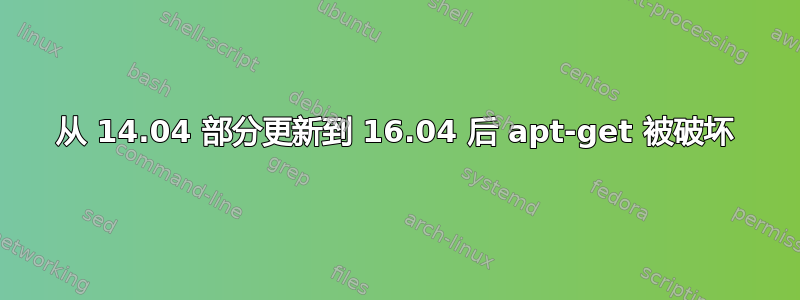
我将我的 Dell OEM Linux 计算机从 14.04 更新到 16.04。升级过程中出现问题,当我尝试登录时,它陷入了循环,我设法使用 tty 终端修复它,并使用 wpa_supplicant 手动连接到 wifi。33 not fully installed or removed.当我运行apt-get autoremove或apt-get install -f遇到相同的错误时,我的 apt-get 现在被卡住了。它退出并显示此错误消息。
Errors were encountered while processing:
ufw
gufw
linux-firmware
linux-image-4.4.0-98-generic
linux-image-extra-4.4.0-98-generic
linux-image-generic
linux-generic
linux-generic-lts-xenial
linux-image-4.4.0-53-generic
linux-image-4.4.0-57-generic
linux-image-4.4.0-59-generic
linux-image-4.4.0-72-generic
linux-image-4.4.0-75-generic
linux-image-4.4.0-78-generic
linux-image-4.4.0-79-generic
linux-image-4.4.0-83-generic
linux-image-4.4.0-92-generic
linux-image-4.4.0-93-generic
linux-image-4.4.0-96-generic
linux-image-4.4.0-97-generic
linux-image-extra-4.4.0-53-generic
linux-image-extra-4.4.0-57-generic
linux-image-extra-4.4.0-59-generic
linux-image-extra-4.4.0-72-generic
linux-image-extra-4.4.0-75-generic
linux-image-extra-4.4.0-78-generic
linux-image-extra-4.4.0-79-generic
linux-image-extra-4.4.0-83-generic
linux-image-extra-4.4.0-92-generic
linux-image-extra-4.4.0-93-generic
linux-image-extra-4.4.0-96-generic
linux-image-extra-4.4.0-97-generic
initramfs-tools
E: Sub-process /usr/bin/dpkg returned an error code (1)
这是完整的输出sudo apt-get autoremove
https://pastebin.com/18zbyBAK
答案1
我遇到了同样的问题,我用以下方法解决了它:
sudo mv /etc/ufw/user{,6}.rules /lib/ufw/
看来安装脚本正在等待实际文件,/lib/ufw/user{,6}.rules并希望将它们复制到/etc/ufw/user{,6}.rules,然后创建从旧位置到新位置的链接,可能是出于兼容性原因。但是,该脚本不会检查它是否已经以这种方式设置。
给定的指令(顶部的第一条指令)只是删除链接并将这两个文件移回到安装脚本/lib/ufw似乎ufw期望它们的位置。
之后,sudo apt-get install -f就顺利完成了ufw安装过程,没有任何抱怨。
答案2
控制df -h;df -i是否有足够的空间,特别是如果存在单独的引导分区。
如果引导分区已满,dpkg -l 'linux-[ihs]*' | sed '/^ii/!d;/'"$(uname -r | sed "s/\([-0-9]*\)-\([^0-9]\+\)/\1/")"'/d;s/^[^ ]* [^ ]* \([^ ]*\).*/\1/;/[0-9]/!d' | xargs sudo dpkg -P这将删除除当前运行的内核之外的所有内核包。
不是这个案例吗?
sudo dpkg -P ufw gufw linux-generic-lts-xenial linux-image-4.4.0-98-generic linux-image-extra-4.4.0-98-generic
直接使用 dpkg 安装 initramfs-tools。sudo dpkg -i /var/cache/apt/archives/initramfs-tools-full-packagename.deb使用自动完成功能。我们需要。
在这两种情况下sudo dpkg --configure -a && sudo apt -f install如果 apt 是免费的,请运行sudo apt-get autoremove --purge
祝你好运。
答案3
我最终复制了我的家庭数据并重新安装了 16.04


