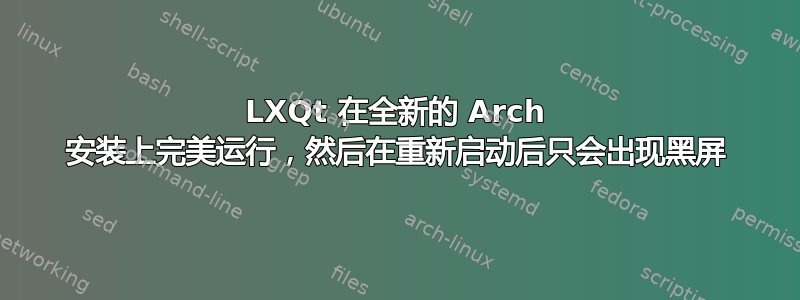
在我的笔记本电脑上安装全新的 Arch 后,LXQt 可以完美运行,然后我重新启动,无需更改任何内容,只需以以前的同一用户身份登录,像以前一样运行 startx,而不是像我遇到黑屏之前那样运行 lxqt。没有生命迹象。
在过去 24 小时内,两次新安装的 Arch 上都发生了两次这种情况。我想,按照文档进行操作。
我已尝试按照其他帖子中的建议删除 .Xauthority 文件,但无济于事,并且切换 tty 屏幕也无济于事(它默认为我运行 startx 的屏幕),还有什么我可以尝试的吗?
似乎必须有一些设置或配置在重新启动过程中丢失或创建,从而导致中断,对吧?正如另一篇文章中提到的,没有创建 xorg.conf 文件。而我的~/.xinitrc文件在重启前后是一样的。我很困惑。
任何意见或建议将不胜感激,谢谢!
编辑:
〜/.xinitrc
#!/bin/sh
userresources=$HOME/.Xresources
usermodmap=$HOME/.Xmodmap
sysresources=/etc/X11/xinit/.Xresources
sysmodmap=/etc/X11/xinit/.Xmodmap
# merge in defaults and keymaps
if [ -f $sysresources ]; then
xrdb -merge $sysresources
fi
if [ -f $sysmodmap ]; then
xmodmap $sysmodmap
fi
if [ -f "$userresources" ]; then
xrdb -merge "$userresources"
fi
if [ -f "$usermodmap" ]; then
xmodmap "$usermodmap"
fi
# start some nice programs
if [ -d /etc/X11/xinit/xinitrc.d ] ; then
for f in /etc/X11/xinit/xinitrc.d/?*.sh ; do
[ -x "$f" ] && . "$f"
done
unset f
fi
exec startlxqt
/var/log/Xorg.0.log(过滤为错误和警告,因为太大而无法包含所有内容 - 完整版本位于https://justpaste.it/1dqn7)
[ 59.429]
X.Org X Server 1.19.5
Release Date: 2017-10-12
[ 59.429] X Protocol Version 11, Revision 0
[ 59.429] Build Operating System: Linux 4.9.54-1-lts x86_64
[ 59.429] Current Operating System: Linux h 4.13.12-1-ARCH #1 SMP PREEMPT Wed Nov 8 11:54:06 CET 2017 x86_64
[ 59.429] Kernel command line: BOOT_IMAGE=/vmlinuz-linux root=UUID=45b53c70-775d-42ed-acc7-c392bc87c007 rw quiet
[ 59.430] Build Date: 12 October 2017 09:59:53PM
[ 59.430]
[ 59.430] Current version of pixman: 0.34.0
[ 59.430] Before reporting problems, check http://wiki.x.org
to make sure that you have the latest version.
[ 59.430] Markers: (--) probed, (**) from config file, (==) default setting,
(++) from command line, (!!) notice, (II) informational,
(WW) warning, (EE) error, (NI) not implemented, (??) unknown.
[ 59.549] (WW) The directory "/usr/share/fonts/Type1/" does not exist.
[ 59.549] Entry deleted from font path.
[ 59.549] (WW) `fonts.dir' not found (or not valid) in "/usr/share/fonts/100dpi/".
[ 59.549] Entry deleted from font path.
[ 59.549] (Run 'mkfontdir' on "/usr/share/fonts/100dpi/").
[ 59.550] (WW) `fonts.dir' not found (or not valid) in "/usr/share/fonts/75dpi/".
[ 59.550] Entry deleted from font path.
[ 59.562] (WW) Open ACPI failed (/var/run/acpid.socket) (No such file or directory)
[ 60.434] (II) LoadModule: "nouveau"
[ 60.471] (WW) Warning, couldn't open module nouveau
[ 60.471] (II) UnloadModule: "nouveau"
[ 60.471] (II) Unloading nouveau
[ 60.471] (EE) Failed to load module "nouveau" (module does not exist, 0)
[ 60.471] (II) LoadModule: "nv"
[ 60.471] (WW) Warning, couldn't open module nv
[ 60.471] (II) UnloadModule: "nv"
[ 60.471] (II) Unloading nv
[ 60.471] (EE) Failed to load module "nv" (module does not exist, 0)
[ 60.495] (II) LoadModule: "intel"
[ 60.495] (WW) Warning, couldn't open module intel
[ 60.495] (II) UnloadModule: "intel"
[ 60.495] (II) Unloading intel
[ 60.495] (EE) Failed to load module "intel" (module does not exist, 0)
[ 60.495] (II) LoadModule: "fbdev"
[ 60.495] (WW) Warning, couldn't open module fbdev
[ 60.495] (II) UnloadModule: "fbdev"
[ 60.496] (II) Unloading fbdev
[ 60.496] (EE) Failed to load module "fbdev" (module does not exist, 0)
[ 60.496] (II) LoadModule: "vesa"
[ 60.496] (WW) Warning, couldn't open module vesa
[ 60.496] (II) UnloadModule: "vesa"
[ 60.496] (II) Unloading vesa
[ 60.496] (EE) Failed to load module "vesa" (module does not exist, 0)
[ 60.496] (II) NVIDIA dlloader X Driver 387.22 Wed Oct 25 22:14:47 PDT 2017
[ 60.496] (II) NVIDIA Unified Driver for all Supported NVIDIA GPUs
[ 60.585] (WW) Falling back to old probe method for modesetting
[ 60.585] (II) modeset(G0): using drv /dev/dri/card0
[ 61.073] (WW) NVIDIA(0): Unable to get display device for DPI computation.
[ 62.239] (WW) NVIDIA(0): Option "PrimaryGPU" is not used


