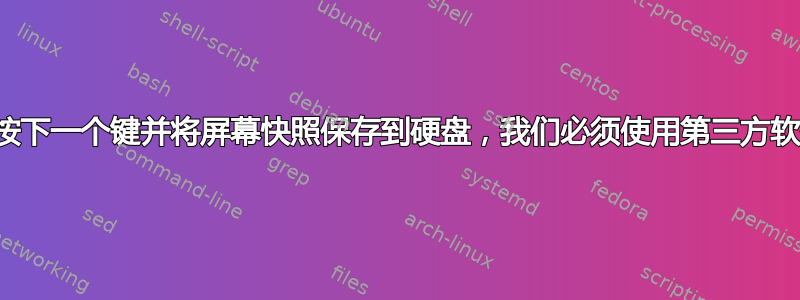
如果我们可以像 Mac 一样,在 Windows 7 或 Vista 上只需按下一个键(例如 CTRL-PrtScr)即可将 screen001.png 保存到硬盘,那就太方便了。
有时我们只是想通过屏幕截图来记住屏幕上的详细信息,或者如果屏幕上有一个“确认号码”,我们想要截取快照。十有八九,我们不会再需要这个号码,但以防万一。
目前的方式是按PrtScr或者用截图工具,都需要几个步骤并且选择要保存的文件名,不太方便。
我认为某些第三方软件可以做到这一点,但是有没有非常可靠的软件?或者有没有办法让现有程序满足此要求?有一次我安装了一个第三方屏幕捕获工具,从那时起,当我启动 Vista 时,硬盘总是会花 5 分钟的时间寻找文件……在我安装捕获工具之前从未发生过这种情况。
答案1
我在用着农作物,但它缺少一些您可能需要的功能(例如延迟捕获)。
答案2
AutoHotKey 中的类似脚本就可以起作用。
从https://autohotkey.com/board/topic/31439-screen-capture-and-save-to-file-without-opening-ms-paint/
这会保存到用户的“我的图片”文件夹。如果您使用多个显示器,则需要进行调整。
Printscreen::
gosub, imagename
CaptureScreen(0,false,imagesavename)
return
^Printscreen::
gosub, imagename
CaptureScreen(2,false,imagesavename)
return
+Printscreen::
gosub, imagename
CaptureScreen("0,0,1680,1050",false,imagesavename)
return
imagename:
setformat, float, 04.0 ; a better way to add zero padding
count+=1.
imagesavename=%userprofile%\pictures\test%count%.jpg
return
;############# RegionCapture Code is below ########################################################
/* CaptureScreen(aRect, bCursor, sFileTo)
1) If the optional parameter bCursor is True, captures the cursor too.
2) If the optional parameter sFileTo is 0, set the image to Clipboard.
If it is omitted or "", saves to screen.bmp in the script folder,
otherwise to sFileTo which can be BMP/JPG/PNG/GIF/TIF.
3) If aRect is 0/1/2, captures the screen/active window/client area of active window.
4) aRect can be comma delimited sequence of coordinates, e.g., "Left, Top, Right, Bottom" or "Left, Top, Right, Bottom, Width_Zoomed, Height_Zoomed".
In this case, only that portion of the rectangle will be captured. Additionally, in the latter case, zoomed to the new width/height, Width_Zoomed/Height_Zoomed.
Build date is 20-12-2007
Example:
CaptureScreen(0)
CaptureScreen(1)
CaptureScreen(2)
CaptureScreen("100, 100, 200, 200")
CaptureScreen("100, 100, 200, 200, 400, 400") ; Zoomed
*/
/* Convert(sFileFr, sFileTo)
Convert("C:\image.bmp", "C:\image.jpg")
Convert(0, "C:\clip.png") ; Save the bitmap in the clipboard to sFileTo if sFileFr is "" or 0.
*/
CaptureScreen(aRect = 0, bCursor = False, sFile = "")
{
If !aRect
{
SysGet, Mon, Monitor, 1
nL := MonLeft
nT := MonTop
nW := MonRight - MonLeft
nH := MonBottom - MonTop
}
Else If aRect = 1
WinGetPos, nL, nT, nW, nH, A
Else If aRect = 2
{
WinGet, hWnd, ID, A
VarSetCapacity(rt, 16, 0)
DllCall("GetClientRect" , "Uint", hWnd, "Uint", &rt)
DllCall("ClientToScreen", "Uint", hWnd, "Uint", &rt)
nL := NumGet(rt, 0, "int")
nT := NumGet(rt, 4, "int")
nW := NumGet(rt, 8)
nH := NumGet(rt,12)
}
Else
{
StringSplit, rt, aRect, `,, %A_Space%%A_Tab%
nL := rt1
nT := rt2
nW := rt3 - rt1
nH := rt4 - rt2
znW := rt5
znH := rt6
}
hDC := DllCall("GetDC", "Uint", 0)
mDC := DllCall("CreateCompatibleDC", "Uint", hDC)
hBM := DllCall("CreateCompatibleBitmap", "Uint", hDC, "int", nW, "int", nH)
oBM := DllCall("SelectObject", "Uint", mDC, "Uint", hBM)
DllCall("BitBlt", "Uint", mDC, "int", 0, "int", 0, "int", nW, "int", nH, "Uint", hDC, "int", nL, "int", nT, "Uint", 0x40000000 | 0x00CC0020)
If bCursor
CaptureCursor(mDC, nL, nT)
DllCall("SelectObject", "Uint", mDC, "Uint", oBM)
DllCall("DeleteDC", "Uint", mDC)
If znW && znH
hBM := Zoomer(hDC, hBM, nW, nH, znW, znH)
If sFile = 0
SetClipboardData(hBM)
Else Convert(hBM, sFile)
DllCall("DeleteObject", "Uint", hBM)
DllCall("ReleaseDC", "Uint", 0, "Uint", hDC)
}
CaptureCursor(hDC, nL, nT)
{
VarSetCapacity(mi, 20, 0)
mi := Chr(20)
DllCall("GetCursorInfo", "Uint", &mi)
bShow := NumGet(mi, 4)
hCursor := NumGet(mi, 8)
xCursor := NumGet(mi,12)
yCursor := NumGet(mi,16)
VarSetCapacity(ni, 20, 0)
DllCall("GetIconInfo", "Uint", hCursor, "Uint", &ni)
xHotspot := NumGet(ni, 4)
yHotspot := NumGet(ni, 8)
hBMMask := NumGet(ni,12)
hBMColor := NumGet(ni,16)
If bShow
DllCall("DrawIcon", "Uint", hDC, "int", xCursor - xHotspot - nL, "int", yCursor - yHotspot - nT, "Uint", hCursor)
If hBMMask
DllCall("DeleteObject", "Uint", hBMMask)
If hBMColor
DllCall("DeleteObject", "Uint", hBMColor)
}
Zoomer(hDC, hBM, nW, nH, znW, znH)
{
mDC1 := DllCall("CreateCompatibleDC", "Uint", hDC)
mDC2 := DllCall("CreateCompatibleDC", "Uint", hDC)
zhBM := DllCall("CreateCompatibleBitmap", "Uint", hDC, "int", znW, "int", znH)
oBM1 := DllCall("SelectObject", "Uint", mDC1, "Uint", hBM)
oBM2 := DllCall("SelectObject", "Uint", mDC2, "Uint", zhBM)
DllCall("SetStretchBltMode", "Uint", mDC2, "int", 4)
DllCall("StretchBlt", "Uint", mDC2, "int", 0, "int", 0, "int", znW, "int", znH, "Uint", mDC1, "int", 0, "int", 0, "int", nW, "int", nH, "Uint", 0x00CC0020)
DllCall("SelectObject", "Uint", mDC1, "Uint", oBM1)
DllCall("SelectObject", "Uint", mDC2, "Uint", oBM2)
DllCall("DeleteDC", "Uint", mDC1)
DllCall("DeleteDC", "Uint", mDC2)
DllCall("DeleteObject", "Uint", hBM)
Return zhBM
}
Convert(sFileFr = "", sFileTo = "")
{
If !sFileTo
sFileTo := %imagesavename%
SplitPath, sFileTo, , , sExtTo
hGdiPlus := DllCall("LoadLibrary", "str", "gdiplus.dll")
VarSetCapacity(si, 16, 0), si := Chr(1)
DllCall("gdiplus\GdiplusStartup", "UintP", pToken, "Uint", &si, "Uint", 0)
DllCall("gdiplus\GdipGetImageEncodersSize", "UintP", nCount, "UintP", nSize)
VarSetCapacity(ci, nSize)
DllCall("gdiplus\GdipGetImageEncoders", "Uint", nCount, "Uint", nSize, "Uint", &ci)
Loop, %nCount%
{
If !InStr(Ansi4Unicode(NumGet(ci, 76 * (A_Index - 1) + 44)), "." . sExtTo)
Continue
pCodec := &ci + 76 * (A_Index - 1)
Break
}
If !sFileFr
{
DllCall("OpenClipboard", "Uint", 0)
If DllCall("IsClipboardFormatAvailable", "Uint", 2) && (hBM:=DllCall("GetClipboardData", "Uint", 2))
DllCall("gdiplus\GdipCreateBitmapFromHBITMAP", "Uint", hBM, "Uint", 0, "UintP", pImage)
DllCall("CloseClipboard")
}
Else If sFileFr Is Integer
DllCall("gdiplus\GdipCreateBitmapFromHBITMAP", "Uint", sFileFr, "Uint", 0, "UintP", pImage)
Else DllCall("gdiplus\GdipLoadImageFromFile", "Uint", Unicode4Ansi(wFileFr,sFileFr), "UintP", pImage)
If pImage
DllCall("gdiplus\GdipSaveImageToFile", "Uint", pImage, "Uint", Unicode4Ansi(wFileTo,sFileTo), "Uint", pCodec, "Uint", 0), DllCall("gdiplus\GdipDisposeImage", "Uint", pImage)
DllCall("gdiplus\GdiplusShutdown" , "Uint", pToken)
DllCall("FreeLibrary", "Uint", hGdiPlus)
}
SetClipboardData(hMem, nFormat = 2)
{
DetectHiddenWindows, On
Process, Exist
WinGet, hAHK, ID, ahk_pid %ErrorLevel%
DllCall("OpenClipboard", "Uint", hAHK)
DllCall("EmptyClipboard")
DllCall("SetClipboardData", "Uint", nFormat, "Uint", hMem)
DllCall("CloseClipboard")
}
Unicode4Ansi(ByRef wString, sString)
{
nSize := DllCall("MultiByteToWideChar", "Uint", 0, "Uint", 0, "Uint", &sString, "int", -1, "Uint", 0, "int", 0)
VarSetCapacity(wString, nSize * 2)
DllCall("MultiByteToWideChar", "Uint", 0, "Uint", 0, "Uint", &sString, "int", -1, "Uint", &wString, "int", nSize)
Return &wString
}
Ansi4Unicode(pString)
{
nSize := DllCall("WideCharToMultiByte", "Uint", 0, "Uint", 0, "Uint", pString, "int", -1, "Uint", 0, "int", 0, "Uint", 0, "Uint", 0)
VarSetCapacity(sString, nSize)
DllCall("WideCharToMultiByte", "Uint", 0, "Uint", 0, "Uint", pString, "int", -1, "str", sString, "int", nSize, "Uint", 0, "Uint", 0)
Return sString
}
#space::
imagesavename=C:\test.bmp
; call the screencapture function
CaptureScreen(0,false,imagesavename)
Return


