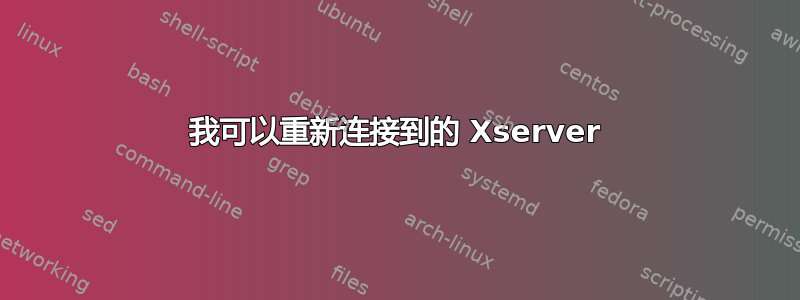
我正在寻找类似的东西,screen但是对于 X?
我想象一下当我执行“X --reconnect remote_server:11”之类的操作时的情况,然后我重新连接到预先存在的 X 会话,并且之前在其上运行的所有程序仍然存在。
有这样的东西吗?平台:Linux。
答案1
Xvnc!我现在在我无头的家庭服务器上运行着一个 Xvnc 服务器。我确实必须编辑登录管理器的设置才能正确运行服务器,但它可以正常工作,并且为我提供了 1) 用户登录提示和 2) 可重新连接的会话。它确实不是提供对图形硬件的直接访问,因此它无法利用硬件加速,也不提供 XDMCP 或本地控制台登录(据我所知)。但它是仅用于远程的 X 服务器的理想选择。
在典型的 Ubuntu 桌面安装中,GNOME 预配置了一个名为 的 VNC 服务器,Vino它提供了可重新连接的远程桌面,但您必须登录到控制台才能激活它(Vino 不能使用 运行gdm,因此它不提供登录提示)。您可以在 GNOME 的“远程桌面”设置中启用 Vino。
典型的 X/XDMCP 会话不提供此功能,但是无机器 NX也可能启用您想要的功能。您还可以使用x11vnc它来访问已经运行的远程 X 会话(类似于 Vino)。
答案2
您肯定需要 xpra,这是手册页的摘录:
xpra - viewer for remote, persistent X applications
Xpra is a tool which allows you to run X programs — usually on a remote host — and then direct their display to your local machine, disconnect from these pro‐
grams, and reconnect from the same or another machine, all without losing any state. It differs from standard X forwarding in that it allows disconnection
and reconnection without disrupting the forwarded application; it differs from VNC and similar remote display technologies in that xpra is rootless: i.e.,
applications forwarded by xpra appear on your desktop as normal windows managed by your window manager, rather than being all "trapped in a box together".
Xpra also uses a custom protocol that is self-tuning and relatively latency-insensitive, and thus is usable over network connections that are too slow or
unreliable for standard X forwarding.


