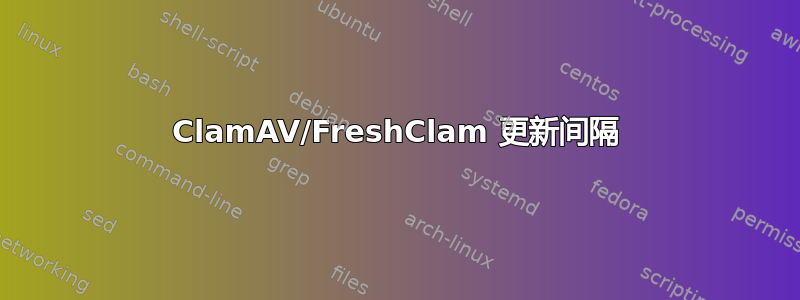
Ubuntu 9.10
愚蠢的问题时间:当 clamav-freshclam 服务运行时,clamav 多久检查一次更新?或者我必须通过 cronjob 手动运行 freshclam?
答案1
clamav 多久检查一次更新?
除非您设置 cronjob,否则它不会检查更新。
我是否必须通过 cronjob 手动运行 freshclam?
cronjob 的目的是使该过程自动化。您可以决定在以下情况下运行它:
/etc/cron.daily
/etc/cron.hourly
/etc/cron.weekly
/etc/cron.monthly
我建议每日计划并通过shell脚本进行设置。
sudo gedit /etc/cron.daily/freshclam.sh
添加以下行:
#!/bin/sh
/usr/bin/freshclam --quiet
这将与你所有其他的 cron.daily 作业一起运行
保存并退出
sudo chmod 755 /etc/cron.daily/freshclam.sh
答案2
实际上,“你必须运行 cron”是错误的。
freshclam 手册页明确指出:
-d, --daemon 以守护进程模式运行。除非 --checks 或 freshclam.conf 另有规定,否则默认为每天检查 12 次。
答案3
我在寻找有关修复 Ubuntu 22.04.x LTS 服务器上 clamav-freshclam 续订服务时间的信息时,Google 把我带到了这里。我必须修复时间,以避免与我的其他服务器发生冲突,这些服务器也从https://www.securiteinfo.com使用免费帐户。免费帐户有下载限制/速率限制,我不想被阻止。
脚步:
- 禁用 clamav-freshclam 服务(因为我找不到修复此服务时间的方法)
systemctl stop clamav-freshclam && systemctl disable clamav-freshclam && systemctl mask clamav-freshclam
- 创建一个将由 cron 执行的 bash 脚本
nano -c -w /some_folder/script_freshclam.sh
#!/bin/bash
## Will read from /etc/clamav/freshclam.conf
## These 3 lines are commented out
# NotifyClamd /etc/clamav/clamd.conf
# Check for new database 24 times a day
# Checks 1
/usr/bin/freshclam
- 接下来,为了修复脚本的时间,我们通过cron执行脚本,如下例所示;
0 5 * * * root /some_folder/script_freshclam.sh >/dev/null 2>&1
注意-我从 获得了额外的 ClamAv 签名https://www.securiteinfo.com/clamav-antivirus/improve-detection-rate-of-zero-day-malwares-for-clamav.shtml?lg=en。
注册免费帐户后,我们会获得许多签名的链接,然后将其添加到中/etc/clamav/freshclam.conf。
还有其他 github clamav 项目,但我发现这种方法对于我的用例(HomeLab / Soho)来说是最容易在 Ubuntu 机器上运行/现有的 clamav 安装


