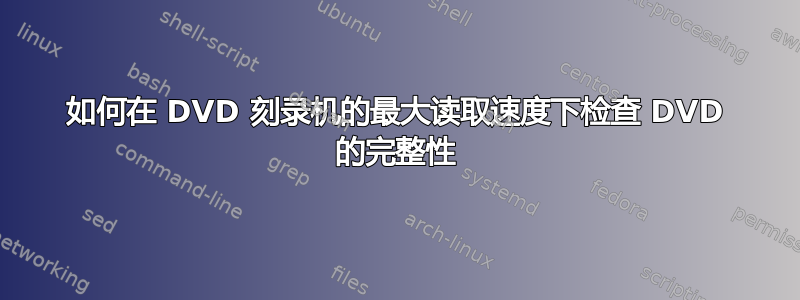
我需要检查刻录的 DVD 的完整性,以便确保我的备份数据安全。
我使用 DL-DVD 进行备份。之前我使用 VSO Inspector 软件进行备份,但在我切换到 DL-DVD 的那天,VSO Inspector 在检查时给我报错。我认为错误是因为切换层写入涉及某些虚拟数据。其次,检查速度太慢了。我相信如果有一个实用程序可以读取所有文件(而不是磁盘表面)并报告某些文件是否不可读,就可以完成这项工作。但它应该很快!没有人愿意在快速刻录 30 分钟的数据后坐下来检查磁盘 3-4 个小时!
我在 Windows 或 Linux 上寻找这样的实用程序。甚至脚本(python 等)都可以。我只是想确保数据是安全的。
有人能帮助我吗?
谢谢。
答案1
我添加一个文本文件,其中包含光盘上所有文件的 MD5 哈希值。我使用赛格威以及bash基本工具,但它们也有独立的 Windows 版本。以下是流程:
创建一个包含我想要刻录的文件的文件夹,例如
X:\DVD-Backup-1。在 Cygwin 终端中,找到要刻录的所有文件,计算每个文件的 MD5 哈希值,并将其存储到文件中:
# cd into your backup directory $ cd /cygdrive/x/DVD-Backup-1 # create the sums file outside CWD so it won't be summed as well $ find . -type f -print0 | xargs -0 md5sum >> ../dvd-backup-1.md5.txt # don't forget to move the sums file into CWD so it'll be burned too $ mv ../dvd-backup-1.md5.txt .X:\DVD-Backup-1使用您喜欢的任何数据刻录工具将内容刻录到 DVD。验证内容是否已正确刻录:
# cd into the DVD drive $ cd /cygdrive/y # run this to get a printout of every file and an OK/failed message $ md5sum -c < dvd-backup-1.md5.txt # run this for less output -- only prints files that fail $ md5sum -c < dvd-backup-1.md5.txt | perl -lne 'print if not /OK$/'
如果您更喜欢使用 SHA-1 或 SHA-256 哈希算法,则可以在上述过程中用sha1sum或sha256sum替换。md5sum


