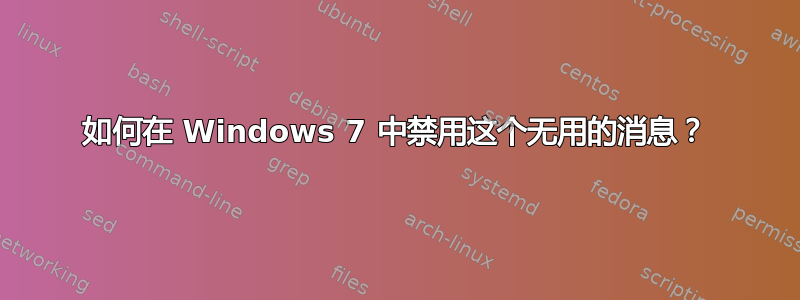
每次我点击“网络”时,都会在淡黄色下拉框中收到一条消息,内容为:
Network discovery and file sharing are turned off. Network computers and devices are not visible. Click to change...

我知道这些东西都被关闭了,因为我自己把它们关掉了。
我怎样才能让这个无用的消息不再出现?
编辑:我有已经关闭网络发现和文件共享。这不是问题。我想关闭无用的消息,同时保持网络发现和文件共享处于关闭状态。
答案1
执行此命令 sc config SSDPSRV start=disabled
答案2
您是否尝试过将它们从关闭状态切换到打开状态然后再切换回来?
我认为它默认是关闭的,但 Windows 可能会不断提醒您自己选择打开或关闭。


