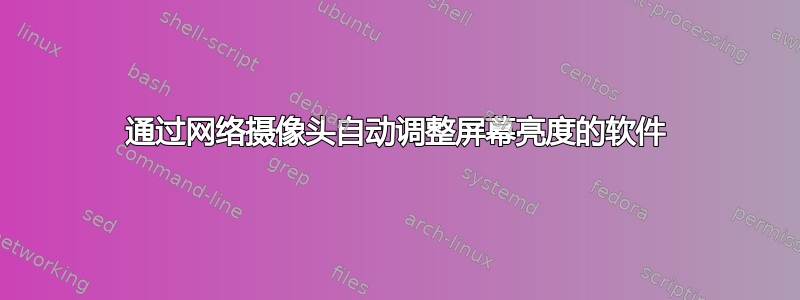
是否存在任何 Windows 软件可以根据连接的网络摄像头感应到的光量自动调整显示器(笔记本电脑屏幕和外接显示器)的亮度?
答案1
我一直在寻找同样的东西,现在我只找到了这个,不适用于相机,但至少随着时间的推移
答案2
我今晚刚刚做了这个:http://calvin-studio.fr/projets.php?p=14(法语)
档案这里,包含代码+Visual 项目+可执行文件。
使用 redshift 源代码和 escapi 的部分内容。因此:仅适用于 Windows,控制台丑陋,从未在双显示器上测试过,可能与任何软件校准工具混淆,与 f.lux 不兼容,与 Skype/MSN/any_videoconference_software 不兼容。
但对我有用:)
答案3
我最终每小时调整一次亮度(使用http://sven.killig.de/BLUntrl/) 通过以下 autohotkey 脚本:
#NoEnv ; Recommended for performance and compatibility with future AutoHotkey releases.
#Warn ; Enable warnings to assist with detecting common errors.
SendMode Input ; Recommended for new scripts due to its superior speed and reliability.
SetWorkingDir %A_ScriptDir% ; Ensures a consistent starting directory.
Loop
{
Run, D:\autohotkey\BLUntrl.exe
Sleep, 10000
Send, {Esc}
Sleep, 3600000
}
Return
该解决方案似乎与 f.lux 配合良好。
卡尔文 (Calvin) 之前文章中的应用程序很棒,但它改变了我显示器的色彩平衡。
答案4
“许多现代笔记本电脑都内置有专用光传感器。如果你的笔记本电脑有内置光传感器,并且你运行的是 Windows 7 Professional 或更高版本,则可以启用名为“自适应亮度”的 Windows 功能,该功能将满足你的需要。否则,请单击这里并下载“SoftonEyes”。


