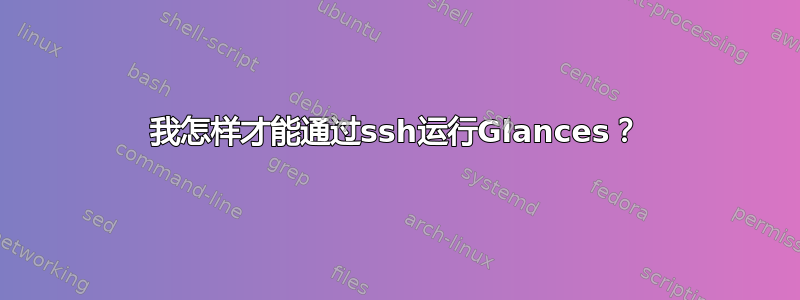
我安装了扫视在我的远程服务器上,现在我尝试从本地计算机连接到它并运行它,如下所示:
ssh user@host glances
这给了我以下错误:
Traceback (most recent call last):
File "/usr/bin/glances", line 9, in <module>
load_entry_point('Glances==1.7.3', 'console_scripts', 'glances')()
File "/usr/lib/python2.7/dist-packages/glances/glances.py", line 4644, in main
use_bold=use_bold)
File "/usr/lib/python2.7/dist-packages/glances/glances.py", line 1937, in __init__
self.screen = curses.initscr()
File "/usr/lib/python2.7/curses/__init__.py", line 33, in initscr
fd=_sys.__stdout__.fileno())
_curses.error: setupterm: could not find terminal
我缺少什么?
答案1
由于您已经给出了远程运行的单个命令ssh,因此 ssh 没有分配伪终端供浏览使用。只需将-t选项添加到 ssh 即可强制执行:
ssh -t user@host glances
参考:
当服务器接受用户的身份时,服务器要么在非交互式会话中执行给定的命令
...
如果请求交互式会话,则默认情况下,当客户端有伪终端 (pty) 时,ssh 只会请求交互式会话的伪终端 (pty)。标志 -T 和 -t 可用于覆盖此行为。


