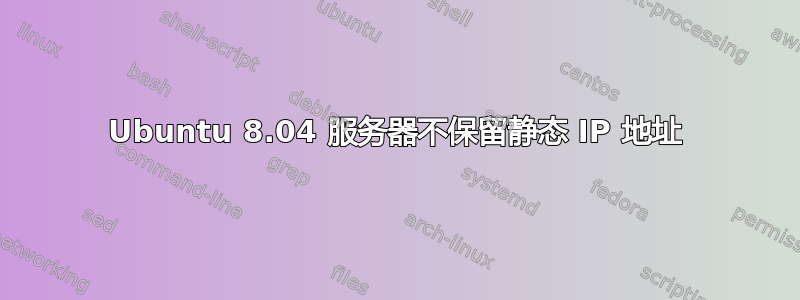
我最近设置了一个运行 Ubuntu 8.04 的 Linux 机器(以匹配另一台运行 8.04 的服务器)。我需要确保此机器具有静态 IP 地址,并且我更改了 /etc/network/interfaces 以设置静态 IP 地址,当我运行 sudo /etc/init.d/networking restart 时,它会正常工作一段时间,但闲置一段时间后总会恢复到 10.0.1.24。
我也尝试停止/删除 dhcp 客户端,但没有帮助。
sudo /etc/init.d/dhcp stop
sudo apt-get remove dhcp3-client
这是我的 /etc/init.d/networking:
# The loopback network interface
auto lo
iface lo inet loopback
# The primary network interface
auto eth0
iface eth0 inet static
address 10.0.1.4
netmask 255.255.255.0
broadcast 10.0.1.255
gateway 10.0.1.1
有什么想法吗?
答案1
GNOME网络管理器是我怀疑的。我总是必须重新启动才能阻止 NetworkManager 恢复接口,但我怀疑它正在某处缓存信息。至少先尝试停止并启动 NetManager 服务 ( /etc/init.d/network-manager stop|start)。
您可能希望ifdown eth0在重新启动网络管理器之前进入该界面,但我不确定这是否有帮助或阻碍。
答案2
你需要编辑/etc/hosts并使其看起来像这样
127.0.0.1 localhost.localdomain localhost
10.0.1.4 server1.example.com server1
# The following lines are desirable for IPv6 capable hosts
::1 ip6-localhost ip6-loopback
fe00::0 ip6-localnet
ff00::0 ip6-mcastprefix
ff02::1 ip6-allnodes
ff02::2 ip6-allrouters
ff02::3 ip6-allhosts
更多信息这页。


