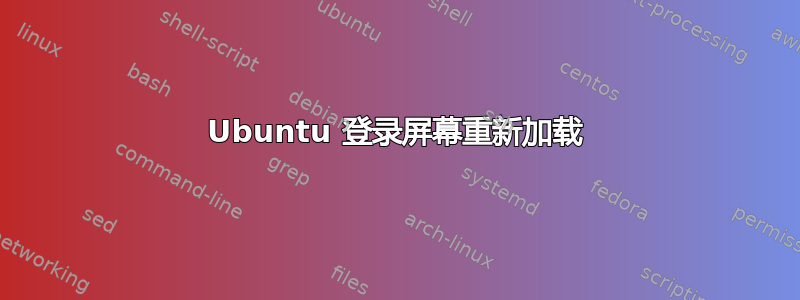
在更新了一堆软件包并重新启动后,我尝试登录我的 Ubuntu 桌面。我知道我已成功验证身份,但似乎发生了这样的情况:在我输入用户名和密码后,屏幕暂时变为全黑,然后再次加载登录页面。
我不知道在哪里可以找到与此相关的错误。任何建议都将不胜感激。
更新:
如果我failsafe GNOME从会话列表中选择,我可以正常登录。有什么想法吗?
更新2:
以下是 的输出~/.xsession-errors:
/etc/gdm/Xsession: Beginning session setup...
/etc/profile.d/p4c.sh: 8: Syntax error: "(" unexpected
p4c.sh这是我从以前的 Ubuntu 系统复制的脚本 - 它在以前运行良好。以下是 p4c.sh 的内容:
#!/bin/bash
# p4c() function setup params
p4_HOST=`hostname | awk -F . '{print $1}'`
# function for setting the P4CLIENT variable based on the first non-option
# argument provided
function p4client() {
HELP_MODE=''
VERBOSE_MODE=''
DESC_MODE=''
SHORT_MODE=''
while getopts ":hdsv" option
do
case $option in
h) echo "p4c provides information about perforce clients."
echo "Recognized arguments:"
echo " -h help (this message)"
echo " -d descriptions (prints client descriptions - useful, but slightly slower)"
echo " -v verbose (print unreasonable amounts of debugging info"
echo
# About to exit - reset OPTIND or we'll be in trouble later.
OPTIND=1
# Abort
return
;;
v) VERBOSE_MODE='verbose';;
d) DESC_MODE='descriptions';;
s) SHORT_MODE='short';;
*) echo "Unknown option '$OPTARG'! Specify -h for help..."
# About to exit - reset OPTIND or we'll be in trouble later.
OPTIND=1
# Abort
return
;;
esac
done
# Set argument pointer to first non-option argument
shift $(($OPTIND - 1))
# Done with OPTIND - better reset it before something bad happens...
OPTIND=1
PROJECT=$1;
if [ $VERBOSE_MODE ]
then
echo "PROJECT: $PROJECT"
fi
# Need to check/set p4_USER every time to allow changes between invocations
if [ -z "$p4c_USER" ]
then
p4_USER=`echo $P4USER`
if [ -z "$p4_USER" ]
then
p4_USER=`id -nu`
fi
else
p4_USER=$p4c_USER
fi
if [ $VERBOSE_MODE ]
then
echo "p4_USER: $p4_USER"
fi
if [ -n "$PROJECT" ]
then
# provided a non empty string project name
p4_CLIENT=$p4_HOST-$p4_USER-$PROJECT
if [ $VERBOSE_MODE ]
then
echo "p4_CLIENT: $p4_CLIENT"
fi
# check client to see if it exists
p4_GREP_RESULT=`p4 clients | grep "$p4_CLIENT"`
if [ -z "$p4_GREP_RESULT" ]
then
echo "NOTE: P4 client \"$p4_CLIENT\" does not exist on server."
echo "Setting P4CLIENT anyway so that client \"$p4_CLIENT\" can be created."
echo
fi
export P4CLIENT=$p4_CLIENT;
else
# check for client matches
p4_GREP_RESULT=`p4 clients | egrep "($p4_HOST-$p4_USER-|$p4_USER-$p4_HOST-)" | awk '{print $2;}'`
echo "Known workspaces for user $p4_USER, host $p4_HOST:"
if [ -z
答案1
您应该删除该行中的function关键字或括号()。这在不同版本中的实现有点不一致bash--- 可能是您的更新引入了一些不兼容的版本bash。
为我
nameofsomefunction() {
...
}
大部分时间都有效。


