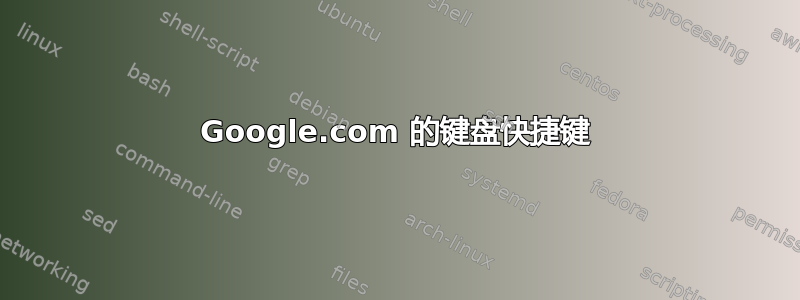
我可以ALT按 +TAB转到 Chrome,然后CTRL按 +T转到新选项卡,然后输入我的请求并点击ENTER,但是当我想要查看第一个搜索结果时,我需要将手从键盘上拿开来单击它???
有人可以推荐一个插件,让我只需按下就可以1转到第一个搜索结果,2然后是第二个等等。或者类似的东西?
编辑: 这Greasemonkey 脚本正好提供了我想要的东西,并且似乎在 Chrome 上安装得很好 - 但根本不起作用 :(
另外,我在 64 位 Ubuntu 9.10 上使用 Google Chrome 4.0.249.43。
答案1
我不知道你们是否已经知道这一点。但谷歌已经将键盘快捷键引入到他们的搜索中作为一项实验。但为此,你必须加入他们的实验。
加入它们之后,您可以在两种模式下使用这些键盘快捷键。
键盘快捷键
快速轻松地浏览搜索结果,最大限度地减少鼠标的使用。当前的键盘快捷键包括:
Key Action
J Selects the next result.
K Selects the previous result.
O Opens the selected result.
<Enter> Opens the selected result.
/ Puts the cursor in the search box.
<Esc> Removes the cursor from the search box.
无障碍景观
只需使用键盘即可快速轻松地浏览搜索结果。浏览时,项目会放大以方便查看。如果您使用屏幕阅读器或语音浏览器,则在浏览时会自动朗读相关信息。
当前的键盘快捷键包括:
Key Action
j or DOWN Selects the next item.
k or UP Selects the previous item.
l or RIGHT Moves to the next category (results, sponsored links, refinements).
h or LEFT Moves to the previous category (results, sponsored links, refinements).
<Enter> Opens the selected result.
/ Puts the cursor in the search box.
n Moves to the next result, and fetches more results if necessary.
p Moves to the previous result, reloading earlier results if necessary.
= Magnifies current item
- Shrinks current item
A Switches to Accessible Search Results
W Switches to regular Web Search Results
目前,您需要使用 Firefox 3 网络浏览器进行此实验。放大功能已适用于 Google Chrome 和 Apple 的 Safari。
答案2
您应该能够简单地Tab通过页面上的其他链接进行操作(虽然我没有使用 Chrome 进行测试,但已经使用 Firefox 和 IE 进行了测试)
答案3
KeyboardNavigation 是一个可用于铬合金和 Firefox。按下 ,alt-g页面上每个链接旁边都会出现一个小数字。输入数字并按 Enter 即可跟踪链接。不幸的是,它会跟踪页面上的所有链接,因此第一个搜索结果最终是第 48 个,而不是第 1 个。
答案4
虽然这个答案可能不对,但我还是会提到它,因为它可以更好地完成 Dean 所要求的事情,并且可以做更多的事情。如果您使用过 Vim,并且愿意使用 Firefox,您可以尝试 Vimperator for Firefox。我不会说它有多棒,因为如果您使用过 Vim,您就已经知道了。但如果您还没有,您应该尝试一下。学习曲线非常陡峭,但一切都值得。它可在http://vimperator.org/vimperator


