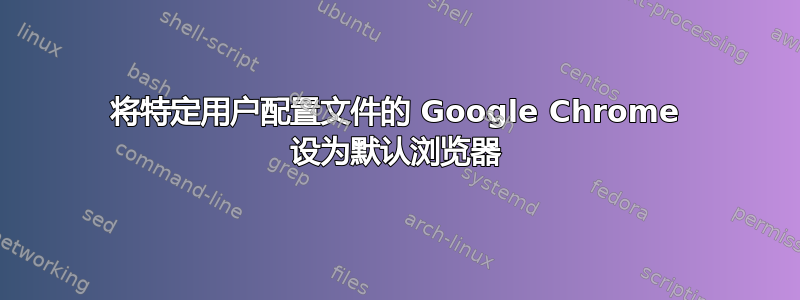
是否可以将具有自定义用户配置文件的 Google Chrome 设置为默认浏览器?
当我将 Google Chrome 设置为默认浏览器时,它会选择“默认”用户配置文件,而不是我设置的自定义配置文件。我尝试从该特定用户配置文件打开 Google Chrome 后将其设置为默认浏览器,但似乎没有效果。
我在 Google 上搜索了一下,却只找到另一个像我一样可怜的人在这里问了类似的问题:http://www.google.com/support/forum/p/Chrome/thread?tid=69f0a6e776ceab1c&hl=en
这个问题没有得到任何答复。
答案1
对我有用的解决方案是
打开 Regedit
导航HKEY_CLASSES_ROOT\ChromeHTML\shell\open\command
编辑默认键值以添加--profile-directory变量
IE
修改默认键值数据为:“<Chrome.exe 的路径>\chrome.exe” --profile-directory="< *name of your default directory* >"——“%1”
答案2
我搜索并替换了chrome.exe注册表中所有出现的命令链接。因此,
"C:\Users\PROFILE-NAME\AppData\Local\Google\Chrome\Application\chrome.exe" -- "%1"
被替换为
"C:\Users\PROFILE-NAME\AppData\Local\Google\Chrome\Application\chrome.exe" --user-data-dir="C:\Chrome Profile \location" --omnibox-popup-count=10 -- "%1"
到处都试过了,到目前为止还没有遇到任何问题。但肯定应该有更简单/更优雅的方式来做到这一点。
答案3
添加一个名为REG_SZ(string)类型的键UserDataDir
HKEY_LOCAL_MACHINE\SOFTWARE\Policies\Google\Chrome
替换为您想要使用的用户数据目录的值。可以使用命令提示符中的单个命令行完成此操作,如下所示:
reg add "HKLM\SOFTWARE\Policies\Google\Chrome" /v UserDataDir /t REG_SZ /d "C:\Users\User1\chrome-profile" /f
指定的配置文件将在 Chrome 启动时用作默认配置文件。截至撰写本文时,已确认此功能在当前版本的 Chrome 中有效(版本 70)。关键UserDataDir是在 Chrome 11 版本中引入。
这样,您就不必对 chrome.exe 使用任何命令行参数,因此您不需要更改 chrome 打开的各种文件类型的 shell 处理程序。
答案4
我采用了 Rehan Khwaja 上面提出的解决方案。按照以下步骤操作,Chrome 将从您的新用户位置启动,您无需编辑快捷方式或任何此类操作。
我的具体步骤是:
1. Create the folder structure you want use, for instance:
Y:\Profiles\Chrome\MyUserDataProfile
2. Follow Rehan Khwaja's steps in the registry by opening registry editor and creating this structure:
HKEY_LOCAL_MACHINE\SOFTWARE\Policies\Google\Chrome
(I had to add the \Google\Chrome part as follows)
a) Right click on 'Policies' in the left pane of the registry editor
b) Select 'New Key' and call it: Google
c) Left click on your new key called Google (in the left pane of the registry editor, might have a folder icon next to it)
d) Now repeat steps a to c but left clicking on: Google, and creating a new key called: Chrome
3. Once you have the key called Chrome:
a) left click on it in the left pane of registry editor
b) right click in the RIGHT pane, and
c) Select: New > String Value
d) Name the string value: UserDataDir
e) Right click on your newly created UserDataDir
f) Select modify...
g) Under Value Data enter the path of your folder structure, for instance:
Y:\Profiles\Chrome\MyUserDataProfile
h) Select Ok
i) Close registry editor
Google Chrome 现在将从以下位置启动:Y:\Profiles\Chrome\MyUserDataProfile(默认情况下,使用所有标准快捷方式,而无需编辑其路径等)。
如果您想在这个新的配置文件位置复制现有的浏览环境,您可以将旧配置文件(或 Chrome 的默认配置文件)的全部内容复制到新路径中。
Windows 7 或 8 - 默认 Chrome 安装 从以下位置复制所有内容:
%USERPROFILE%\AppData\Local\Google\Chrome\UserData
into
Y:\Profiles\Chrome\MyUserDataProfile
如果您想从不同的配置文件启动 Chrome,并且每个配置文件都有单独的快捷方式,则必须创建快捷方式并编辑路径等(如其他帖子中所建议的那样)。


