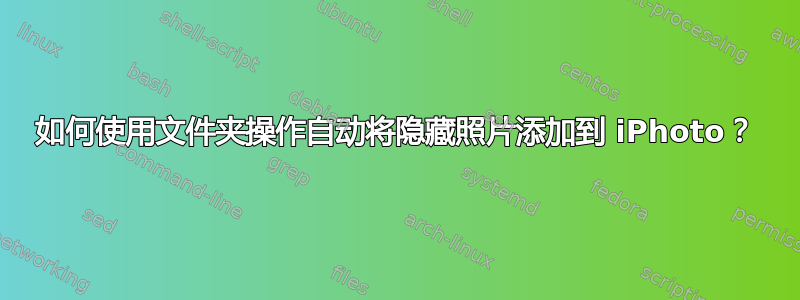
我正在尝试找到一种方法来创建一个自动操作,将照片放入 iPhoto,同时为照片添加隐藏标签。我从文件夹操作模板开始,因为我想将文件保存在那里,并让自动操作启动一系列步骤,最终在完成增强、调整大小等步骤后隐藏原始图像。我唯一想不通的步骤是应用隐藏图像属性。
答案1
AppleScript 目前似乎没有将给定照片设置为隐藏的方法。如果您在 iPhoto 中进行选择,请打开 AppleScript 编辑器并粘贴此代码并运行它:
tell application "iPhoto"
set theSel to selection
get properties of item 1 of theSel
end tell
您将看到没有“hidden: true/false”属性。以下是我在 iPhoto 中隐藏的项目的详细信息示例,以查看可用的属性:
name:"M4V01346.MP4"
width:640.0
dimensions:{640.0, 480.0}
altitude:0.0
image filename:"M4V01346_3.jpg"
image path:"/Users/<username>/Pictures/iPhoto Library/Modified/2007/Sep 9, 2007/M4V01346_3.jpg"
date:date "Saturday
October 6
2007 11:16:40 AM"
class:photo
rating:0
title:"M4V01346.MP4"
height:480.0
thumbnail path:"/Users/<username>/Pictures/iPhoto Library/Data/2007/Sep 9, 2007/M4V01346.jpg"
id:4.2949778E+9
latitude:3.40282346638529E+38
comment:""
original path:"/Users/<username>/Pictures/iPhoto Library/Originals/2007/Sep 9
2007/M4V01346.MP4"
longitude:3.40282346638529E+38
thumbnail filename:"M4V01346.jpg"
我的建议是在 iPhoto 中创建一个名为“隐藏”之类的相册,然后在 Automator 工作流程中将您希望隐藏的照片添加到该相册,这样您就知道如何更轻松地手动处理它们。
或者,您可以将照片的评论设置为包含“隐藏”或“隐藏”等标签,然后创建具有该条件的智能相册。当计算机处理您的照片时,所有仍需要隐藏的照片将显示在该智能相册中,您可以对其进行处理,然后删除评论。但是,操作评论需要在您的 Automator 工作流程中使用 AppleScript。如果您想使用该方法,请将“运行 AppleScript”任务添加到工作流程中,然后将其粘贴到评论下(* 您的脚本在此处 *):
tell application "iPhoto"
set taggingText to "to hide" --Change this to your desired special word or phrase
repeat with anPhoto in input
tell anPhoto
set anComment to comment of anPhoto
set comment of anPhoto to anComment & ", " & taggingText
end tell
end repeat
end tell


