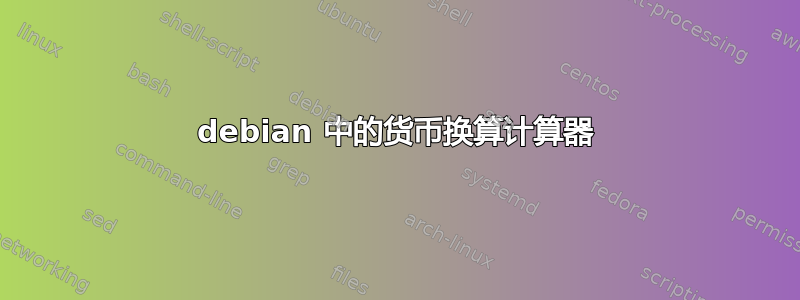
不久前,我看到一个内置货币转换的计算器,如果需要的话,可以选择更新到当前汇率。有人知道我在说什么吗?在 debian 看到的。
答案1
计算
安装qalculate-gtk包裹:
快来算算吧!体积小、使用简单,但功能强大、用途广泛。功能包括可定制的函数、单位、任意精度、绘图和使用单行容错表达式条目的图形界面(尽管它支持可选的传统按钮)。
apt install qalculate-gtk
启动应用程序,您将看到以下消息:
You need to download exchange rates to be able to convert
between different currencies. You can later get current
exchange rates by selecting "Update Exchange Rates" under the File menu.
Do you want to fetch exchange rates now from the Internet?
点击“是”,从菜单中选择“单位”,然后选择“货币”。
gnome 计算器
apt install gnome-calculator
描述
GNOME 计算器是一个功能强大的图形计算器金融的,逻辑和科学模式。它使用多精度包进行算术以提供高精度。
从高级模式中选择财务模式。键盘模式还允许您转换货币。
答案2
您可以使用单位适用于货币以及大量其他单位的软件包。
“单位”程序将各种测量系统中表示的数量转换为其他测量系统中的等效量。
sudo apt install units
将 1 欧元兑换成美元
units "1 EUR" USD
> * 1.132161
> / 0.88326657
对于更紧凑的命令和输出
units --terse 1EUR USD
> 1.132161
要更新汇率:
sudo units_cur
答案3
1)Keurocalc?
KEurocalc 是一个通用货币转换器和计算器。它直接从欧洲中央银行和 Time Genie 下载最新汇率。
2) 或者您可以只使用 Chromium 浏览器。例如在地址栏输入
500 美元 兑换成 英镑
答案4
从命令行:
#!/bin/sh
# from Ambrevar https://bbs.archlinux.org/viewtopic.php?pid=1568235#p1568235
if [ $# -ne 3 ] || [ "$1" = "-h" ]; then
cat <<EOF
Usage: ${0##*/} VALUE IN-CURRENCY OUT-CURRENCY
Convert VALUE from IN-CURRENCY to OUT-CURRENCY.
CURRENCY is a 3-letters code like EUR, SEK, USD, etc.
EOF
exit
fi
curl -sA "Mozilla/5.0" "https://finance.google.com/finance/converter?a=$1&from=$2&to=$3" | \
awk -F '<|>' '/result/ {print substr($5,1,length($5)-6)}'


