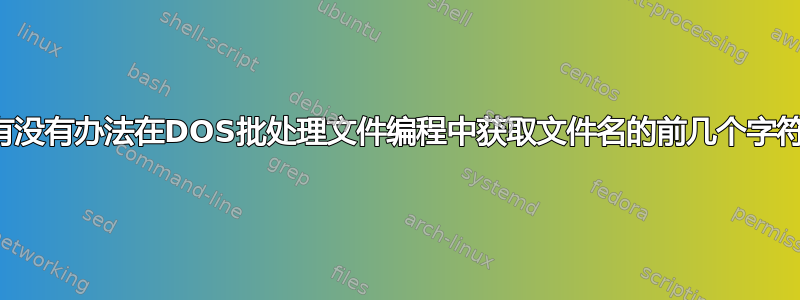
我在我的程序中使用它
for %%I in (*.txt) do (
文件名为%%I。
现在我想分别分离前 2 个字符和接下来的 3 个字符。
这在 DOS 或 Cmd.exe 中可行吗?
答案1
http://www.dostips.com/DtTipsStringManipulation.php
set first2=%%I:~0,2% && set next3=%%I:~3,3%
我想..哎呀,已经有一段时间了!
答案2
@echo off
setlocal enabledelayedexpansion
for %%a in (*.mp3) do (
set oldName=%%a
Set newName=!oldName:~3!
Ren "!oldName!" "!newName!" )
exit
_Strip 3.cmd 是一个不错的保存名称。对我来说很管用。我有它(.mp3)仅适用于 mp3 文件...您可以将其更改为(.*)
如果您愿意,请将 ~3! 更改为另一个数字......~4! 将截断文件名的前 4 个字符。
答案3
在 Powershell 中:
$first2=$string.substring(0,2)
$next3=$string.substring(2,3)


