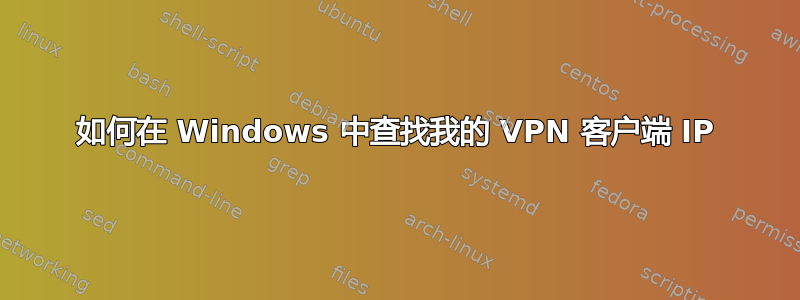
当我运行时ipconfig,我得到以下信息:
C:\Documents and Settings\grmsrh14>ipconfig
Windows IP Configuration
Ethernet adapter Wireless Network Connection:
Media State . . . . . . . . . . . : Media disconnected
Ethernet adapter Local Area Connection:
Connection-specific DNS Suffix . :
IP Address. . . . . . . . . . . . : 112.25.2.222
Subnet Mask . . . . . . . . . . . : 255.255.254.0
Default Gateway . . . . . . . . . : 112.25.2.1
DHCP Class ID . . . . . . . . . . : rise
Ethernet adapter Local Area Connection 2:
Media State . . . . . . . . . . . : Media disconnected
PPP adapter my_lab:
Connection-specific DNS Suffix . :
IP Address. . . . . . . . . . . . : 10.2.251.41
Subnet Mask . . . . . . . . . . . : 255.255.255.255
Default Gateway . . . . . . . . . :
是否有一个命令只打印 my_lab(VPN)的 IP 地址,即10.2.251.41?
答案1
您可以使用netsh命令:
对于 Vista/7:
netsh interface ipv4 show addresses "PPP adapter my_lab"
其中一个适用于 XP:
netsh interface ip show config "PPP adapter my_lab"
在哪里PPP 适配器 my_lab可以用任何一个适配器的名称替换。
答案2
您知道 my_lab VPN 的 IP 范围吗?
如果你这样做,像这样的批处理文件就可以解决问题:
@echo off
FOR /F "tokens=2 delims=:" %%a in ('IPCONFIG ^|FIND "IP" ^|FIND "10.2"') do set _IP=%%a
set IP=%_IP:~1%
echo %IP%
但是,正如 heavyd 所建议的,如果您只知道 PPP 适配器的名称,最好使用 netsh 命令。
@echo off
FOR /F "tokens=1-6 delims=:. " %%a in ('netsh int ip show address "my_lab" ^|find "IP Address"') do set IP=%%c.%%d.%%e.%%f
echo %IP%
-更新
答案3
运行:ipconfig /all
将显示 VPN 地址。


