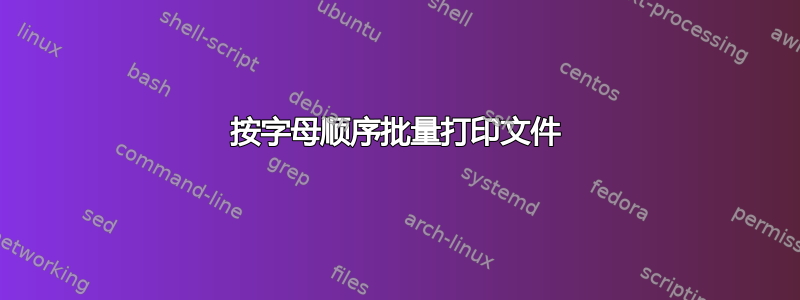
我有一个文件夹,里面有数百个小 PDF 文件需要打印。
我如何批量打印这些文件并按字母顺序排列?
答案1
dir /b | sort > %temp%\files.tmp
for /f %f in (%temp%\files.tmp) do AcroRd32.exe /t %f "\\servername\printername"
del %temp%\files.tmp
答案2
细节这里关于 Adobe Reader 中的静默打印命令。
因此你可以执行(批处理文件):
for %%X in (*.pdf) do AcroRd32.exe /t %%X "\\servername\printername"
或(cmd提示符):
for %X in (*.pdf) do AcroRd32.exe /t %X "\\servername\printername"
答案3
我知道这不是 stackoverflow,但我能做到这一点的唯一方法是使用 python。
打印pdf文件的收据:
from win32com import client
import time
ie = client.Dispatch("InternetExplorer.Application")
def printPDFDocument(filename):
ie.Navigate(filename)
if ie.Busy:
time.sleep(1)
ie.Document.printAll()
time.sleep(2)
ie.Quit()
列出目录中的所有文件的接收:
import os
path="C:\\somedirectory" # insert the path to the directory of interest here
dirList=os.listdir(path)
按字母顺序对文件列表进行排序的接收方法:
a.sort() # a is the list
那么,只要加入这 3 个方法,您的问题就可以解决了。


