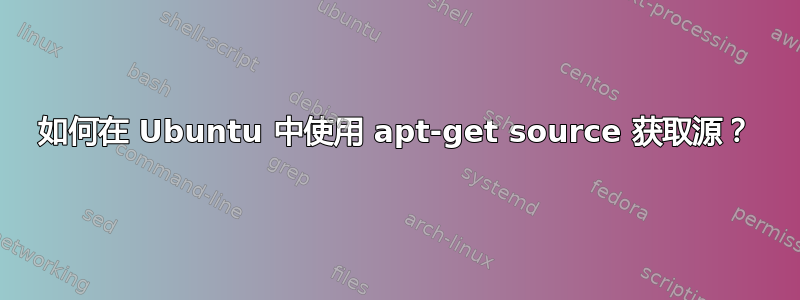
我需要从源代码安装 pure-ftpd 并且需要执行此操作apt-get source pure-ftpd但我收到此消息:
E: You must put some 'source' URIs in your sources.list
我找到了一些关于 Debian 的文档,http://www.debian.org/doc/manuals/apt-howto/ch-basico.en.html#s-sources.list但是我应该向 Ubuntu 的 sources.list 添加哪些 URI,以及是否需要 pur-ftpd 的源?
编辑:我在以下网址找到了一些 URI:Ubuntu Hardy Heron (8.04) 的来源列表
所以我将这些行添加到我的/etc/apt/sources.list:
deb-src http://archive.ubuntu.com/ubuntu/ hardy main restricted universe
deb-src http://archive.ubuntu.com/ubuntu/ hardy-updates main restricted
universe
答案1
源代码行看起来与正常的包行完全相同,它们只是说deb-src而不是deb。
因此只需复制您现在拥有的并将其更改为deb-src。
更新- 添加 deb-src 行后,您可能还需要 apt-get update。
答案2
如果您打开 /etc/apt/sources.list 文件,您将看到注释掉的行(以 # 开头),上面有“source”。
取消对 universe 的注释(pure-ftpd 就在这里)。然后保存并关闭文件。
跑步:
> sudo apt-get update
然后您就可以下载源代码了。
答案3
尝试以下操作,
apt-cache show programName


