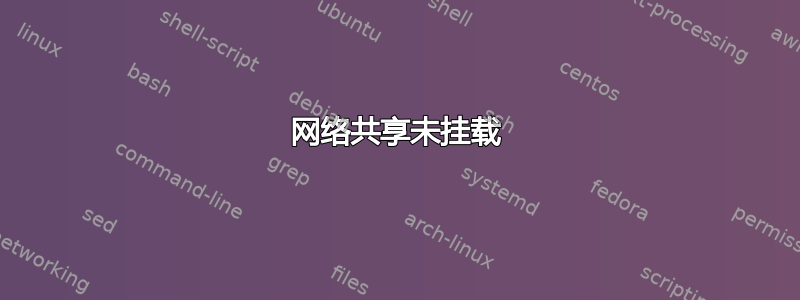
我的网络共享昨天还加载正常……突然就不行了。过去两周或从我添加它们以来,它们都加载正常。
当我run sudo mount -a收到以下错误时:
topsy@monolyth:~$ sudo mount -a
mount error(12): Cannot allocate memory
Refer to the mount.cifs(8) manual page (e.g. man mount.cifs)
mount error(12): Cannot allocate memory
Refer to the mount.cifs(8) manual page (e.g. man mount.cifs)
mount error(12): Cannot allocate memory
Refer to the mount.cifs(8) manual page (e.g. man mount.cifs)
mount error(12): Cannot allocate memory
Refer to the mount.cifs(8) manual page (e.g. man mount.cifs)
topsy@monolyth:~$
我在设置它们时遵循了以下指南:http://ubuntuforums.org/showthread.php?t=288534
因此我尝试通过相反的操作删除它们,然后重新启动,然后再次添加它们并重新启动。
问题依然存在。
答案1
您是否正在安装 Windows 共享?如果是,这可能是您的问题:
http://linux.derkeiler.com/Newsgroups/comp.os.linux.networking/2006-10/msg00629.html
答案2
因为有文本总是好的(因为链接可能会无效),所以这里是接受的答案中的链接指向的解决方案:
Windows 修复程序,又名
解决方案!
检查未能允许其共享在系统下安装的 Windows 计算机上的事件日志。查找红色 X 和“Error”字样。来源是 Srv。错误将是:
服务器的配置参数“irpstacksize”太小,服务器无法使用本地设备。请增加此参数的值。
如果 Windows 计算机上出现此错误,并且无法安装共享,请执行以下操作...
必须修改或创建系统注册表中的此项:
HKEY_LOCAL_MACHINE\系统\CurrentControlSet\服务\LanmanServer\参数\IRPStackSize
如果该键存在,请将其增加一点,例如 15 或 18。如果该键不存在,如我的情况,请创建一个新的 DWORD Valute。将其命名为 IRPStackSize。双击它以编辑值,选中 Base 的 Decimal 单选按钮,以便您可以看到参数值为十进制值而不是十六进制值。将新键的值设为 15 并重新启动。如果这还不够,请将其稍微增加到 18,然后再次重新启动。问题解决了。去挂载您的 samba 共享。
答案3
导致该问题的另一个可能原因mount error(12): Cannot allocate memory是 Windows 共享权限设置不正确。您不仅需要在共享的目录上设置适当的权限,而且您用于访问共享的帐户还需要在共享->权限下具有读取权限。
答案4
如果您从 Windows 7 导出,则涉及两个(不同的)注册表项(链接仍然有效)。
http://alan.lamielle.net/2009/09/03/windows-7-nonpaged-pool-srv-error-2017


