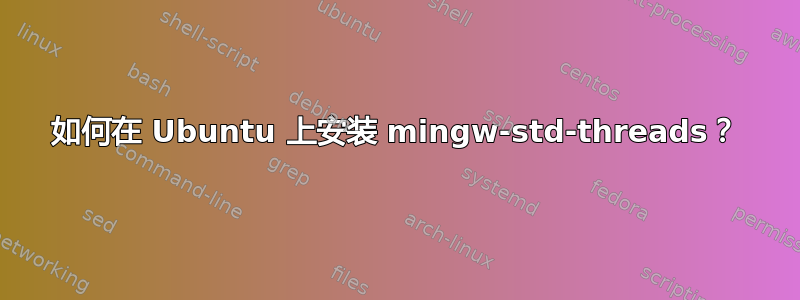
我正在下载 Windows 的比特币源代码,并尝试使用这些脚步。
make当我打开比特币源代码时,我收到这些错误Windows Subsystem for Linux
error: ‘mutex’ in namespace ‘std’ does not name a type mutable std::mutex mutex;
该软件包似乎sudo apt install g++-mingw-w64-x86-64不包含我需要通过比特币源代码运行的一些重要线程内容。经过一番挖掘,似乎我需要另外安装mingw-std-threads
我该怎么做呢?
答案1
您似乎错过了部分说明。在 Ubuntu 16.04 上,您必须运行:
sudo apt install software-properties-common
sudo add-apt-repository "deb http://archive.ubuntu.com/ubuntu zesty universe"
sudo apt update
sudo apt upgrade
sudo update-alternatives --config x86_64-w64-mingw32-g++ # Set the default mingw32 g++ compiler option to posix.
在 Ubuntu 17.10+ 上:
sudo update-alternatives --config x86_64-w64-mingw32-g++ # Set the default mingw32 g++ compiler option to posix.


