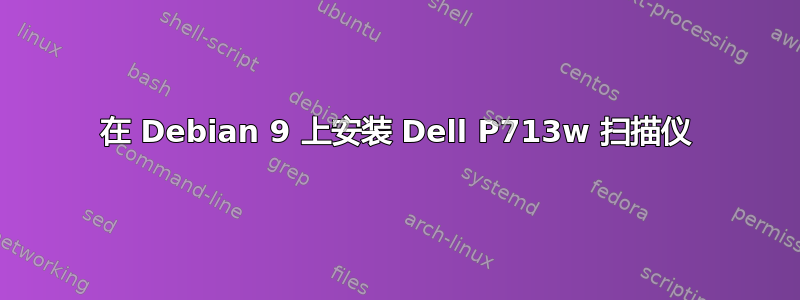
我正在尝试在我的计算机上使用 Dell P713 打印机/扫描仪。我(遇到一些困难)让打印机工作,但无法让扫描仪工作。
运行,sudo sane-find-scanner给出以下输出:
# sane-find-scanner will now attempt to detect your scanner. If the
# result is different from what you expected, first make sure your
# scanner is powered up and properly connected to your computer.
# No SCSI scanners found. If you expected something different, make sure that
# you have loaded a kernel SCSI driver for your SCSI adapter.
found USB scanner (vendor=0x413c, product=0x5236) at libusb:006:004
# Your USB scanner was (probably) detected. It may or may not be supported by
# SANE. Try scanimage -L and read the backend's manpage.
# Not checking for parallel port scanners.
# Most Scanners connected to the parallel port or other proprietary ports
# can't be detected by this program.
# You may want to run this program as root to find all devices. Once you
# found the scanner devices, be sure to adjust access permissions as
# necessary.
但是,sudo scanimage -L输出以下内容:
No scanners were identified. If you were expecting something different,
check that the scanner is plugged in, turned on and detected by the
sane-find-scanner tool (if appropriate). Please read the documentation
which came with this software (README, FAQ, manpages).
我通过添加最后两行来编辑 /etc/sane.d/lexmark.conf(我知道它在技术上不是 Lexmark,但实际上我必须使用 Lexmark 驱动程序才能使打印机正常工作):
# X11xx series
usb 0x043d 0x007c
# X12xx series
usb 0x043d 0x007d
# Dell A920
usb 0x413c 0x5105
# X74
usb 0x43d 0x0060
# Dell P713
usb 0x413c 0x5236
因为理智的网站表明某些戴尔打印机可能使用 Xerox 后端,我也尝试将该行添加到 Xerox 配置文件中,但没有成功。
任何意见,将不胜感激。


