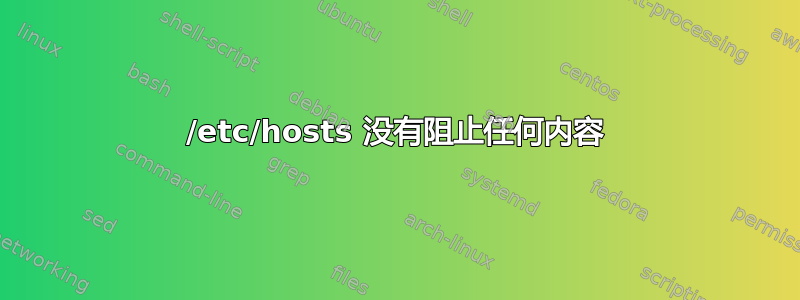
我正在尝试在我的 Mac 上使用它/etc/hosts来阻止臭名昭著的渣男网站,例如mackeeper.com和 ,com-cleaner.systems使其不再在弹出窗口中加载。
hosts在执行此操作时,我在我的文件中找到了这些条目:
##
# Host Database
#
# localhost is used to configure the loopback interface
# when the system is booting. Do not change this entry.
##
127.0.0.1 localhost
255.255.255.255 broadcasthost
::1 localhost
所以我添加了这些...
127.0.0.1 mackeeper.com
127.0.0.1 www.mackeeper.com
127.0.0.1 mackeeperapp.zeobit.com
127.0.0.1 mackeeperapp2.mackeeper.com
127.0.0.1 *.mackeeper.com
127.0.0.1 activate.adobe.com
127.0.0.1 practivate.adobe.com
127.0.0.1 *.com-cleaner.systems
127.0.0.1 *.bet.pt
即使重新启动后,所有这些网站仍能正常加载。
我也尝试过添加相同的行,无论成功fe80::1%lo0还是::1失败。
有任何想法吗?
答案1
macOS 具有 DNS 缓存,如果问题站点的 IP 地址已在您的 DNS 缓存中,则编辑/etc/hosts不会立即生效。
令人烦恼的是,刷新 DNS 缓存的过程与版本相关:
https://help.dreamhost.com/hc/en-us/articles/214981288-Flushing-your-DNS-cache-in-Mac-OS-X-and-Linux
- 10.4:
lookupd -flushcache - 10.5、10.6:
dscacheutil -flushcache - 10.7、10.8:
sudo killall -HUP mDNSResponder - 10.9:
dscacheutil -flushcache; sudo killall -HUP mDNSResponder - 10.10.1 .. 10.10.3:
sudo discoveryutil udnsflushcaches - 10.10.4+:
sudo dscacheutil -flushcache; sudo killall -HUP mDNSResponder - 11:
sudo killall -HUP mDNSResponder - 12+:
sudo killall -HUP mDNSResponder; sudo killall mDNSResponderHelper; sudo dscacheutil -flushcache


