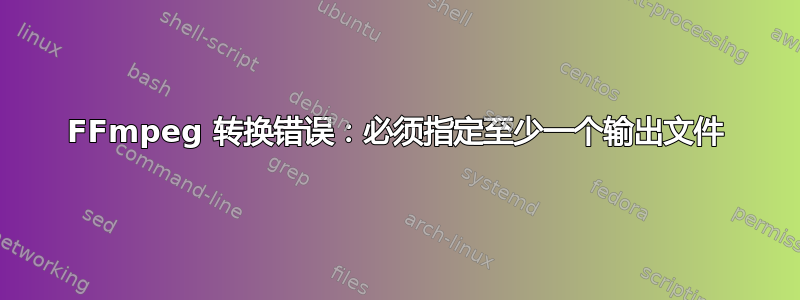
安装了 FFmpeg 并且它显示版本和所有内容都正确。
但即使 FFmpeg 命令本身也显示
FFmpeg -i Alice_In_Wonderland.mp4给出如下消息:
FFmpeg version 0.5, Copyright (c) 2000-2009 Fabrice Bellard, et al. configuration: --prefix=/usr --libdir=/usr/lib64 --shlibdir=/usr/lib64 --mandir=/usr/share/man --incdir=/usr/include --extra-cflags=-fPIC --enable-libamr-nb --enable-libamr-wb --enable-libdirac --enable-libfaac --enable-libfaad --enable-libmp3lame --enable-libtheora --enable-libx264 --enable-gpl --enable-nonfree --enable-postproc --enable-pthreads --enable-shared --enable-swscale --enable-x11grab libavutil 49.15. 0 / 49.15. 0 libavcodec 52.20. 0 / 52.20. 0 libavformat 52.31. 0 / 52.31. 0 libavdevice 52. 1. 0 / 52. 1. 0 libswscale 0. 7. 1 / 0. 7. 1 libpostproc 51. 2. 0 / 51. 2. 0 built on Nov 6 2009 19:11:04, gcc: 4.1.2 20080704 (Red Hat 4.1.2-46) Seems stream 1 codec frame rate differs from container frame rate: 49.93 (9986/200) -> 49.92 (599/12) Input #0, mov,mp4,m4a,3gp,3g2,mj2, from 'Alice_In_Wonderland.mp4': Duration: 00:01:39.65, start: 0.000000, bitrate: 542 kb/s Stream #0.0(und): Audio: aac, 44100 Hz, stereo, s16 Stream #0.1(und): Video: h264, yuv420p, 480x270, 49.92 tbr, 24.96 tbn, 49.93 tbc At least one output file must be specified
请告诉我问题出在哪里
答案1
正如错误消息所示,您需要为其提供一个输出文件。基本语法如下
ffmpeg -i Alice_In_Wonderland.mp4 Alice_In_Wonderland.avi您可以(也可能应该)添加如下选项:
ffmpeg -i Alice_In_Wonderland.mp4 -vcodec mpeg4 -vtag divx -vb 5000k -aspect 2.424 -r 23.976 -acodec ac3 -ac 6 -ab 384k Alice_In_Wonderland.avi
这将创建一个 DIVX 格式的文件。


