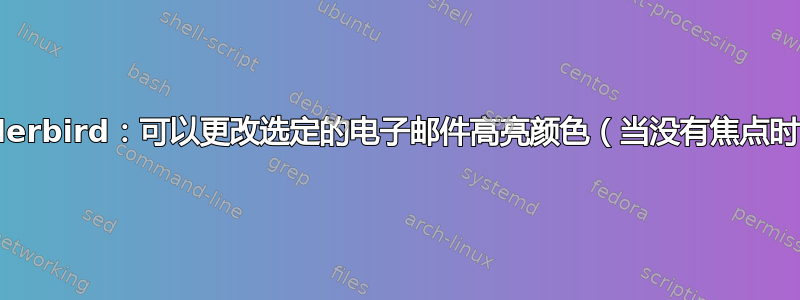
是否可以更改 Thunderbird 3.0 消息列表中所选消息的突出显示颜色 当列表没有焦点时?
当列表获得焦点时,所选行的突出显示颜色为蓝色,这非常清晰。但是当列表没有获得焦点时(例如,当您单击消息预览区域时),突出显示颜色为深灰色。但是,这种深灰色与列表中交替突出显示的行相比并不显眼(至少在我的笔记本电脑的 LCD 屏幕上不显眼),这让我很难快速找到我选择的消息。
那么,有什么办法可以改变这种情况深灰色突出显示?
答案1
更改 thunderbird 中选定行的颜色
创建名为
用户Chrome.css
在目录中
%Appdata%\Thunderbird\Profiles\ {profile_dir} \chrome
内容如下(将 #FFD445 和 #000000 替换为您喜欢的颜色):
@namespace url("http://www.mozilla.org/keymaster/gatekeeper/there.is.only.xul");
#threadTree treechildren::-moz-tree-row(selected) {
background-color: #FFD445 !important;
}
#threadTree treechildren:-moz-tree-cell-text(selected) {
color: #000000 !important;
}


