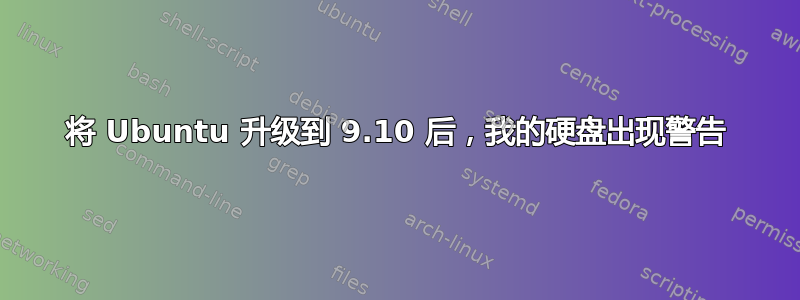
我有一个 500GB 的硬盘,格式为 ext3 /dev/sdc1:。
磁盘实用程序甚至看不到这一点。以下警告来自 GParted:
e2label: No such device or address while trying to open /dev/sdc1
Couldn't find valid filesystem superblock.
Couldn't find valid filesystem superblock.
dump2fs 1.41.9 (22-Aug-2009)
dumpe2fs: No such device or address while trying to open /dev/sdc1
Unable to read contents of this file system?
Because of this some operations may be unavailable.
我在系统升级过程中丢失了什么东西吗?是硬盘坏了还是 Ubuntu 系统坏了?
fdisk -l输出:
Disk /dev/sda: 250.1 GB, 250059350016 bytes
Device Boot Start End Blocks Id System
/dev/sda1 * 1 29164 234259798+ 83 Linux
/dev/sda2 29165 30401 9936202+ 5 Extended
/dev/sda5 29165 30401 9936171 82 Linux swap / Solaris
Disk /dev/sdb: 500.1 GB, 500107862016 bytes
Device Boot Start End Blocks Id System
/dev/sdb1 1 59322 476503933+ 83 Linux
/dev/sdb2 59323 60801 11880067+ 5 Extended
/dev/sdb5 59323 60801 11880036 82 Linux swap / Solaris
Disk /dev/sdc: 500.1 GB, 500107862016 bytes
Device Boot Start End Blocks Id System
/dev/sdc1 1 59152 475138408+ 83 Linux
/dev/sdc2 59153 60801 13245592+ 5 Extended
/dev/sdc5 59153 60801 13245561 82 Linux swap / Solaris
Disk /dev/sdd: 500.1 GB, 500107862016 bytes
Device Boot Start End Blocks Id System
/dev/sdd1 1 60801 488384001 83 Linux
GParted 截图:



