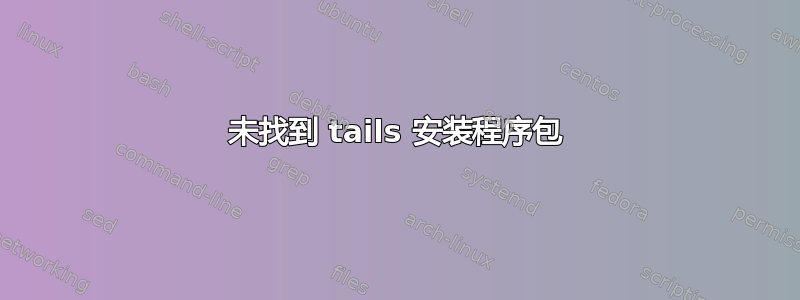
我正在尝试将 tails 安装到 USB 驱动器上。到目前为止,我已经验证了我的 tails .iso,并按照该网站上的说明进行安装:
https://tails.boum.org/install/expert/usb/index.en.html
然而,在第 3/7 号,我必须安装 tails-installer 时遇到以下问题:运行时
sudo apt update
收到以下警告:
W:Fehlschlag beim Holen vonhttp://ppa.launchpad.net/tails-team/tails-installer/ubuntu/dists/trusty/main/binary-i386/Packages 404 未找到
这意味着包裹所在的地址无法再访问。
你有什么办法解决这个问题吗?
我在可启动 USB 驱动器上运行 Linux Mint。
答案1
ppa 存储库的一个缺点是它们很小,这意味着它们更新速度很快,这暴露了 apt 可能容易受到的竞争条件,并且在大型存储库中通过构建更新来应对。可能发生的情况是,当您在子步骤 2 中执行 apt update 时,存储库已更新并且短暂处于不一致状态。幸运的是,修复很简单,只需再执行一次 apt 更新,然后像平常一样执行 apt 安装即可。另一种可能性是存储库不支持您的架构,在这种情况下,需要源下载和构建(这有点复杂)。
答案2
如果您运行的是 Linux Mint
Make sure that you are connected to the Internet.
配置 PPA
Start Software Sources.
Click on the PPAs button and then choose to Add a new PPA….
In the dialog, specify **ppa:tails-team/tails-installer** and click Ok.
Click Ok again to close the description of the PPA.
In the main window of Software Sources, click Ok to update your APT cache and wait
for the download of the package information to finish.
之后,打开终端并输入sudo apt install tails 安装程序
这对我行得通!!


