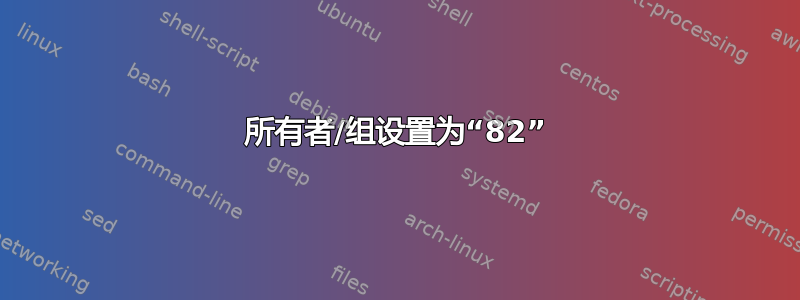
我正在运行一个兰多开发环境简单虚拟 LAMP 应用,作为测试我的习惯的一种方式兰多插件(在分支机构工作console)。 (Lando 是一个用于运行本地开发环境的工具,其目标类似于 Vagrant,但构建在 Docker Compose 之上。)
每隔一段时间 - 我还没有辨别出一种模式 - 运行一个 lando 命令,例如lando start,lando info,或lando stop从我的应用程序目录中运行,~/workspace/lamp,将该工作目录的所有者和组设置为82。发生这种情况时,它还会将相同的所有权/组应用于~/.landoLando 的用户态配置和数据文件目录。我的机器上没有这样的用户或组。
~/workspace/lamp $ ls -la
total 64
drwxrwxr-x 5 82 82 4096 Dec 10 19:14 .
drwxr-xr-x 36 ctamayo ctamayo 4096 Dec 13 12:11 ..
-rw-r--r-- 1 82 82 289 Nov 3 17:45 composer.json
-rw-r--r-- 1 82 82 4064 Nov 3 17:45 composer.lock
-rw-rw-r-- 1 82 82 45 Nov 3 17:58 .env
drwxrwxr-x 8 82 82 4096 Dec 10 19:14 .git
-rw-rw-r-- 1 82 82 35 Nov 3 17:46 .gitignore
-rw-rw-r-- 1 82 82 284 Dec 8 16:52 .lando.yml
-rw-rw-r-- 1 82 82 22770 Dec 15 09:51 stderr.log
drwxr-xr-x 5 82 82 4096 Nov 3 17:45 vendor
drwxrwxr-x 2 82 82 4096 Nov 3 18:09 www
~/workspace/lamp $ cd ~/.lando
~/.lando $ ls -la
total 52
drwxrwxr-x 10 82 82 4096 Dec 8 16:57 .
drwx------ 79 82 82 4096 Dec 15 10:49 ..
-rw-rw-r-- 1 82 82 670 Dec 8 16:05 appRegistry.json
drwxrwxr-x 2 82 82 4096 Nov 27 20:53 cache
-rw-rw-r-- 1 82 82 171 Dec 8 16:57 config.yml
-rw-rw-r-- 1 82 82 36 Oct 24 10:59 .instance.id
drwxr-xr-x 3 82 82 4096 Oct 24 13:15 keys
drwxrwxr-x 2 82 82 4096 Oct 24 11:55 logs
drwxrwxr-x 2 82 82 4096 Dec 1 09:57 plugins
drwxrwxr-x 2 82 82 4096 Oct 24 11:04 proxy
drwxrwxr-x 3 82 82 4096 Oct 24 10:59 services
drwxrwxr-x 17 82 82 4096 Nov 21 10:38 tmp
drwxrwxr-x 2 82 82 4096 Oct 24 12:55 util
~/.lando $ sudo grep 82 /etc/passwd
~/.lando $ groups
ctamayo adm cdrom sudo dip plugdev lpadmin sambashare docker
~/.lando $ sudo groups
root
~/.lando $
故障排除,v1.0
我尝试使用 来strace精确定位进行这些更改的系统调用。我是一名stracen00b,所以我可能做错了,但这是迄今为止我的调试技术......
我将此帮助程序脚本放在我的路径中,它只是lando一遍又一遍地运行命令,直到它们失败(我还没有识别出其中的模式)多久失败所需的时间,或者失败的命令):
#!/bin/bash
set -e
while :
do
echo starting lando
lando start
echo lando info
lando info
echo stopping lando
lando stop
done
我运行这个并将 stderr 传输到文件中stderr.log......
~/workspace/lamp $ strace 2>stderr.log testlando.bash
...在跟踪该文件时查找82或chown在另一个窗口中:
~/workspace/lamp $ tail -f tail -f stderr.log | egrep '\b82\b|chown'
# .........wait forever........
tail令人惊讶的是,尽管我的 bash 脚本最终失败并且在两个目录上设置了所有权和组(如上所述),但该命令实际上没有输出(^1)。
(我见过的唯一例外是这个输出,我思考纯属巧合--- SIGCHLD {si_signo=SIGCHLD, si_code=CLD_EXITED, si_pid=9941, si_uid=1000, si_status=0, si_utime=82, si_stime=6} ---:)
bash 脚本的输出(源自其中lando的命令 - 包括我的 Lando 插件的大量调试输出)始终类似于:
starting lando
BOOMSHAKALAKA!!!
Your app has started up correctly.
Here are some vitals:
NAME lamp
LOCATION /home/ctamayo/workspace/lamp
SERVICES appserver, database, cache, queue, console
APPSERVER URLS https://localhost:32788
http://localhost:32789
http://lamp.lndo.site:8000
https://lamp.lndo.site
CONSOLE URLS http://beanstalk.lamp.lndo.site:8000
https://beanstalk.lamp.lndo.site
lando info
beanstalkd info
{ image: 'schickling/beanstalkd:latest',
ports: [ '11333:11300' ],
command: 'beanstalkd -p 11300',
entrypoint: '/lando-entrypoint.sh',
volumes:
[ '$LANDO_ENGINE_SCRIPTS_DIR/lando-entrypoint.sh:/lando-entrypoint.sh',
'$LANDO_APP_ROOT_BIND:/app',
'$LANDO_ENGINE_HOME:/user',
'$LANDO_ENGINE_SCRIPTS_DIR/user-perms.sh:/user-perms.sh',
'/home/ctamayo/.lando/services/config/scripts/load-keys.sh:/scripts/load-keys.sh',
'/home/ctamayo/.lando/services/config/helpers/mysql-import.sh:/helpers/mysql-import.sh',
'/home/ctamayo/.lando/services/config/helpers/mysql-export.sh:/helpers/mysql-export.sh' ],
environment:
{ LANDO_SERVICE_NAME: 'queue',
LANDO_SERVICE_TYPE: 'beanstalkd',
LANDO_MOUNT: '/app',
LANDO: 'ON',
LANDO_HOST_OS: 'linux',
LANDO_HOST_UID: '1000',
LANDO_HOST_GID: '1000',
LANDO_HOST_IP: '10.0.10.20',
LANDO_APP_ROOT: '/home/ctamayo/workspace/lamp',
LANDO_APP_NAME: 'lamp',
LANDO_WEBROOT_USER: 'www-data', '$LANDO_ENGINE_SCRIPTS_DIR/user-perms.sh:/user-perms.sh',
'/home/ctamayo/.lando/services/config/scripts/load-keys.sh:/scripts/load-keys.sh',
'/home/ctamayo/.lando/services/config/helpers/mysql-import.sh:/helpers/mysql-import.sh',
'/home/ctamayo/.lando/services/config/helpers/mysql-export.sh:/helpers/mysql-export.sh' ],
environment:
{ LANDO_SERVICE_NAME: 'console',
LANDO_SERVICE_TYPE: 'beanstalkd_console',
LANDO_MOUNT: '/app',
LANDO: 'ON',
LANDO_HOST_OS: 'linux',
LANDO_HOST_UID: '1000',
LANDO_HOST_GID: '1000',
LANDO_HOST_IP: '10.0.10.20',
LANDO_APP_ROOT: '/home/ctamayo/workspace/lamp',
LANDO_APP_NAME: 'lamp',
LANDO_WEBROOT_USER: 'www-data',
LANDO_WEBROOT_GROUP: 'www-data',
LANDO_WEBROOT_UID: '33',
LANDO_WEBROOT_GID: '33',
LANDO_LOAD_PP_KEYS: 'false',
COLUMNS: 256,
FOO: 'barrrrr',
REDIS_HOST: 'cache',
REDIS_PORT: '6379' },
labels: { 'io.lando.container': 'TRUE' },
LANDO_WEBROOT_GROUP: 'www-data',
LANDO_WEBROOT_UID: '33',
LANDO_WEBROOT_GID: '33',
LANDO_LOAD_PP_KEYS: 'false',
COLUMNS: 256,
FOO: 'barrrrr',
REDIS_HOST: 'cache',
REDIS_PORT: '6379' },
labels: { 'io.lando.container': 'TRUE' },
type: 'beanstalkd',
portforward: 11333,
_app: 'lamp',
_root: '/home/ctamayo/workspace/lamp',
_mount: '/app',
version: 'latest' }
console info
{ image: 'schickling/beanstalkd-console:latest',
ports: [ 2080 ],
command: 'php -S 0.0.0.0:2080 -t /source/public',
entrypoint: '/lando-entrypoint.sh',
volumes:
[ '$LANDO_ENGINE_SCRIPTS_DIR/lando-entrypoint.sh:/lando-entrypoint.sh',
'$LANDO_APP_ROOT_BIND:/app',
'$LANDO_ENGINE_HOME:/user',
'$LANDO_ENGINE_SCRIPTS_DIR/user-perms.sh:/user-perms.sh',
'/home/ctamayo/.lando/services/config/scripts/load-keys.sh:/scripts/load-keys.sh',
'/home/ctamayo/.lando/services/config/helpers/mysql-import.sh:/helpers/mysql-import.sh',
'/home/ctamayo/.lando/services/config/helpers/mysql-export.sh:/helpers/mysql-export.sh' ],
environment:
{ LANDO_SERVICE_NAME: 'console',
LANDO_SERVICE_TYPE: 'beanstalkd_console',
LANDO_MOUNT: '/app',
LANDO: 'ON',
LANDO_HOST_OS: 'linux',
LANDO_HOST_UID: '1000',
LANDO_HOST_GID: '1000',
LANDO_HOST_IP: '10.0.10.20',
LANDO_APP_ROOT: '/home/ctamayo/workspace/lamp',
LANDO_APP_NAME: 'lamp',
LANDO_WEBROOT_USER: 'www-data',
LANDO_WEBROOT_GROUP: 'www-data',
LANDO_WEBROOT_UID: '33',
LANDO_WEBROOT_GID: '33',
LANDO_LOAD_PP_KEYS: 'false',
COLUMNS: 256,
FOO: 'barrrrr',
REDIS_HOST: 'cache',
REDIS_PORT: '6379' },
labels: { 'io.lando.container': 'TRUE' },
type: 'beanstalkd_console',
_app: 'lamp',
_root: '/home/ctamayo/workspace/lamp',
_mount: '/app',
version: 'latest' }
undefined
{
"appserver": {
"type": "php",
"version": "7.1",
"via": "apache",
"webroot": "www",
"urls": [
"https://localhost:32788",
"http://localhost:32789",
"http://lamp.lndo.site:8000",
"https://lamp.lndo.site"
]
},
"database": {
"type": "mysql",
"version": "latest",
"creds": {
"user": "lamp",
"password": "lamp",
"database": "lamp"
},
"internal_connection": {
"host": "database",
"port": 3306
},
"external_connection": {
"host": "localhost",
"port": "32773"
}
},
"cache": {
"type": "redis",
"version": "latest",
"internal_connection": {
"host": "cache",
"port": 6379
},
"external_connection": {
"host": "localhost",
"port": "not forwarded"
}
},
"queue": {
"type": "beanstalkd",
"version": "latest",
"internal_connection": {
"host": "queue",
"port": 11300
},
"external_connection": {
"host": "localhost",
"port": "11333"
}
},
"console": {
"type": "beanstalkd_console",
"version": "latest",
"internal_connection": {
"host": "console",
"port": 2080
},
"external_connection": {
"host": "localhost",
"port": 2080
},
"urls": [
"http://beanstalk.lamp.lndo.site:8000",
"https://beanstalk.lamp.lndo.site"
]
}
}
stopping lando
App stopped!
starting lando
BOOMSHAKALAKA!!!
Your app has started up correctly.
Here are some vitals:
NAME lamp
LOCATION /home/ctamayo/workspace/lamp
SERVICES appserver, database, cache, queue, console
APPSERVER URLS https://localhost:32797
http://localhost:32798
http://lamp.lndo.site:8000
https://lamp.lndo.site
CONSOLE URLS http://beanstalk.lamp.lndo.site:8000
https://beanstalk.lamp.lndo.site
lando info
这里没有直接的错误消息,它只是失败并停止。当我lando start再次运行时,我得到:
error: Error: EACCES: permission denied, open '/home/ctamayo/.lando/services/config/scripts/add-cert.sh'
at Error (native)
at Object.fs.openSync (fs.js:642:18)
at copyFileSync (/usr/lib/lando/node_modules/fs-extra/lib/copy.js:16:16)
at copySync (/usr/lib/lando/node_modules/fs-extra/lib/copy.js:85:7)
at /usr/lib/lando/node_modules/fs-extra/lib/copy.js:91:7
at Array.forEach (native)
at Object.copySync (/usr/lib/lando/node_modules/fs-extra/lib/copy.js:90:14)
at moveConfig (/usr/lib/lando/plugins/lando-services/lib/services.js:65:10)
at module.exports (/usr/lib/lando/plugins/lando-services/lib/services.js:134:16)
at AsyncEvents.<anonymous> (/usr/lib/lando/plugins/lando-services/lib/bootstrap.js:21:43)
at AsyncEvents.handle (/usr/lib/lando/lib/events.js:109:19)
at /usr/lib/lando/lib/events.js:170:19
at tryCatcher (/usr/lib/lando/node_modules/bluebird/js/release/util.js:16:23)
at Object.gotValue (/usr/lib/lando/node_modules/bluebird/js/release/reduce.js:155:18)
at Object.gotAccum (/usr/lib/lando/node_modules/bluebird/js/release/reduce.js:144:25)
at Object.tryCatcher (/usr/lib/lando/node_modules/bluebird/js/release/util.js:16:23)
at Promise._settlePromiseFromHandler (/usr/lib/lando/node_modules/bluebird/js/release/promise.js:512:31)
at Promise._settlePromise (/usr/lib/lando/node_modules/bluebird/js/release/promise.js:569:18)
at Promise._settlePromise0 (/usr/lib/lando/node_modules/bluebird/js/release/promise.js:614:10)
at Promise._settlePromises (/usr/lib/lando/node_modules/bluebird/js/release/promise.js:693:18)
at Async._drainQueue (/usr/lib/lando/node_modules/bluebird/js/release/async.js:133:16)
at Async._drainQueues (/usr/lib/lando/node_modules/bluebird/js/release/async.js:143:10)
~/.lando/config.yml注意:只有当我告诉 Lando 通过(见下文) 运行插件时才会发生这种情况。如果没有引用该插件,bash 脚本会持续运行几个小时。
问题比比皆是
我该如何进行进一步的调试?strace我需要从 bash 脚本中调用吗?除了 和 朋友之外还有其他系统调用chown可能会这样做吗?到底有什么意义82?
预先感谢(所有的鱼)。
兰多配置内容
不确定这最终会有多大相关性,但这是我的 LAMP 应用程序的 Lando 配置:
# ~/workspace/lamp/.lando.yml
name: lamp
recipe: lamp
config:
webroot: www
services:
cache:
type: redis
persist: true
queue:
type: beanstalkd
portforward: 11333
console:
type: beanstalkd_console
proxy:
console:
- beanstalk.lamp.lndo.site
tooling:
redis-cli:
service: cache
还有我的 ~/.lando/config 文件,它告诉 lando 加载我的自定义lando-beanstalkd插件(位于~/.lando/plugins/lando-beanstalkd):
plugins:
- lando-core
- lando-events
- lando-proxy
- lando-recipes
- lando-services
- lando-tooling
- lando-beanstalkd
logLevelConsole: warn
logLevel: debug
更新:v2.0 故障排除
所以。情节变得更加复杂。它~/.ssh也改变了我的目录的所有权。
total 44
drwxr-xr-x 2 82 82 4096 Nov 28 14:40 .
drwx------ 79 ctamayo ctamayo 4096 Dec 15 15:06 ..
-rw------- 1 82 82 472 Nov 28 14:40 config
-rw------- 1 82 82 1766 Jun 19 13:20 id_rsa
-rw-r--r-- 1 82 82 410 Jun 19 13:20 id_rsa.pub
-rw-r--r-- 1 82 82 14600 Nov 28 14:40 known_hosts
-rwx------ 1 82 82 3239 Oct 24 12:31 lando_rsa
-rw-r--r-- 1 82 82 750 Oct 24 12:31 lando_rsa.pub
就像,WTF。
不管怎样,只是为了把这个扔出去,在我的插件代码中对chown、chmod或 的引用为零。chgrp有兰多本身有一些。前几个 GitHub 搜索结果似乎相关,因此我将此代码添加到相关sh脚本(load-keys.sh 和 user-perms.sh)中:
if [ $LANDO_WEBROOT_USER = 82 ]; then
echo '$LANDO_WEBROOT_USER is 82! Bailing...'
exit 1
fi
if [ $LANDO_WEBROOT_GROUP = 82 ]; then
echo '$LANDO_WEBROOT_GROUP is 82! Bailing...'
exit 1
fi
再次运行我的 bash 脚本会产生相同的输出。没有提及$LANDO_WEBROOT_USER或$LANDO_WEBROOT_GROUP。不过,这些脚本似乎在容器内运行,因此它们的输出可能会被抑制...请继续关注更多信息...



