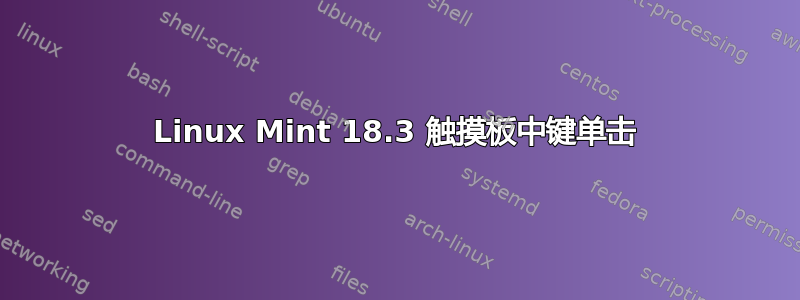
我刚刚安装了 Mint 18.3,我正在尝试将触摸板设置为中键单击以进行 2 指点击,右键单击以进行 3 指点击。跑步
synclient TapButton2=2
synclient TapButton3=3
有效(直到 X11 重新启动)。
我尝试添加一个10-synaptics.conf文件以/etc/X11/xorg.conf.d/使这些设置永久存在,但这似乎没有任何效果。以下是该文件的内容:
Section "InputClass"
Identifier "touchpad catchall"
Driver "synaptics"
MatchIsTouchpad "on"
Option "TapButton1" "1"
Option "TapButton2" "2"
Option "TapButton3" "3"
Option "VertTwoFingerScroll" "on"
Option "HorizTwoFingerScroll" "off"
Option "HorizEdgeScroll" "off"
Option "VertEdgeScroll" "off"
EndSection
在/etc/X11/xorg.conf我有:
Section "ServerLayout"
Identifier "layout"
Screen 0 "nvidia"
Inactive "intel"
EndSection
Section "Device"
Identifier "intel"
Driver "modesetting"
BusID "PCI:0@0:2:0"
Option "AccelMethod" "None"
EndSection
Section "Screen"
Identifier "intel"
Device "intel"
EndSection
Section "Device"
Identifier "nvidia"
Driver "nvidia"
BusID "PCI:1@0:0:0"
Option "ConstrainCursor" "off"
EndSection
Section "Screen"
Identifier "nvidia"
Device "nvidia"
Option "AllowEmptyInitialConfiguration" "on"
Option "IgnoreDisplayDevices" "CRT"
EndSection
我是否做错了什么,或者 Mint 18.3 中的做法有所不同?
还有一个Mouse PreferencesGUI,具有多指单击选项,但更改它不会影响任何内容。
答案1
不是确切的答案,而是一种单击鼠标中键的方法。
我的设备被检测为“ETPS/2 Elantech Touchpad”。我有一台型号为 X550LA 的华硕笔记本电脑。我设法通过分配我的触摸板的专用部分(位于左按钮和右键的中间)来配置中键单击。
命令是:
xinput set-prop "ETPS/2 Elantech Touchpad" "Synaptics Soft Button Areas" 1950 0 1823 0 1300 1917 1823 0
您可以在此处找到每个数字含义的详细说明:https://wiki.archlinux.org/index.php/Touchpad_Synaptics#Buttonless_touchpads_.28aka_ClickPads.29 在那里您会发现对 x 轴和 y 轴范围的简短提及。这就是我计算设置的方式:
$ cat /var/log/Xorg.0.log | grep y-axis
[ 38.532] (--) synaptics: ETPS/2 Elantech Touchpad: y-axis range 0 - 2223 (res 33)
$ cat /var/log/Xorg.0.log | grep y-axis
[ 38.532] (--) synaptics: ETPS/2 Elantech Touchpad: x-axis range 0 - 3249 (res 33)
另一个非常重要的细节是每个设置使用的轴范围。对于右键区域左边使用 x 轴,用于 RightButtonArea顶部使用 y 轴,用于 MiddleButtonArea左边使用 x 轴,等等。
我仍在研究如何使此设置永久有效。


