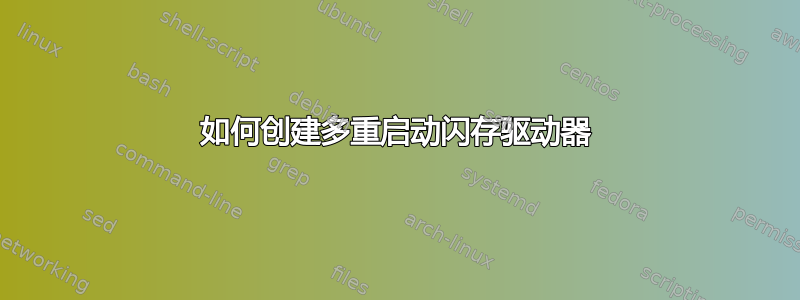
我在这里找到一个指南: http://www.pendrivelinux.com/boot-multiple-iso-from-usb-multiboot-usb/
并在我的闪存驱动器中找到这个 menu.lst,这似乎是我使用闪存驱动器启动时看到的那个:
# This Menu Created by Lance http://www.pendrivelinux.com
# Ongoing Suggested Menu Entries and the Suggestor are noted!
default 0
timeout 30
color NORMAL HIGHLIGHT HELPTEXT HEADING
splashimage=(hd0,0)/splash.xpm.gz
foreground=FFFFFF
background=0066FF
title Memtest86+
find --set-root /memtest86+-4.00.iso
map --mem /memtest86+-4.00.iso (hd32)
map --hook
root (hd32)
chainloader (hd32)
# Suggested by madprofessor
title Boot Clonezilla
root (hd0,0)
kernel /clonezilla/live/vmlinuz live-media-path=clonezilla/live bootfrom=/dev/sd boot=live union=aufs noprompt ocs_live_run="ocs-live-general" ocs_live_extra_param="" ocs_live_keymap="" ocs_live_batch="no" ocs_lang="" vga=791 ip=frommedia
initrd /clonezilla/live/initrd.img
title Parted Magic 4.9 (Partition Tools)
find --set-root /pmagic-4.9.iso
map /pmagic-4.9.iso (hd32)
map --hook
root (hd32)
chainloader (hd32)
# Suggested by Deb
title Partition Wizard 4.2 (Partition Tools)
find --set-root /pwhe42.iso
map /pwhe42.iso (hd32)
map --hook
root (hd32)
chainloader (hd32)
title Balder DOS image (FreeDOS)
map --unsafe-boot /balder10.img (fd0)
map --hook
chainloader --force (fd0)+1
rootnoverify (fd0)
# Suggested by Szymon Silski
title Linux Mint 8
find --set-root /LinuxMint-8.iso
map /LinuxMint-8.iso (0xff)
map --hook
root (0xff)
kernel /casper/vmlinuz file=/cdrom/preseed/mint.seed boot=casper persistent iso-scan/filename=/LinuxMint-8.iso splash
initrd /casper/initrd.lz
title Ubuntu 10.04
find --set-root /ubuntu-10.04-desktop-i386.iso
map /ubuntu-10.04-desktop-i386.iso (0xff)
map --hook
root (0xff)
kernel /casper/vmlinuz file=/cdrom/preseed/ubuntu.seed boot=casper persistent iso-scan/filename=/ubuntu-10.04-desktop-i386.iso splash
initrd /casper/initrd.lz
title Xubuntu 10.04 (XFCE Desktop)
find --set-root /xubuntu-10.04-desktop-i386.iso
map /xubuntu-10.04-desktop-i386.iso (0xff)
map --hook
root (0xff)
kernel /casper/vmlinuz file=/cdrom/preseed/xubuntu.seed boot=casper persistent iso-scan/filename=/xubuntu-10.04-desktop-i386.iso splash
initrd /casper/initrd.lz
title Kubuntu 10.04 (KDE Desktop)
find --set-root /kubuntu-10.04-desktop-i386.iso
map /kubuntu-10.04-desktop-i386.iso (0xff)
map --hook
root (0xff)
kernel /casper/vmlinuz file=/cdrom/preseed/kubuntu.seed boot=casper persistent iso-scan/filename=/kubuntu-10.04-desktop-i386.iso splash
initrd /casper/initrd.lz
# Suggested by Ambriel
title Lubuntu 10.04 (LXDE Lightweight Desktop)
find --set-root /lubuntu-10.04.iso
map /lubuntu-10.04.iso (0xff)
map --hook
root (0xff)
kernel /casper/vmlinuz file=/cdrom/preseed/lubuntu.seed boot=casper persistent iso-scan/filename=/lubuntu-10.04.iso splash
initrd /casper/initrd.lz
title Ubuntu 10.04 Netbook Remix (NetBook Distro)
find --set-root /ubuntu-10.04-netbook-i386.iso
map /ubuntu-10.04-netbook-i386.iso (0xff)
map --hook
root (0xff)
kernel /casper/vmlinuz file=/cdrom/preseed/netbook-remix.seed boot=casper persistent iso-scan/filename=/ubuntu-10.04-netbook-i386.iso splash
initrd /casper/initrd.lz
title Ubuntu 10.04 Server Edition Installer (32 bit Installer Only)
find --set-root /ubuntu-10.04-server-i386.iso
map /ubuntu-10.04-server-i386.iso (0xff)
map --hook
root (0xff)
kernel /install/vmlinuz file=/cdrom/preseed/ubuntu-server.seed boot=install iso-scan/filename=/ubuntu-10.04-server-i386.iso splash
initrd /install/initrd.gz
title Ubuntu 9.10
find --set-root /ubuntu-9.10-desktop-i386.iso
map /ubuntu-9.10-desktop-i386.iso (0xff)
map --hook
root (0xff)
kernel /casper/vmlinuz file=/cdrom/preseed/ubuntu.seed boot=casper persistent iso-scan/filename=/ubuntu-9.10-desktop-i386.iso splash
initrd /casper/initrd.lz
title Xubuntu 9.10
find --set-root /xubuntu-9.10-desktop-i386.iso
map /xubuntu-9.10-desktop-i386.iso (0xff)
map --hook
root (0xff)
kernel /casper/vmlinuz file=/cdrom/preseed/xubuntu.seed boot=casper persistent iso-scan/filename=/xubuntu-9.10-desktop-i386.iso splash
initrd /casper/initrd.lz
title Kubuntu 9.10
find --set-root /kubuntu-9.10-desktop-i386.iso
map /kubuntu-9.10-desktop-i386.iso (0xff)
map --hook
root (0xff)
kernel /casper/vmlinuz file=/cdrom/preseed/kubuntu.seed boot=casper persistent iso-scan/filename=/kubuntu-9.10-desktop-i386.iso splash
initrd /casper/initrd.lz
# Ubuntu Server and Netbook Remix suggested by Wojciech Holek
title Ubuntu 9.10 Server Edition Installer (Installer Only)
find --set-root /ubuntu-9.10-server-i386.iso
map /ubuntu-9.10-server-i386.iso (0xff)
map --hook
root (0xff)
kernel /install/vmlinuz file=/cdrom/preseed/ubuntu-server.seed boot=install iso-scan/filename=/ubuntu-9.10-server-i386.iso splash
initrd /install/initrd.gz
title Ubuntu 9.10 Netbook Remix (NetBook Distro)
find --set-root /ubuntu-9.10-netbook-remix-i386.iso
map /ubuntu-9.10-netbook-remix-i386.iso (0xff)
map --hook
root (0xff)
kernel /casper/vmlinuz file=/cdrom/preseed/netbook-remix.seed boot=casper persistent iso-scan/filename=/ubuntu-9.10-netbook-remix-i386.iso splash
initrd /casper/initrd.lz
title Ubuntu 9.10 Rescue Remix (Recovery Tools)
find --set-root /ubuntu-rescue-remix-9-10-revision1.iso
map /ubuntu-rescue-remix-9-10-revision1.iso (0xff)
map --hook
root (0xff)
kernel /casper/vmlinuz file=/cdrom/preseed/ubuntu.seed boot=casper iso-scan/filename=/ubuntu-rescue-remix-9-10-revision1.iso splash
initrd /casper/initrd.lz
title DSL 4.4.10
find --set-root /dsl-4.4.10-initrd.iso
map --mem /dsl-4.4.10-initrd.iso (hd32)
map --hook
root (hd32)
chainloader (hd32)
title AVG Rescue CD (Anti-Virus + Anti-Spyware)
find --set-root /avg_arl_en_90_100114.iso
map /avg_arl_en_90_100114.iso (hd32)
map --hook
chainloader (hd32)
title Ultimate Boot CD 4.11
find --set-root /ubcd411.iso
map /ubcd411.iso (hd32)
map --hook
chainloader (hd32)
title OphCrack XP 2.3.1 (XP Password Cracker)
find --set-root /ophcrack-xp-livecd-2.3.1.iso
map /ophcrack-xp-livecd-2.3.1.iso (0xff)
map --hook
root (0xff)
kernel /boot/bzImage rw root=/dev/null vga=normal lang=C kmap=us screen=1024x768x16 autologin
initrd /boot/rootfs.gz
title OphCrack Vista 2.3.1 (Vista Password Cracker)
find --set-root /ophcrack-vista-livecd-2.3.1.iso
map /ophcrack-vista-livecd-2.3.1.iso (0xff)
map --hook
root (0xff)
kernel /boot/bzImage rw root=/dev/null vga=normal lang=C kmap=us screen=1024x768x16 autologin
initrd /boot/rootfs.gz
# Suggested by Greg Steer
title Offline NT Password & Registy Editor
find --set-root /cd080802.iso
map /cd080802.iso (hd32)
map --hook
chainloader (hd32)
title SliTaz 2.0
find --set-root /slitaz-2.0.iso
map --mem /slitaz-2.0.iso (hd32)
map --hook
chainloader (hd32)
title Riplinux 9.3
find --set-root /RIPLinuX-9.3.iso
map --heads=0 --sectors-per-track=0 /RIPLinuX-9.3.iso (0xff) || map --heads=0 --sectors-per-track=0 --mem /RIPLinuX-9.3.iso (0xff)
map --hook
chainloader (0xff)
# Suggested by Sunny
title YlmF (Windows Like OS)
find --set-root /YlmF_OS_EN_v1.0.iso
map /YlmF_OS_EN_v1.0.iso (0xff)
map --hook
root (0xff)
kernel /casper/vmlinuz file=/cdrom/preseed/ubuntu.seed boot=casper persistent iso-scan/filename=/YlmF_OS_EN_v1.0.iso splash
initrd /casper/initrd.lz
# Suggested by Martin Andersson
title DBAN 1.0.7 (Drive Nuker)
find --set-root /dban-1.0.7_i386.iso
map --mem /dban-1.0.7_i386.iso (hd32)
map --hook
root (hd32)
chainloader (hd32)
# Suggested by Robin McGough
title xPUD 0.9.2 (NetBook Distro)
find --set-root --ignore-floppies --ignore-cd /xpud-0.9.2.iso
map --heads=0 --sectors-per-track=0 /xpud-0.9.2.iso (hd32)
map --hook
chainloader (hd32)
title Puppy 4.3.1
find --set-root /puppy/pup-431.sfs
kernel /puppy/vmlinuz
initrd /puppy/initrd.gz
# Suggested by Relst
title Run a Linux OS from the Internet
kernel /gpxe.lkrn
我还为操作系统安装程序(Windows XP SP2 和 Ubuntu 10.04)放了一些 .iso 文件,但在启动时它们没有出现在列表中
我是否需要:
- 提取 .iso 文件并放入各自的文件夹中?
- 添加我在上面添加的操作系统
menu.lst? - 如何在其中添加 iso 映像(操作系统)
menu.lst?
在添加 .iso 文件之前,我首先创建了一个名为 的文件夹,Windows xp sp2然后将 .iso 文件放在其中。请帮忙,我想我需要添加文件夹名称或文件名,menu.lst但我不知道如何
答案1
你做需要将相应的条目添加到 menu.lst 文件中。该 menu.lst 已经包含 Ubuntu 10.04 的相关命令,您只需将该ubuntu-10.04-desktop-i386.iso文件放在 USB 驱动器的根文件夹中即可。
我怀疑 Windows 能否直接从 ISO 启动。即使在提取 ISO 后,我也不知道如何设置 grub 来启动 Windows 安装程序。
答案2
PenDrive Linux 会为您原生处理 Windows 和 Ubuntu。您只需启动闪存驱动器并选择要启动的 .iso。如果您想手动安装 pendrive 的多重启动不支持的 .iso,则需要手动添加条目。您可以像编辑 grub 菜单文件一样编辑此文件。
答案3
www.rmprepusb.com 上有很多文章向您展示如何将 Windows 安装程序 ISO 添加到 grub4dos USB 驱动器 - 例如 #43。不过,我建议易启动作为多启动 USB 解决方案。
答案4
您可以按照以下步骤使用 YUMI 多启动 USB 创建器制作多启动 USB 闪存驱动器来安装 Windows 和/或 Linux 操作系统。您需要一个足够大的闪存驱动器来容纳您想要安装的所有操作系统。
如何制作多重启动 USB
YUMI 多启动 USB 生成器适用于 Windows、
Debian 和 Ubuntu。从以下位置下载 YUMI 多启动 USB 生成器这里. 更新:YUMI for Linux 版本已损坏,正在重写。双击下载的文件以启动YUMI安装程序,然后进行安装。
点击左侧的复选框显示所有驱动器并选择您的 USB 闪存驱动器。请确保选择正确的驱动器,以避免覆盖包含操作系统或存储数据的分区/驱动器!
点击选择分布下拉菜单的小黑三角形展开下拉菜单并从支持的操作系统列表中选择 Windows 或 Linux 安装程序。
点击浏览按钮,浏览到 ISO 映像的位置并选择它。
点击创造按钮并等待其创建完成。
重复步骤 4-6 将其他 ISO 添加到 YUMI 多重启动 USB。
用法
重新启动计算机,并在 BIOS 设置的启动优先级中选择 USB 闪存驱动器作为第一个设备。
您将看到 YUMI Multiboot Installer 菜单。从菜单中选择您的操作系统并开始操作系统的安装。



