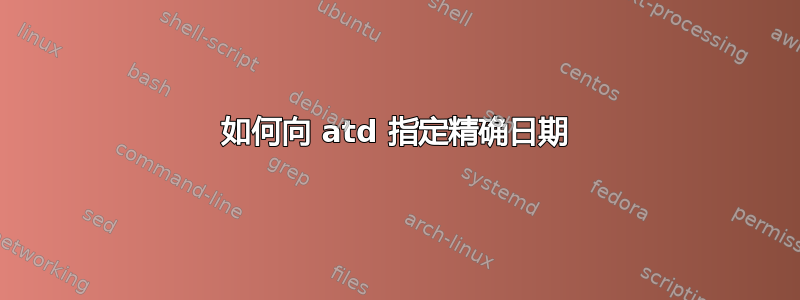
我在这里找到了一些例子:http://www.thegeekstuff.com/2010/06/at-atq-atrm-batch-command-examples
但是我怎样才能在工作中创建包含分钟、秒甚至年的特定时间,比如2018-01-15 08:00:00?输入日期/时间的格式是什么?
答案1
一个具体的例子:
$ at 4pm + 5 days
warning: commands will be executed using /bin/sh
at> true
at> <EOT> # ctrl+d
job 1 at Thu May 4 16:00:00 2023
具有特定日期/时间:
$ at 4pm 050423
warning: commands will be executed using /bin/sh
at> true
at> <EOT>
job 3 at Thu May 4 16:00:00 2023
答案2
您是否尝试过阅读手册页?
男子在:
At allows fairly complex time specifications, extending the POSIX.2
standard. It accepts times of the form HH:MM to run a job at a spe‐
cific time of day. (If that time is already past, the next day is
assumed.) You may also specify midnight, noon, or teatime (4pm) and
you can have a time-of-day suffixed with AM or PM for running in the
morning or the evening. You can also say what day the job will be run,
by giving a date in the form month-name day with an optional year, or
giving a date of the form MMDD[CC]YY, MM/DD/[CC]YY, DD.MM.[CC]YY or
[CC]YY-MM-DD. The specification of a date must follow the specifica‐
tion of the time of day. You can also give times like now + count
time-units, where the time-units can be minutes, hours, days, or weeks
and you can tell at to run the job today by suffixing the time with
today and to run the job tomorrow by suffixing the time with tomorrow.
For example, to run a job at 4pm three days from now, you would do at
4pm + 3 days, to run a job at 10:00am on July 31, you would do at 10am
Jul 31 and to run a job at 1am tomorrow, you would do at 1am tomorrow.
The definition of the time specification can be found in
/usr/share/doc/at/timespec.


