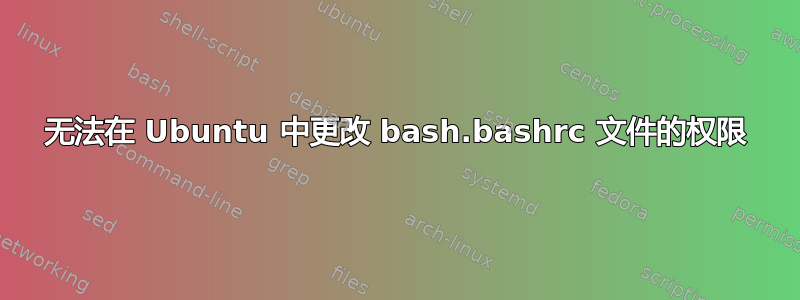
我正在尝试更改 Ubuntu 中 .bashrc 文件的权限,但似乎没有权限。我尝试按照例如这里:
Open up publicity.html for reading and writing by anyone.
Before: -rw-r--r-- publicity.html
Command: chmod og=rw publicity.html
After: -rw-rw-rw- publicity.html
这是我的终端会话:
username@ubuntu:/etc$ -rw-r--r-- bash.bashrc
-rw-r--r--: command not found
username@ubuntu:/etc$ chmod og=rw bash.bashrc
chmod: changing permissions of `bash.bashrc': Operation not permitted
username@ubuntu:/etc$ -rw-rw-rw- bash.bashrc
-rw-rw-rw-: command not found
有什么想法我可以怎么做吗?
答案1
该文件可能不属于你。请尝试
sudo chmod og=rw bash.bashrc
你可以通过
ls -l
你可以使用以下命令更改所有者
sudo chown username:username bash.bashrc
答案2
看起来您输入的-rw-r--r-- bash.bashrc是命令。
它本身不是命令,而是命令输出的一部分ls -l bash.bashrc。
例子:
user@host:~$ ls -l /etc/bash.bashrc
-rw-r--r-- 1 root root 1939 2010-04-19 04:15 /etc/bash.bashrc
有关-rw-r--r--
http://en.wikipedia.org/wiki/File_system_permissions#Symbolic_notation


