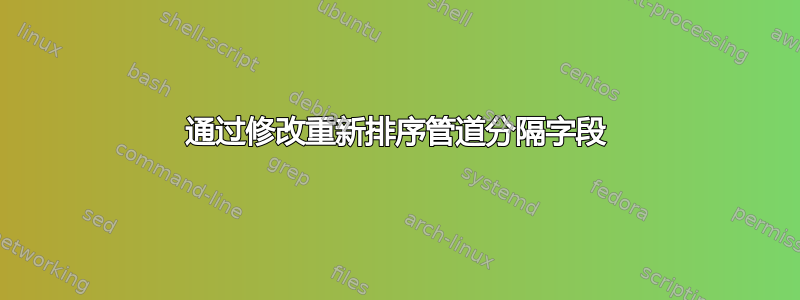
我有一个大约 8k 行的 Linux 文本文件,格式如下
|f_name:x|l_name:x|address:x x|city:x|state:x|zip:x|country:x|ordernumber:x|code:x|downloaded:x|exp:09/2017|ip:x.x.x.x|
我想将其排序为以下格式:
ordernumber:x,exp:09/2017,code:x,f_name:x,l_name:x,address:x x,city:x,state:x,zip:x,country:x,ip:x.x.x.x
笔记
文本中的一些数据与该字段存在问题|address:x x|
它可以像这意味着结尾之前|address:x x |有一个;我想删除输出中的一个或多个空格。space|
并且 ; 领域的数据存在问题|exp:09/2017|。显示的数据如下|exp:9/2017|,我想添加0以防月份是单个数字,因此它将出现09/2017在输出中。
请注意,年份可能不同。
例子:
|f_name:x|l_name:x|address:x x |city:x|state:x|zip:x|country:x|ordernumber:x|code:x|downloaded:x|exp:9/2017|ip:x.x.x.x|
预期输出:
ordernumber:x,exp:09/2017,code:x,f_name:x,l_name:x,address:x x,city:x,state:x,zip:x,country:x,ip:x.x.x.x**
答案1
GNUawk解决方案:
awk '{
split($12, a, /[/:]/);
if (length(a[2]) == 1) $12=sprintf("%s:%02d/%d", a[1], a[2], a[3]);
sub(/ *$/, "", $4);
print $9, $12, $10, $2, $3, $4, $5, $6, $7, $8, $13
}' FS='|' OFS=',' file
输出:
ordernumber:x,exp:09/2017,code:x,f_name:x,l_name:x,address:x x,city:x,state:x,zip:x,country:x,ip:x.x.x.x
答案2
概括
我编写了一个 Awk 脚本、一个 Python 脚本和一个 Bash 脚本,每个脚本都应该可以解决您的问题。它们都产生相同的输出。
这是示例数据(取自您的问题并放入文件中data.csv):
|f_name:x|l_name:x|address:x x|city:x|state:x|zip:x|country:x|ordernumber:x|code:x|downloaded:x|exp:09/2017|ip:x.x.x.x|
这是运行脚本的输出:
ordernumber:x,exp:09/2017,code:x,f_name:x,l_name:x,address:x x,city:x,state:x,zip:x,country:x,ip:x.x.x.x
awk
这是一个awk脚本:
#!/usr/bin/env awk
# transformcsv.awk
# Set the input field-separator (FS) and the output field-separator (OFS)
BEGIN{
FS="|";
OFS=",";
}
# Skip empty lines
/^\s*$/ {next;}
# Print lines with the fields reordered as desired
{
print $9,$12,$10,$2,$3,$4,$5,$6,$7,$8,$13
}
以下是运行它的方法:
awk -f transformcsv.awk data.csv
您也可以将其作为单行代码运行:
awk 'BEGIN{FS="|";OFS=",";}/^\s*$/ {next;}{print $9,$12,$10,$2,$3,$4,$5,$6,$7,$8,$13}' data.csv
Python
这是 Python 脚本:
#!/usr/bin/env python
# -*- coding: ascii -*-
"""transformcsv.py"""
import sys
import csv
# Make a list with the field names in their input order
# NOTE: We padding colums because each row begins
# and ends with the delimiter `|`
fieldnames = (
"padding_1",
"f_name", "l_name", "address", "city", "state", "zip",
"country", "ordernumber", "code", "downloaded", "exp", "ip",
"padding_2"
)
# Make a list with the field names in their output order
reordered_fieldnames = (
"ordernumber", "exp", "code", "f_name", "l_name",
"address", "city", "state", "zip", "country", "ip"
)
# Read each input row and print out the reordered row
with open(sys.argv[1]) as csvfile:
reader = csv.DictReader(csvfile, fieldnames=fieldnames, delimiter='|')
for row in reader:
print(','.join([row[field] for field in reordered_fieldnames]))
以下是运行该脚本的方法:
python transformcsv.py data.csv
重击
笔记:这可能会是非常大文件速度慢。你可能不应该使用这个 - 我只是为了好玩才包含它。
这是 Bash shell 脚本:
#!/usr/bin/env bash
# transformcsv.sh
while read LINE; do
if [[ -n "${LINE}" ]]; then
# Extract the field values
f_name="$(echo "${LINE}" | cut -d'|' -f2)"
l_name="$(echo "${LINE}" | cut -d'|' -f3)"
address="$(echo "${LINE}" | cut -d'|' -f4)"
city="$(echo "${LINE}" | cut -d'|' -f5)"
state="$(echo "${LINE}" | cut -d'|' -f6)"
zip="$(echo "${LINE}" | cut -d'|' -f7)"
country="$(echo "${LINE}" | cut -d'|' -f8)"
ordernumber="$(echo "${LINE}" | cut -d'|' -f9)"
code="$(echo "${LINE}" | cut -d'|' -f10)"
downloaded="$(echo "${LINE}" | cut -d'|' -f11)"
exp="$(echo "${LINE}" | cut -d'|' -f12)"
ip="$(echo "${LINE}" | cut -d'|' -f13)"
# Output the reordered row
printf \
"%s,%s,%s,%s,%s,%s,%s,%s,%s,%s,%s\n" \
"${ordernumber}" "${exp}" "${code}" "${f_name}" "${l_name}" \
"${address}" "${city}" "${state}" "${zip}" "${country}" "${ip}"
fi
done < "$1"
以下是运行它的方法:
bash transformcsv.sh data.csv


