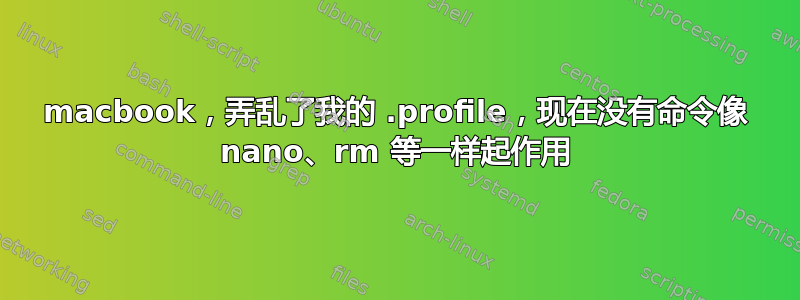
我把事情搞砸了.profile,现在我甚至无法去nano工作。
每当我启动终端时,我都试图将 git 添加到我的环境变量中,但我显然搞乱了命令,什么都不起作用。
甚至ls命令都不起作用。
我可以在哪里nano编辑该文件?
标准应该.profile是什么样的?
答案1
您仍然可以使用完整路径来运行命令。例如:
/bin/ls
/bin/nano
我不确定ls在 Mac 上它在哪里... 它可能在 /usr/bin/ls 下
我正在使用 Ubuntu 10.04。我的主目录中的 .profile 文件如下所示:
# ~/.profile: executed by the command interpreter for login shells.
# This file is not read by bash(1), if ~/.bash_profile or ~/.bash_login
# exists.
# see /usr/share/doc/bash/examples/startup-files for examples.
# the files are located in the bash-doc package.
# the default umask is set in /etc/profile; for setting the umask
# for ssh logins, install and configure the libpam-umask package.
#umask 022
# if running bash
if [ -n "$BASH_VERSION" ]; then
# include .bashrc if it exists
if [ -f "$HOME/.bashrc" ]; then
. "$HOME/.bashrc"
fi
fi
# set PATH so it includes user's private bin if it exists
if [ -d "$HOME/bin" ] ; then
PATH="$HOME/bin:$PATH"
fi
我认为值得一试。
答案2
.profile你弄乱了哪里?我有一个.bash_profile,但没有.profile文件。
答案3
GUI 是否仍能运行(Finder、桌面、Dock 等)?如果能,请在 TextEdit 中打开 .profile 文件,并将 替换为;(:您可能需要打开隐藏文件或在打开文件对话框中手动输入名称)
如果您的 GUI 不再起作用,请重新启动计算机并Command+S在重新启动时按住。这应该会将您转至具有 root 访问权限的命令行。使用 nano 修复您的 .profile 文件。


