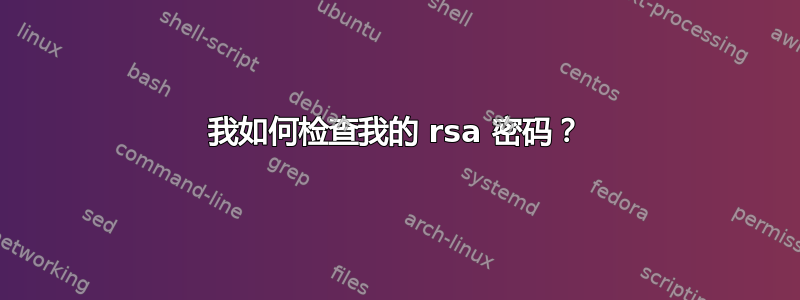
我想我忘记了我的 RSA 密码再次。
有没有办法让我的本地命令行提示我,以便我可以检查至少我记得的内容是否正确,这样我就不会不必要地更改它?
下次我会把它写在便条上;)
答案1
使用:
ssh-keygen -y
-y This option will read a private OpenSSH format file and
print an OpenSSH public key to stdout.
例子:
$ ssh-keygen -y -f ~/.ssh/id_rsa_file
这将提示输入密码。如果密码错误,它会提示“加载失败”,否则它会将 OpenSSH 公钥打印到标准输出。
答案2
尝试ssh-keygen -p:
-p Requests changing the passphrase of a private key file instead of
creating a new private key. The program will prompt for the file
containing the private key, for the old passphrase, and twice for
the new passphrase.
答案3
Linux 或 Windows
如果您丢失了 SSH 密钥密码,则无法恢复。您需要生成一个全新的 SSH 密钥对或者切换到 HTTPS 克隆因此您可以改用个人访问令牌。
苹果
如果您使用 macOS 钥匙串配置了 SSH 密码,则您可能能够恢复它。
- 在 Finder 中,搜索 Keychain Access 应用程序。
- 在 Keychain Access 中,搜索 SSH。
- 双击 SSH 密钥条目以打开一个新对话框。
- 在左下角,选择显示密码。
- 系统将提示你输入管理员密码。将其输入到“钥匙串访问”对话框中。
- 你的密码将会被泄露。
参考:https://docs.github.com/en/authentication/troubleshooting-ssh/recovering-your-ssh-key-passphrase


