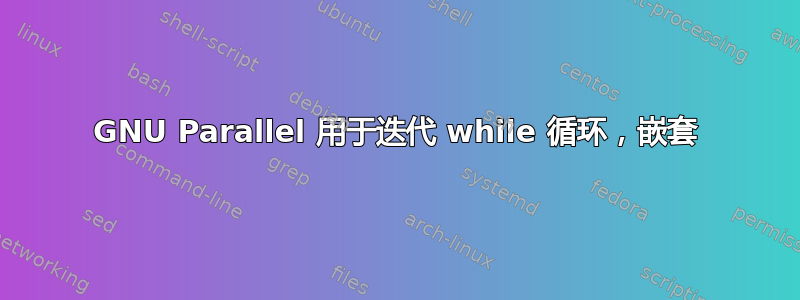
我有一段代码在超级计算机上需要 30 个小时;管理员说它一次只能使用一个核心。它通过 60 x 60 矩阵执行一段成像代码,每次迭代(3600 次)运行 zdichi_eps 成像程序并将数据写入文件。我的想法是,可以使用 GNU PARALLEL 命令重写下面的脚本,并且可能使用 for 循环而不是两个 while 循环。由于我最多可以使用 64 个核心,因此我认为这会显着减少时间。请看一下并告诉我您的想法。这将如何改变?是否可以?谢谢!我很乐意为任何有帮助的人捐款,以获得一个可以让我免于与数据中心斗争的工作版本!
set tb = gau_9.tab # tab file
set target = reformat # target name (from the command line)
set dte = May2010v1 # date of the run.
set mult1 = 0.7958 # multiplication factor
set mult2 = `echo $mult1 | awk '{printf("%.6f",$1/2)}'`
set inclin = 40 # inclination angle
set vsin = 113.3 # vsini
set aim = 0.03221 # <chisq aim>
set tphot = 5600 # photosphere temperature
set tspot = 4100 # spot temperature
set omega0 = 11.0038 # omega_0; matched to the period
set startx = 10.8 # starting omega_eq
set stepx = 0.01 # step in omega_eq
set nx = 60 # number of datapoint for omega_eq
set starty = 0.0 # starting domega
set stepy = 0.01 # step in domega
set ny = 60 # number of datapoints for domega.
set npts = 30 # number of points used in zdichi_ep set spec =
$target.rs
set tab = $tb
set b1 = $target.b1
set s1 = $target.s1
set out = $target$aim$dte.out
set map = $target$aim$dte.m
set junk = $target.dr_junk
set screen = $target.screen.dat
set zdi = $target.zdi.in
set om
set do
set ntot = 0
echo " " > $out
echo " " > $junk
echo " " > $screen
echo "starting diffrot" > $target.afile
set i = 0
while ($i < $nx)
set omega = `echo $startx $stepx $i | awk '{printf("%.5f",$1+$2*$3)}'`
echo "Count i, Count ny " $i $ny
echo "omega : " $omega
set line
set j = 0
while ($j < $ny)
echo "Count J Count ny " $j $ny
set domeg = `echo $starty $stepy $j | awk '{printf("%.5f",$1+$2*$3)}'`
echo "1 delta omega : " $domeg
set test = `echo $omega $domeg | awk '{tmp = $1-0.361387*$2-4.461019;
tmp = sqrt(tmp*tmp); if (tmp < 0.02) print 1; else print 0; }'`
echo "test value : " $test
set test = 1
if ($test == 0) then
set spot = 9.000000
set chi2 = 9.000000
set testzdi = 9.00000
else
set beta = `echo $omega $omega0 | awk '{printf("%e",1.0-$1/$2)}'`
set gamma = `echo $domeg $omega0 | awk '{printf("%e",$1/$2)}'`
echo "test, beta and gamma : " $test $beta $gamma
echo "22 sending data to zdichi via diffrot2"
echo "33 The data sent :" $vsin $spec $tab $mult1 $beta $aim $gamma $mult2 >> $screen
# setting up the input file for zdichi_eps
echo n > $zdi
echo n >> $zdi
echo 5000 $inclin $vsin >> $zdi
echo n >> $zdi
echo 1 >> $zdi
echo $tphot $tspot >> $zdi
echo $beta $gamma >> $zdi
echo $spec >> $zdi
echo $tab >> $zdi
echo $mult1 $mult2 >> $zdi
echo y >> $zdi
echo 1.0 >> $zdi
echo 1 >> $zdi
echo y >> $zdi
echo 1 >> $zdi
echo $aim $npts >> $zdi
echo $b1 >> $zdi
echo y >> $zdi
echo $s1 >> $zdi
# finished setting up the input file for zdichi_eps
/home/zdichi_eps < $zdi >> $out
echo "44 finished with zdichi"
@ ntot++
set chi2 = `tail -20 $out | grep '<29>' | awk '{printf("%.6f", $3)}'`
set spot = `tail -20 $out | grep '<29>' | awk '{printf("%.6f", $5)}'`
set testzdi = `tail -20 $out | grep '<29>' | awk '{printf("%.6f", $6)}'`
echo "55 The returned values were: " $omega $domeg $test $chi2 $spot $testzdi >> $screen
endif
if ($i == 0) then
set do = `echo $do $domeg`
endif
set line = `echo $line $chi2`
@ j++
end
set om = `echo $om $omega`
echo $line >> $junk
@ i++
end
答案1
并行化此类事物的最快方法:
- 写入所有参数文件
reformat.zdi.${i}_${j}.in - 通过并行在每个文件上调用您的程序
例如这个:
#!/bin/bash
for f in ./reformat.zdi.*.in ;do
echo "/home/zdichi_eps < $f > ${f%.in}.out"
done | parallel -j64
答案2
在 Bash 中,首选方法是创建一个接受$i和$j作为参数的函数:
do_zdichi() {
i="$1"
j="$2"
[set all variables here]
/home/zdichi_eps < $zdi >> $out
[postprocess output]
}
export -f do_zdichi
eval parallel do_zdichi ::: {0..$nx} ::: {0..$ny}
您只需要在函数中确保您写入的任何文件名都有唯一的名称(例如output.$i.$j可以,但myoutput不是),因此它不会被并行运行的另一个进程覆盖。


