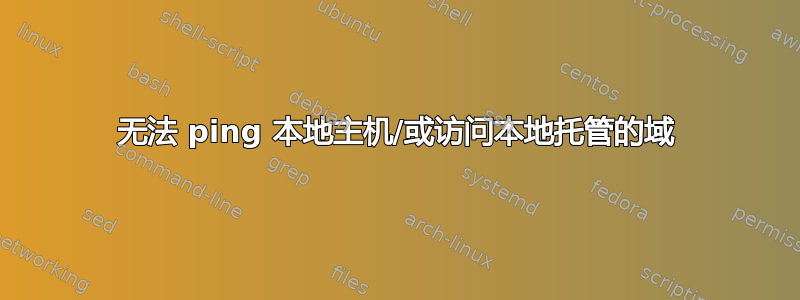
我无法访问本地托管的域,并且在测试中我发现我无法 ping 本地主机或实际 IP。操作系统是 Windows7 64 位 Pro。
DNS 工作正常,我可以 ping 网络上的其他人,他们也可以 ping 我,并且他们可以访问托管域。仅有的我发现的问题是我无法访问本地托管的域!
C:\Users\ian>ipconfig /all
Windows IP Configuration
Host Name . . . . . . . . . . . . : leda
Primary Dns Suffix . . . . . . . :
Node Type . . . . . . . . . . . . : Hybrid
IP Routing Enabled. . . . . . . . : No
WINS Proxy Enabled. . . . . . . . : No
DNS Suffix Search List. . . . . . : hcs
Ethernet adapter Local Area Connection:
Connection-specific DNS Suffix . : hcs
Description . . . . . . . . . . . : Atheros AR8121/AR8113/AR8114 PCI-E Ethern
et Controller
Physical Address. . . . . . . . . : 00-23-54-7C-E2-2A
DHCP Enabled. . . . . . . . . . . : No
Autoconfiguration Enabled . . . . : Yes
IPv4 Address. . . . . . . . . . . : 192.168.0.12(Preferred)
Subnet Mask . . . . . . . . . . . : 255.255.255.0
Default Gateway . . . . . . . . . : 192.168.0.1
DNS Servers . . . . . . . . . . . : 192.168.0.1
NetBIOS over Tcpip. . . . . . . . : Enabled
Ethernet adapter VirtualBox Host-Only Network #2:
Connection-specific DNS Suffix . :
Description . . . . . . . . . . . : VirtualBox Host-Only Ethernet Adapter #2
Physical Address. . . . . . . . . : 08-00-27-00-88-4A
DHCP Enabled. . . . . . . . . . . : No
Autoconfiguration Enabled . . . . : Yes
Autoconfiguration IPv4 Address. . : 169.254.205.215(Preferred)
Subnet Mask . . . . . . . . . . . : 255.255.0.0
Default Gateway . . . . . . . . . :
NetBIOS over Tcpip. . . . . . . . : Enabled
C:\Users\ian>ping localhost
Pinging leda [127.0.0.1] with 32 bytes of data:
Request timed out.
Request timed out.
Request timed out.
Request timed out.
Ping statistics for 127.0.0.1:
Packets: Sent = 4, Received = 0, Lost = 4 (100% loss),
C:\Users\ian>ping coachmaster.leda.hcs
Pinging coachmaster.leda.hcs [192.168.0.12] with 32 bytes of data:
Request timed out.
Request timed out.
Request timed out.
Request timed out.
Ping statistics for 192.168.0.12:
Packets: Sent = 4, Received = 0, Lost = 4 (100% loss),
C:\Users\ian>
我可以访问 VirtualBox 中的托管 VM,并且 VM 可以浏览托管站点。
我已经删除了 Zone Alarm 并禁用了 Windows 防火墙 - 结果相同。
那么我该如何浏览本地托管的网站?是什么阻碍了它?
答案1
首先有两点,您无法浏览本地托管的域名。如果您使用代理服务器访问互联网,则需要告诉浏览器忽略 Firefox 中的 192.168.0.0/24 或 IE 中的 192.168.0.*。网络,或者尝试不使用代理直接连接互联网。至于 ping,我通常会假设 ICMP Echo 被禁用,因此没有 ping 回复,但事实并非如此,因为其他人可以 ping 您。
另一个很好的测试是打开到端口 80 的 telnet 连接:
telnet 192.168.0.12 80
答案2
ipconfig /release
ipconfig /renew
可能有帮助。
答案3
我会将其从域中移除,重新启动...将其设置为 dhcp...使用 dhcp 将其放回域中。上面 John 提到的“ipconfig /release”和“ipconfig /renew”应该已经解决了这个问题。我认为有另一个主机使用定义的 ip...
答案4
这不是真正的解决方案,但您可以使用“leda”代替“localhost”。DNS 客户端应该转换为 192.168....
“localhost”名称由 DNS 管理,但我知道 DNS 客户端从不向 DNS 请求地址,而是使用本地地址。
这很奇怪。顺便说一句,路由器与此无关,localhost 就是 localhost,没有 outsidehost......


