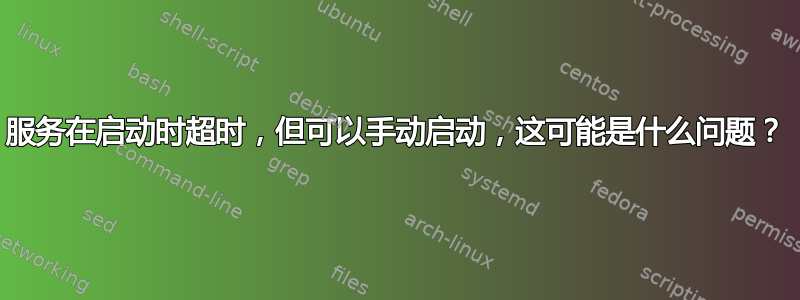
我最近安装了 apche2 和 php7.1-fpm 并将它们添加到启动
systemctl enable apache2
systemctl enable php7.1-fpm
重启系统后systemctl status显示如下:
sudo systemctl status apache2.service php7.1-fpm.service
● apache2.service - The Apache HTTP Server
Loaded: loaded (/lib/systemd/system/apache2.service; enabled; vendor
preset: enabled)
Active: failed (Result: timeout) since Mon 2017-12-25 18:53:43 CET;
10min ago
Process: 468 ExecStart=/usr/sbin/apachectl start (code=killed,
signal=TERM)
Dez 25 18:53:33 drupal-PC systemd[1]: Starting The Apache HTTP
Server...
Dez 25 18:53:43 drupal-PC apachectl[468]: AH00558: apache2: Could not
reliably determine the server's fully qualified do
Dez 25 18:53:43 drupal-PC systemd[1]: apache2.service: Start operation
timed out. Terminating.
Dez 25 18:53:43 drupal-PC systemd[1]: Failed to start The Apache HTTP
Server.
Dez 25 18:53:43 drupal-PC systemd[1]: apache2.service: Unit entered
failed state.
Dez 25 18:53:43 drupal-PC systemd[1]: apache2.service: Failed with
result 'timeout'.
● php7.1-fpm.service - The PHP 7.1 FastCGI Process Manager
Loaded: loaded (/lib/systemd/system/php7.1-fpm.service; enabled;
vendor preset: enabled)
Active: failed (Result: timeout) since Mon 2017-12-25 18:53:43 CET;
10min ago
Docs: man:php-fpm7.1(8)
Process: 463 ExecStart=/usr/sbin/php-fpm7.1 --nodaemonize --fpm-
config /etc/php/7.1/fpm/php-fpm.conf (code=killed, sig
Main PID: 463 (code=killed, signal=TERM)
Dez 25 18:53:33 drupal-PC systemd[1]: Starting The PHP 7.1 FastCGI
Process Manager...
Dez 25 18:53:43 drupal-PC systemd[1]: php7.1-fpm.service: Start
operation timed out. Terminating.
Dez 25 18:53:43 drupal-PC systemd[1]: Failed to start The PHP 7.1
FastCGI Process Manager.
Dez 25 18:53:43 drupal-PC systemd[1]: php7.1-fpm.service: Unit entered
failed state.
Dez 25 18:53:43 drupal-PC systemd[1]: php7.1-fpm.service: Failed with
result 'timeout'.
如果我手动启动服务,一切都会正常。问题出在哪里?
答案1
看起来这个问题很老了,但是对于像我这样遇到同样问题的人来说 - 有一个
DefaultTimeoutStartSec
DefaultTimeoutStopSec
负责在全局选项/etc/systemd/system.conf。
或者
TimeoutStartSec
TimeoutStopSec
.service在链接的各个文件中/etc/systemd/system,在我的系统中默认设置为15s.改变60s解决问题


