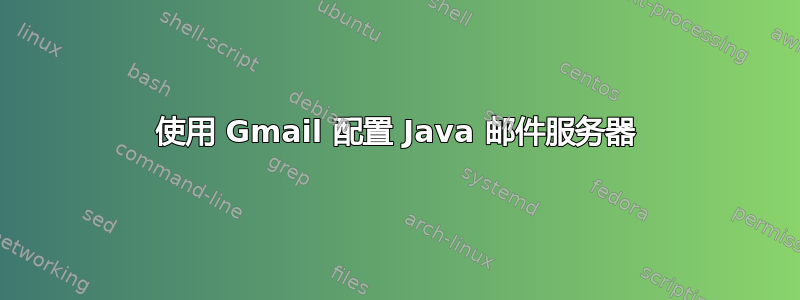
如何配置 Java 邮件程序以使用 Gmail 服务器读取和撰写邮件?
答案1
最近在写一个可以发送电子邮件的代码,希望对大家有用。
import javax.mail.*;
import javax.mail.internet.*;
import java.util.*;
public class EmailClient {
private static final String SMTP_HOST_NAME = "smtp.gmail.com";
private static final String SMTP_AUTH_USER = "*EMAIL ADDRESS YOU WANT THE EMAIL TO COME FROM*";
private static final String SMTP_AUTH_PWD = "*EMAIL ADDRESS PASSWORD*";
public static void main(String[] args) {
EmailClient em = new EmailClient();
// array of email addresses you want this email to go to
String[] rec = new String[*any number you desire*];
try {
em.postMail(rec, "Holy crap!", "This was actually sent from a Java program!", "*Your email address*");
} catch (Exception e) {
System.err.println("Our apologies. We were unable to send the email at this time.");
}
} // end main
public void postMail(String recipients[], String subject, String message, String from) throws MessagingException {
//boolean debug = false;
//Set the host smtp address
Properties props = new Properties();
props.put("mail.smtp.host", SMTP_HOST_NAME);
props.put("mail.smtp.auth", "true");
props.put("mail.smtp.starttls.enable","true");
props.put("mail.smtp.port", 587); // as required by Gmail
Authenticator auth = new SMTPAuthenticator();
Session session = Session.getDefaultInstance(props, auth);
//session.setDebug(debug);
// create a message
Message msg = new MimeMessage(session);
// set the from and to address
InternetAddress addressFrom = new InternetAddress(from);
msg.setFrom(addressFrom);
InternetAddress[] addressTo = new InternetAddress[recipients.length];
for (int i = 0; i < recipients.length; i++) {
addressTo[i] = new InternetAddress(recipients[i]);
}
msg.setRecipients(Message.RecipientType.TO, addressTo);
// Setting the Subject and Content Type
msg.setSubject(subject);
msg.setContent(message, "text/plain");
Transport.send(msg);
}
private class SMTPAuthenticator extends javax.mail.Authenticator {
public PasswordAuthentication getPasswordAuthentication() {
String username = SMTP_AUTH_USER;
String password = SMTP_AUTH_PWD;
return new PasswordAuthentication(username, password);
}
}
}


