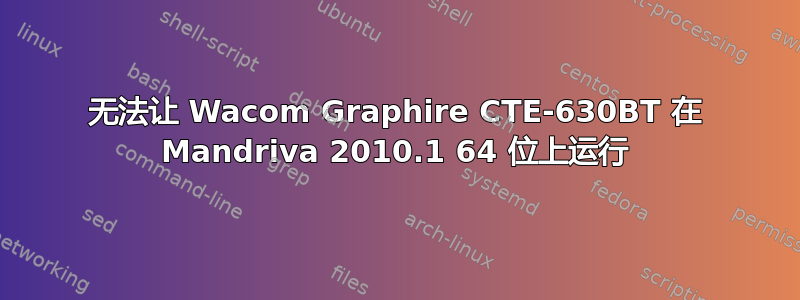
[解决方案]安装内核 2.6.34 或更新版本,或者使用内核 2.6.32 或更旧版本。2.6.33 似乎与此 pad 存在问题。
我无法让此平板电脑正常工作。以下是详细信息:
平板电脑:Wacom Graphire CTE-630BT(蓝牙无线)。
Mandriva:2010.1 免费 64 位,所有存储库均已配置。
问题:
- 我只能用平移(触控笔)进行左键和右键单击
- 我无法移动光标
- 未感觉到压力
会发生什么:
- 蓝牙适配器已被识别并正常工作(通用 BT 适配器)
- gnome-bluetooth 找到设备
- HAL 找到设备
- x11-driver-input-wacom 已安装
- 我可以从控制台使用 xsetwacom 读取/写入参数
- 如果我在 10-wacom.fdi 中更改某些内容并重新启动设备,lshal 会反映这些更改。
lshal 的相关部分:
udi = '/org/freedesktop/Hal/devices/bluetooth_acl_13c2033cc7_logicaldev_input'
info.capabilities = {'input', 'input.mouse', 'input.tablet'} (string list)
info.category = 'input' (string)
info.parent = '/org/freedesktop/Hal/devices/bluetooth_acl_13c2033cc7' (string)
info.product = 'WACOM Pen Tablet' (string)
info.subsystem = 'input' (string)
info.udi = '/org/freedesktop/Hal/devices/bluetooth_acl_13c2033cc7_logicaldev_input' (string)
input.device = '/dev/input/event5' (string)
input.originating_device = '/org/freedesktop/Hal/devices/bluetooth_acl_13c2033cc7' (string)
input.product = 'WACOM Pen Tablet' (string)
input.x11_driver = 'wacom' (string)
input.x11_option.Type = 'stylus' (string)
linux.device_file = '/dev/input/event5' (string)
linux.hotplug_type = 2 (0x2) (int)
linux.subsystem = 'input' (string)
linux.sysfs_path = '/sys/devices/pci0000:00/0000:00:1d.1/usb3/3-1/3-1:1.0/bluetooth/hci0/hci0:11/input11/event5' (string)
我的 /usr/share/hal/fdi/policy/20thirdparty/10-wacom.fdi XML:
<?xml version="1.0" encoding="ISO-8859-1"?>
<!-- this is probably a bit imprecise -->
<deviceinfo version="0.2">
<device>
<match key="info.category" contains="input">
<match key="info.product" contains_outof="Wacom;WALTOP;WACOM">
<merge key="input.x11_driver" type="string">wacom</merge>
<merge key="input.x11_option.Type" type="string">stylus</merge>
</match>
</match>
<match key="info.capabilities" contains="serial">
<match key="@info.parent:pnp.id" contains_outof="WACf;FUJ02e5;FUJ02e7">
<append key="info.capabilities" type="strlist">input</append>
<merge key="input.x11_driver" type="string">wacom</merge>
<merge key="input.x11_options.ForceDevice" type="string">ISDV4</merge>
<merge key="input.device" type="copy_property">serial.device</merge>
</match>
</match>
<!-- N-Trig Duosense Electromagnetic Digitizer -->
<match key="info.product" contains="HID 1b96:0001">
<match key="info.parent" contains="if0">
<merge key="input.x11_driver" type="string">wacom</merge>
</match>
</match>
</device>
</deviceinfo>
输出自xinput --list:
⎡ Virtual core pointer id=2 [master pointer (3)]
⎜ ↳ Virtual core XTEST pointer id=4 [slave pointer (2)]
⎜ ↳ Microsoft Microsoft Wireless Optical Desktop® 2.10 id=7 [slave pointer (2)]
⎜ ↳ Macintosh mouse button emulation id=10 [slave pointer (2)]
⎜ ↳ WACOM Pen Tablet eraser id=11 [slave pointer (2)]
⎜ ↳ WACOM Pen Tablet cursor id=12 [slave pointer (2)]
⎜ ↳ WACOM Pen Tablet pad id=13 [slave pointer (2)]
⎜ ↳ WACOM Pen Tablet id=14 [slave pointer (2)]
⎣ Virtual core keyboard id=3 [master keyboard (2)]
↳ Virtual core XTEST keyboard id=5 [slave keyboard (3)]
↳ Power Button id=6 [slave keyboard (3)]
↳ Microsoft Microsoft Wireless Optical Desktop® 2.10 id=8 [slave keyboard (3)]
↳ Power Button id=9 [slave keyboard (3)]
输出自cat /proc/bus/input/devices:
I: Bus=0005 Vendor=056a Product=0081 Version=0100
N: Name="WACOM Pen Tablet"
P: Phys=00:0B:0D:4C:FD:67
S: Sysfs=/devices/pci0000:00/0000:00:1d.1/usb3/3-1/3-1:1.0/bluetooth/hci0/hci0:11/input11
U: Uniq=00:13:C2:03:3C:C7
H: Handlers=mouse2 event5
B: EV=1f
B: KEY=1c63 70003 0 0 0 0
B: REL=103
B: ABS=3000003
B: MSC=11
注意:当我使用时,控制台上看不到任何信息
xxd mouse2
或者
xxd event5
(xxd 与我的真实鼠标设备和键盘设备配合良好。)
我将非常感激您提供的任何帮助。我阅读了各种论坛上的数十篇文章,当然还有官方页面……但我没有找到。
PS:按照其他地方的描述修改 xorg.conf 也失败了。
更新
我手动安装了最新的驱动程序。现在,/dev/input/event5 和 /dev/input/mouse2 从平板电脑接收数据,当我触摸时,我可以看到信息和在数位板上移动笔。
我现在还可以在 Mandriva Linux 的 MCC 的硬件列表中看到平板电脑
然而,在 linuxwacom.sourceforge.net 上,他们说我可以测试xidump -u raw <devicename>X 为平板电脑转发了哪些操作。在这里,我可以看到仅有的按下按钮和抬起按钮的动作...根本没有动作。
此外,X.org 配置似乎被忽略了...它是按照 linuxwacom 文档中描述的方式设置的,但无论有没有它,我都会遇到同样的情况。
更新(2010 年 7 月 30 日)
经过进一步调查,我发现即使我从源代码编译 wacom 内核模块并使用最新的 xf86-input-wacom(也是从源代码编译的),我也有一个模块调用hid_wacom由 Mandriva 安装,可控制 pad。如果我删除它,则什么都不起作用,甚至无法使用 pan 进行点击。
我做了这个测试/模块组合:[
root@localhost src]# rmmod hid_wacom
[root@localhost src]# lsmod | grep wacom
[root@localhost src]# modprobe wacom
[root@localhost src]# lsmod | grep wacom
wacom 32589 0
usbcore 210260 11
wacom,snd_usb_audio,snd_usb_lib,btusb,gspca_zc3xx,gspca_main,uhci_hcd,ohci_hcd,ehci_hcd,usbhid
[root@localhost src]# lsmod | grep wacom
hid_wacom 3481 0
wacom 32589 0
usbcore 210260 11
wacom,snd_usb_audio,snd_usb_lib,btusb,gspca_zc3xx,gspca_main,uhci_hcd,ohci_hcd,ehci_hcd,usbhid
hid 81725 4 hid_wacom,hidp,usbhid,hid_microsoft
[root@localhost src]# rmmod hid_wacom
[root@localhost src]# lsmod | grep wacom
wacom 32589 0
usbcore 210260 11
wacom,snd_usb_audio,snd_usb_lib,btusb,gspca_zc3xx,gspca_main,uhci_hcd,ohci_hcd,ehci_hcd,usbhid
以下是 evtest 的部分输出(可能会有帮助):
Input driver version is 1.0.0
Input device ID: bus 0x5 vendor 0x56a product 0x81 version 0x100
Input device name: "WACOM Pen Tablet"
Supported events:
Event type 0 (Sync)
Event type 1 (Key)
Event code 256 (Btn0)
Event code 257 (Btn1)
Event code 272 (LeftBtn)
Event code 273 (RightBtn)
Event code 274 (MiddleBtn)
Event code 320 (ToolPen)
Event code 321 (ToolRubber)
Event code 325 (ToolFinger)
Event code 326 (ToolMouse)
Event code 330 (Touch)
Event code 331 (Stylus)
Event code 332 (Stylus2)
Event type 2 (Relative)
Event code 0 (X)
Event code 1 (Y)
Event code 8 (Wheel)
Event type 3 (Absolute)
Event code 0 (X)
Value 0
Min 0
Max 16704
Fuzz 4
Event code 1 (Y)
Value 0
Min 0
Max 12064
Fuzz 4
Event code 24 (Pressure)
Value 0
Min 0
Max 511
Event code 25 (Distance)
Value 0
Min 0
Max 32
Event type 4 (Misc)
Event code 0 (Serial)
Event code 4 (ScanCode)
Testing ... (interrupt to exit)
Event: time 1280338937.153325, type 2 (Relative), code 1 (Y), value -11
Event: time 1280338937.153329, -------------- Report Sync ------------
Event: time 1280338937.158322, type 2 (Relative), code 0 (X), value -9
Event: time 1280338937.158326, type 2 (Relative), code 1 (Y), value -5
Event: time 1280338937.158328, -------------- Report Sync ------------
Event: time 1280338937.160320, type 2 (Relative), code 0 (X), value -7
Event: time 1280338937.160323, type 2 (Relative), code 1 (Y), value -2
Event: time 1280338937.160325, -------------- Report Sync ------------
Event: time 1280338937.176324, type 2 (Relative), code 0 (X), value -9
Event: time 1280338937.176328, type 2 (Relative), code 1 (Y), value -1
Event: time 1280338937.176329, -------------- Report Sync ------------
Event: time 1280338937.216328, type 2 (Relative), code 0 (X), value -13
Event: time 1280338937.216332, type 2 (Relative), code 1 (Y), value -2
Event: time 1280338937.216334, -------------- Report Sync ------------
Event: time 1280338937.260335, type 2 (Relative), code 0 (X), value -18
Event: time 1280338937.260338, type 2 (Relative), code 1 (Y), value -2
Event: time 1280338937.260340, -------------- Report Sync ------------
Event: time 1280338937.270322, type 2 (Relative), code 0 (X), value -41
Event: time 1280338937.270326, type 2 (Relative), code 1 (Y), value -2
Event: time 1280338937.270328, -------------- Report Sync ------------
Event: time 1280338937.288325, type 2 (Relative), code 0 (X), value -17
Event: time 1280338937.288329, type 2 (Relative), code 1 (Y), value -3
Event: time 1280338937.288332, -------------- Report Sync ------------
Event: time 1280338937.939320, type 4 (Misc), code 4 (ScanCode), value 90001
Event: time 1280338937.939324, type 1 (Key), code 272 (LeftBtn), value 1
Event: time 1280338937.939331, -------------- Report Sync ------------
Event: time 1280338937.958314, type 2 (Relative), code 0 (X), value 22
Event: time 1280338937.958318, type 2 (Relative), code 1 (Y), value -4
Event: time 1280338937.958320, -------------- Report Sync ------------
Event: time 1280338937.968309, type 2 (Relative), code 0 (X), value 25
Event: time 1280338937.968312, type 2 (Relative), code 1 (Y), value -4
Event: time 1280338937.968314, -------------- Report Sync ------------
Event: time 1280338937.980307, type 2 (Relative), code 0 (X), value 24
Event: time 1280338937.980310, type 2 (Relative), code 1 (Y), value -4
Event: time 1280338937.980312, -------------- Report Sync ------------
Event: time 1280338937.998313, type 2 (Relative), code 0 (X), value 26
Event: time 1280338937.998316, type 2 (Relative), code 1 (Y), value -5
答案1
看看这个项目是否有帮助:
Linux Wacom 项目管理在 Linux 操作系统下配置和运行 Wacom 手写板的驱动程序、库和文档。它包含诊断应用程序以及更新的内核驱动程序和 XFree86/Xorg XInput 驱动程序。
支持的串行设备
[...]
Graphire 和 Intuos 系列
答案2
[解决方案] 安装内核 2.6.34 或更新版本,或者使用内核 2.6.32 或更旧版本。2.6.33 似乎与此 pad 存在问题。


