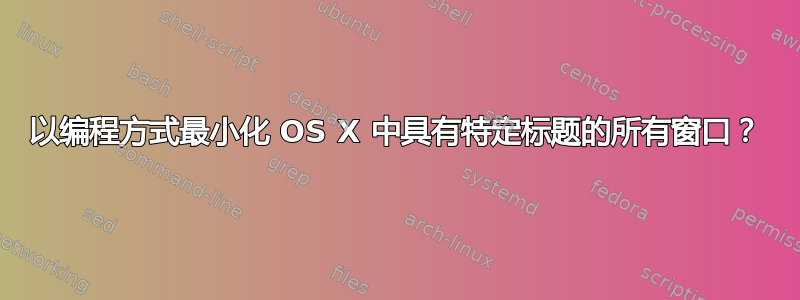
我在正在运行的不同应用程序中有多个具有相同标题“MyTitle”的窗口,这些窗口还有其他具有独特标题的窗口。
有没有办法可以通过编程使所有这些窗口最小化,就像单击黄色最小化按钮一样?
答案1
要访问所有应用程序,您需要启用“GUI 脚本”并使用系统事件。
打开通用接入偏好设置窗格,并确保选中“启用辅助设备访问”。
那么这个 AppleScript 应该接近你想要的:
set searchString to "whatever"
tell application "System Events"
repeat with aWindow in ¬
(get windows of (application processes whose visible is true) ¬
whose name contains searchString)
set aWindow to contents of aWindow
if aWindow is not missing value and ¬
(exists attribute "AXMinimized" of aWindow) then ¬
set value of attribute "AXMinimized" of aWindow to true
end repeat
end tell
答案2
这很可能可以通过 applescript 实现。我知道您可以使用此代码最小化单个应用程序。
tell application "Safari"
set miniaturized of window 1 to true
end tell
您可能可以根据标题选择窗口,但您应该能够使用相同的“set min...”命令。


