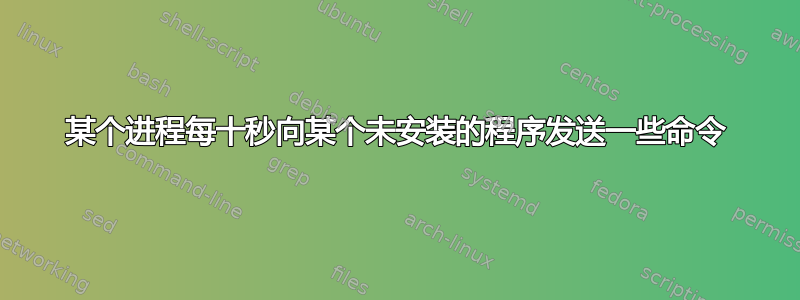
不久前,我在 Mac 上安装了 Steam……但这次尝试失败了,因为我的电脑运行速度太慢,无法玩 Portal,所以我使用 AppZapper(我相信)卸载了它。当时我正在做一些电脑维护,查看了我的日志;我注意到控制台上每隔十秒钟就会出现以下信息:
发件人[PID]
com.apple.launchd.peruser.501[90]
信息
(com.valvesoftware.steam.ipctool[nnn]) posix_spawn("/Applications/Steam.app/Contents/MacOS/osx32/ipcserver", ...): 没有这样的文件或目录
(com.valvesoftware.steam.ipctool[nnn])已退出,代码:1
(com.valvesoftware.steam.ipctool)节流重生:将在 10 秒内开始
显然,Steam 仍在发送一些命令,但由于文件夹不存在,每次都会失败。我如何找到这个命令的来源,以及如何删除导致该命令的任何内容?
答案1
您可以检查此目录列表(参见“man launchd.plist”):
~/Library/LaunchAgents Per-user agents provided by the user.
/Library/LaunchAgents Per-user agents provided by the administrator.
/Library/LaunchDaemons System-wide daemons provided by the administrator.
/System/Library/LaunchAgents Per-user agents provided by Mac OS X.
/System/Library/LaunchDaemons System-wide daemons provided by Mac OS X.
您可能会在那里找到一些与您的 Steam 应用程序相关的文件。我希望这能为您指明正确的方向。我不知道找到文件后解决问题的正确/最佳方法是什么。


