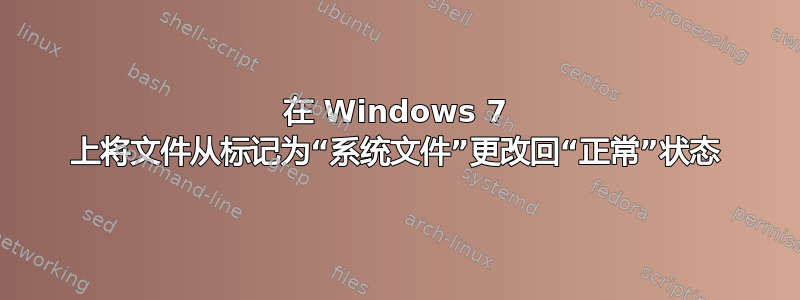
我有一个 mp3 文件,根据 Windows 7,它被标记为“系统文件”。
有没有办法将此文件改回“普通”文件?
答案1
Windows 7 中的“系统文件”是标有以下两个属性的文件:
- 档案
- 系统
Windows 7 中的“隐藏系统文件”是带有以下三个属性的文件:
- 档案
- 隐
- 系统
要重置“系统文件”,只需运行以下命令:
attrib -A -S file.ext
要重置“隐藏系统文件”,请运行以下命令:
attrib -A -H -S file.ext
答案2
尝试从命令提示符运行“attrib -S filename”。
答案3
如果它被标记为系统文件,那么它也可能被标记为隐藏文件,因此请打开命令提示符,然后cd C:\path\to\folder。attrib -h -s song.mp3减号表示删除属性,“h”代表隐藏,“s”代表系统。要添加属性,请将 -h 更改为 +h。
答案4
在目录中递归清除“隐藏”和“系统”属性:
cd directory
attrib -S -H /S /D
文档:
>attrib /?
Displays or changes file attributes.
ATTRIB [+R | -R] [+A | -A] [+S | -S] [+H | -H] [+O | -O] [+I | -I] [+X | -X] [+P | -P] [+U | -U]
[drive:][path][filename] [/S [/D]] [/L]
+ Sets an attribute.
- Clears an attribute.
R Read-only file attribute.
A Archive file attribute.
S System file attribute.
H Hidden file attribute.
O Offline attribute.
I Not content indexed file attribute.
X No scrub file attribute.
V Integrity attribute.
P Pinned attribute.
U Unpinned attribute.
B SMR Blob attribute.
[drive:][path][filename]
Specifies a file or files for attrib to process.
/S Processes matching files in the current folder
and all subfolders.
/D Processes folders as well.
/L Work on the attributes of the Symbolic Link versus
the target of the Symbolic Link


