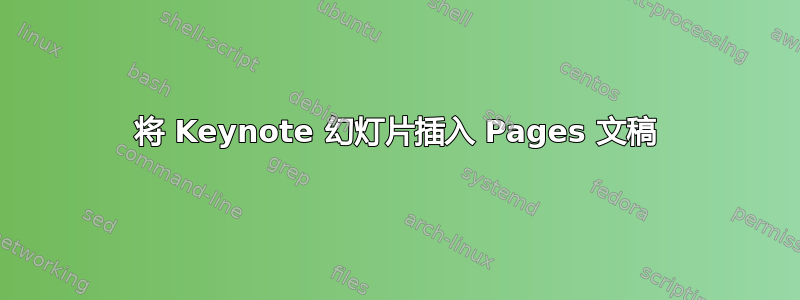
我有许多培训文档,它们由文字处理文件和幻灯片组成。我希望能够将它们放在一起,最好是将 Keynote 中的幻灯片插入 Pages。有什么方法可以快速完成此操作吗?到目前为止,我尝试过 Applescript,但收效甚微。我可以一次拖放一张幻灯片,但速度有点慢,我尝试过将幻灯片转入 Pages 并将其拖入,但这只会拉出第一张幻灯片。有人有更好的主意吗?
答案1
它并不完美,因为幻灯片稍微偏离了中心,但对我来说已经足够好了。只需运行以下 Applescript:
tell application "Keynote"
set theNumberOfSlides to count of slides in slideshow 1
end tell
repeat with i from 1 to theNumberOfSlides
tell application "Keynote"
activate
tell application "System Events" to keystroke "c" using {command down}
end tell
tell application "Pages"
activate
tell application "System Events" to keystroke "v" using {command down}
end tell
tell application "Keynote"
activate
tell application "System Events" to key code 125
end tell
end repeat
答案2
我最好的建议是将主题幻灯片导出为单独的 JPEG 文件。这样,它们就可以轻松调整大小,并且在导入到其他文档时会变得更轻。


