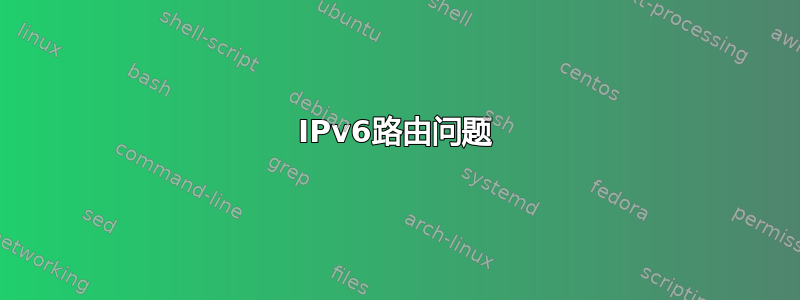
我正在为家庭网络设置 IPv6,遇到了一个奇怪的问题。
我的“路由器”(Debian Linux 盒)连接到 HE.net 6in4 并且可以正常 ping 和访问 ipv6 站点(ipv6.google.com)。
我已经在路由器上安装了 radvd(配置如下),其他计算机(我的 Mac Book Pro 和另一个 Debian 盒子)接收具有正确前缀的地址,并将默认路由报告到我的路由器的链接地址。
问题是,除非其他计算机专门 ping 路由器的非链接地址,否则它们无法通过 ipv6 访问互联网。我在使用 traceroute6 进行故障排除时偶然发现了这一点。
radvd配置文件
andrew@route:~$ cat /etc/radvd.conf
interface eth0
{
AdvSendAdvert on;
MinRtrAdvInterval 30;
MaxRtrAdvInterval 100;
AdvHomeAgentFlag off;
AdvSourceLLAddress on;
AdvCurHopLimit 255;
prefix 2001:470:XXXX:XXXX::/64
{
AdvOnLink on;
AdvAutonomous on;
};
};路由器上的 ifconfig
andrew@route:~$ /sbin/ifconfig
6in4 Link encap:IPv6-in-IPv4
inet6 addr: 2001:470:XXXX:XXXX::2/64 Scope:Global
inet6 addr: fe80::411f:489c/128 Scope:Link
UP POINTOPOINT RUNNING NOARP MTU:1480 Metric:1
RX packets:19128 errors:0 dropped:0 overruns:0 frame:0
TX packets:19421 errors:0 dropped:0 overruns:0 carrier:0
collisions:0 txqueuelen:0
RX bytes:1871880 (1.7 MiB) TX bytes:1919865 (1.8 MiB)
eth0 Link encap:Ethernet HWaddr 00:1d:60:3a:1e:45
inet addr:192.168.1.12 Bcast:192.168.1.255 Mask:255.255.255.0
inet6 addr: 2001:470:XXXX:XXXX::2/64 Scope:Global
inet6 addr: fe80::21d:60ff:fe3a:1e45/64 Scope:Link
UP BROADCAST RUNNING MULTICAST MTU:1500 Metric:1
RX packets:495833790 errors:0 dropped:0 overruns:0 frame:0
TX packets:515479141 errors:0 dropped:0 overruns:0 carrier:2
collisions:0 txqueuelen:1000
RX bytes:279615773745 (260.4 GiB) TX bytes:324665798547 (302.3 GiB)
eth1 Link encap:Ethernet HWaddr 00:02:b3:d7:98:71
inet addr:65.31.XXX.XXX Bcast:255.255.255.255 Mask:255.255.255.192
inet6 addr: fe80::202:b3ff:fed7:9871/64 Scope:Link
UP BROADCAST RUNNING MULTICAST MTU:1500 Metric:1
RX packets:545171946 errors:0 dropped:0 overruns:0 frame:0
TX packets:335869422 errors:0 dropped:0 overruns:0 carrier:0
collisions:0 txqueuelen:1000
RX bytes:676743254883 (630.2 GiB) TX bytes:75919367259 (70.7 GiB)
lo Link encap:Local Loopback
inet addr:127.0.0.1 Mask:255.0.0.0
inet6 addr: ::1/128 Scope:Host
UP LOOPBACK RUNNING MTU:16436 Metric:1
RX packets:10087609 errors:0 dropped:0 overruns:0 frame:0
TX packets:10087609 errors:0 dropped:0 overruns:0 carrier:0
collisions:0 txqueuelen:0
RX bytes:60879852161 (56.6 GiB) TX bytes:60879852161 (56.6 GiB)
路由器上的 ip -6 路由
andrew@route:~$ ip -6 route
2001:470:XXXX:XXXX::1 dev 6in4 metric 1024 mtu 1480 advmss 1420 hoplimit 0
2001:470:XXXX:XXXX::/64 dev eth0 proto kernel metric 256 mtu 1500 advmss 1440 hoplimit 0
2001:470:XXXX:XXXX::/64 via :: dev 6in4 proto kernel metric 256 mtu 1480 advmss 1420 hoplimit 0
fe80::/64 dev tap0 proto kernel metric 256 mtu 1500 advmss 1440 hoplimit 0
fe80::/64 dev eth0 proto kernel metric 256 mtu 1500 advmss 1440 hoplimit 0
fe80::/64 dev eth1 proto kernel metric 256 mtu 1500 advmss 1440 hoplimit 0
fe80::/64 via :: dev 6in4 proto kernel metric 256 mtu 1480 advmss 1420 hoplimit 0
default via 2001:470:XXXX:XXXX::1 dev 6in4 metric 1024 mtu 1480 advmss 1420 hoplimit 0
另一台计算机上的 ifconfig
andrew@other:~$ /sbin/ifconfig
eth0 链路封装:以太网 HWaddr 00:1d:60:85:eb:93
inet 地址:192.168.1.20 Bcast:192.168.1.255 掩码:255.255.255.0
inet6 地址:2001:470:XXXX:XXXX:21d:60ff:fe85:eb93/64 范围:全球
inet6 地址:fe80::21d:60ff:fe85:eb93/64 范围:链接
上行广播运行多播 MTU:1500 度量:1
RX 数据包:13959115 错误:0 丢弃:0 超限:0 帧:0
TX 数据包:6027537 错误:0 丢弃:0 超限:0 载波:2
碰撞:0 txqueuelen:1000
RX 字节数:16009877909(14.9 GiB)TX 字节数:1306977604(1.2 GiB)
lo 链路封装:本地环回
inet 地址:127.0.0.1 掩码:255.0.0.0
inet6 地址:::1/128 范围:主机
上行环回运行 MTU:16436 度量:1
RX 数据包:118933 错误:0 丢弃:0 超限:0 帧:0
TX 数据包:118933 错误:0 丢弃:0 超限:0 载波:0
碰撞:0 txqueuelen:0
RX 字节:62855037 (59.9 MiB) TX 字节:62855037 (59.9 MiB)
其他计算机上的 ip -6 路由
andrew@other:~$ ip -6 route
2001:470:XXXX:XXXX::/64 dev eth0 proto kernel metric 256 expires 86382sec mtu 1500 advmss 1440 hoplimit 4294967295
fe80::/64 dev eth0 proto kernel metric 256 mtu 1500 advmss 1440 hoplimit 4294967295
default via fe80::21d:60ff:fe3a:1e45 dev eth0 proto kernel metric 1024 expires 277sec mtu 1500 advmss 1440 hoplimit 255
问题
andrew@other:~$ ping6 ipv6.google.com
PING ipv6.google.com(iad04s01-in-x93.1e100.net) 56 data bytes
^C
--- ipv6.google.com ping statistics ---
24 packets transmitted, 0 received, 100% packet loss, time 23145ms
andrew@other:~$ ping6 2001:470:XXXX:XXXX::2
PING 2001:470:XXXX:XXXX::2(2001:470:XXXX:XXXX::2) 56 data bytes
64 bytes from 2001:470:XXXX:XXXX::2: icmp_seq=1 ttl=255 time=3.03 ms
64 bytes from 2001:470:XXXX:XXXX::2: icmp_seq=2 ttl=255 time=0.242 ms
64 bytes from 2001:470:XXXX:XXXX::2: icmp_seq=3 ttl=255 time=0.243 ms
64 bytes from 2001:470:XXXX:XXXX::2: icmp_seq=4 ttl=255 time=0.247 ms
64 bytes from 2001:470:XXXX:XXXX::2: icmp_seq=5 ttl=255 time=0.241 ms
64 bytes from 2001:470:XXXX:XXXX::2: icmp_seq=6 ttl=255 time=0.235 ms
^C
--- 2001:470:XXXX:XXXX::2 ping statistics ---
6 packets transmitted, 6 received, 0% packet loss, time 5000ms
rtt min/avg/max/mdev = 0.235/0.707/3.039/1.043 ms
andrew@other:~$ ping6 ipv6.google.com
PING ipv6.google.com(iad04s01-in-x93.1e100.net) 56 data bytes
64 bytes from iad04s01-in-x93.1e100.net: icmp_seq=1 ttl=56 time=78.6 ms
64 bytes from iad04s01-in-x93.1e100.net: icmp_seq=2 ttl=56 time=79.1 ms
64 bytes from iad04s01-in-x93.1e100.net: icmp_seq=3 ttl=56 time=77.7 ms
64 bytes from iad04s01-in-x93.1e100.net: icmp_seq=4 ttl=56 time=82.3 ms
^C
--- ipv6.google.com ping statistics ---
4 packets transmitted, 4 received, 0% packet loss, time 3003ms
rtt min/avg/max/mdev = 77.726/79.452/82.324/1.732 ms
在我专门 ping 路由器全局 IP 之前和之后的唯一区别是,之后,在“其他”计算机上,在 ip -6 neigh show 中,列出了路由器的全局 IP。当然,几分钟后它就失效了,另一台计算机无法再次 ping 互联网。
抱歉,这篇文章太长了,但这个问题真的让我抓狂了。
答案1
说实话,我不知道为什么或者如何解决这个问题......
我的新路线表
andrew@route:~$ ip -6 route
2001:470:XXXX:XXXX::1 dev 6in4 metric 1024 mtu 1480 advmss 1420 hoplimit 0
2001:470:XXXX:XXXX::/64 dev eth0 proto kernel metric 256 mtu 1500 advmss 1440 hoplimit 0
fe80::/64 dev tap0 proto kernel metric 256 mtu 1500 advmss 1440 hoplimit 0
fe80::/64 dev eth0 proto kernel metric 256 mtu 1500 advmss 1440 hoplimit 0
fe80::/64 dev eth1 proto kernel metric 256 mtu 1500 advmss 1440 hoplimit 0
fe80::/64 via :: dev 6in4 proto kernel metric 256 mtu 1480 advmss 1420 hoplimit 0
default via 2001:470:XXXX:XXXX::1 dev 6in4 metric 1024 mtu 1480 advmss 1420 hoplimit 0
我最终删除的规则是:
2001:470:XXXX:XXXX::/64 via :: dev 6in4 proto kernel metric 256 mtu 1480 advmss 1420 hoplimit 0
删除该规则后(当然是随机的),“其他计算机”便可以毫无问题地 ping 出去。
我已通过从 /etc/network/interfaces 中的 6in4 接口中删除该地址来阻止路由器将来生成该规则。
无论如何,感谢那些花时间阅读我的帖子的人。
答案2
这些 XXXX:XXXX 不应该相同,您为隧道分配了一个 /64 前缀,为您的 LAN 分配了一个 /64 前缀。
还要确保您没有意外使用 ip6tables 阻止 ICMP。


